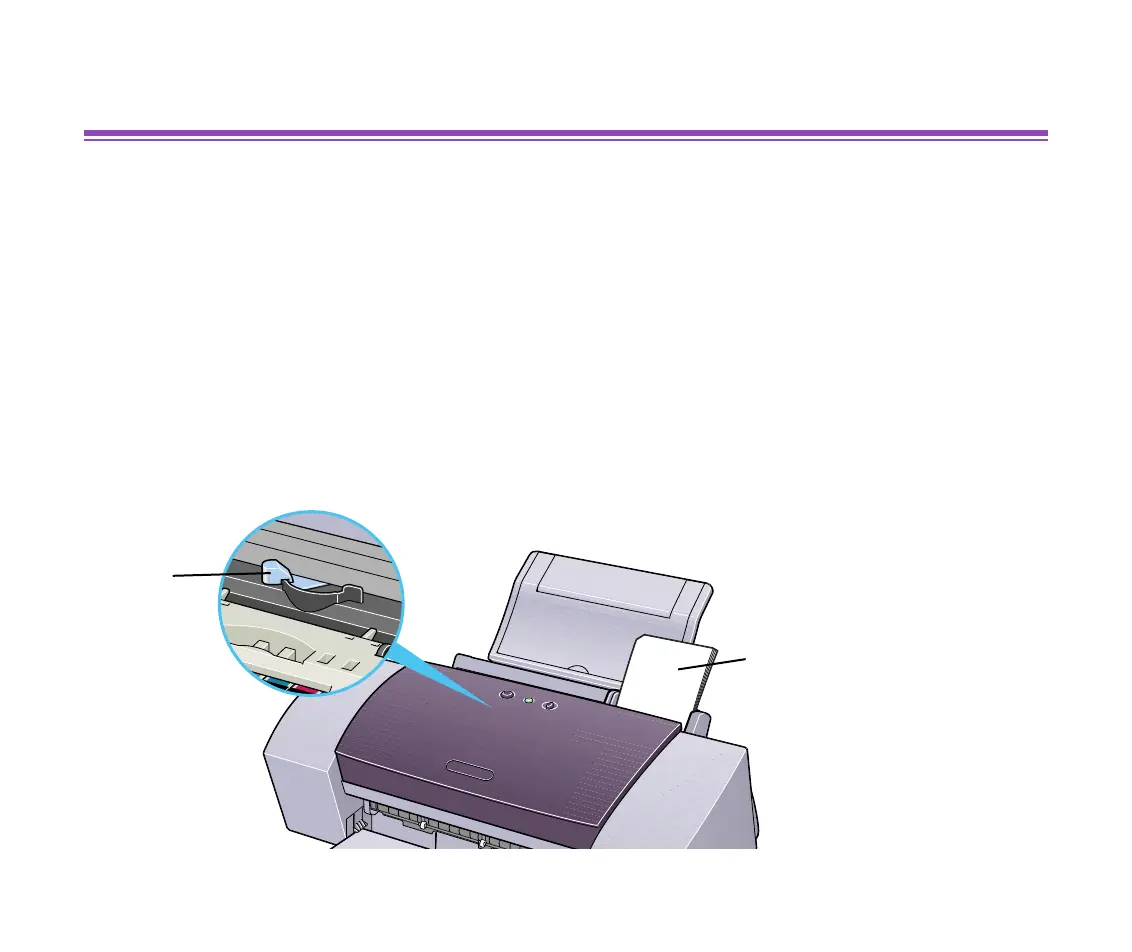Photo Paper Pro PC-101S
105
Printing Media
Photo Paper Pro PC-101S
Made of the same material as Photo Paper Pro PR-101, this photo-size paper is intended
for printing images that cover the entire surface of the card, without a white border. To take
full advantage of PC-101S, make the images slightly larger than the area indicated by the
perforations. This paper is ideal for printing high quality photographs.
■ Loading
• Load the paper with the glossy side facing up.
• Set the Paper Thickness Lever to the left.
• A maximum of 20 sheets can be loaded at once.
Paper
Thickness
Lever
Glossy Side
