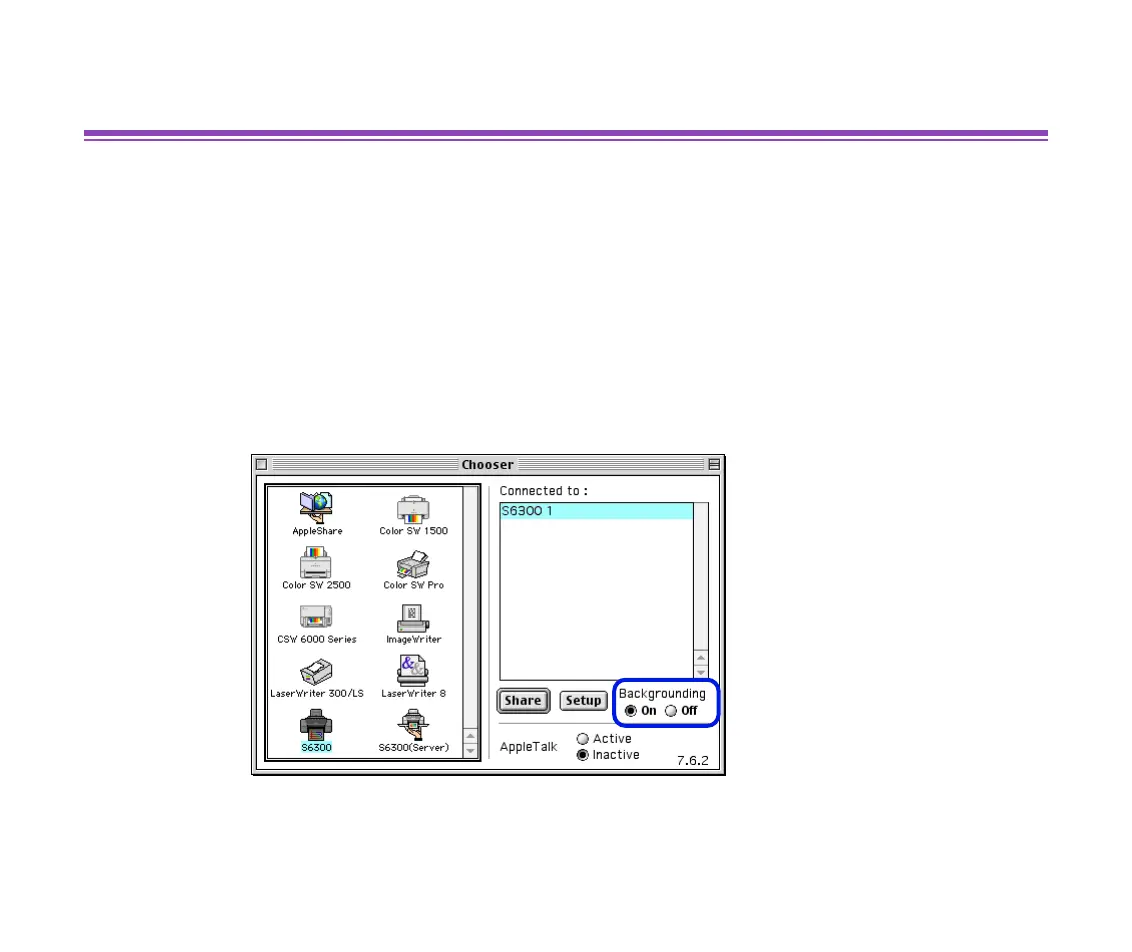BJ Print Monitor
57
Printer Driver Functions (Macintosh)
BJ Print Monitor
The BJ Print Monitor allows you to check the progress of print jobs.
You can launch the BJ Print Monitor if background printing is enabled in the Chooser utility.
■ Opening the BJ Print Monitor
1
Select Chooser from the Apple Menu.
2
Set Backgrounding to On.
3
After starting a print job, select BJ Print Monitor in the Application Menu.
The BJ Print Monitor launches.
