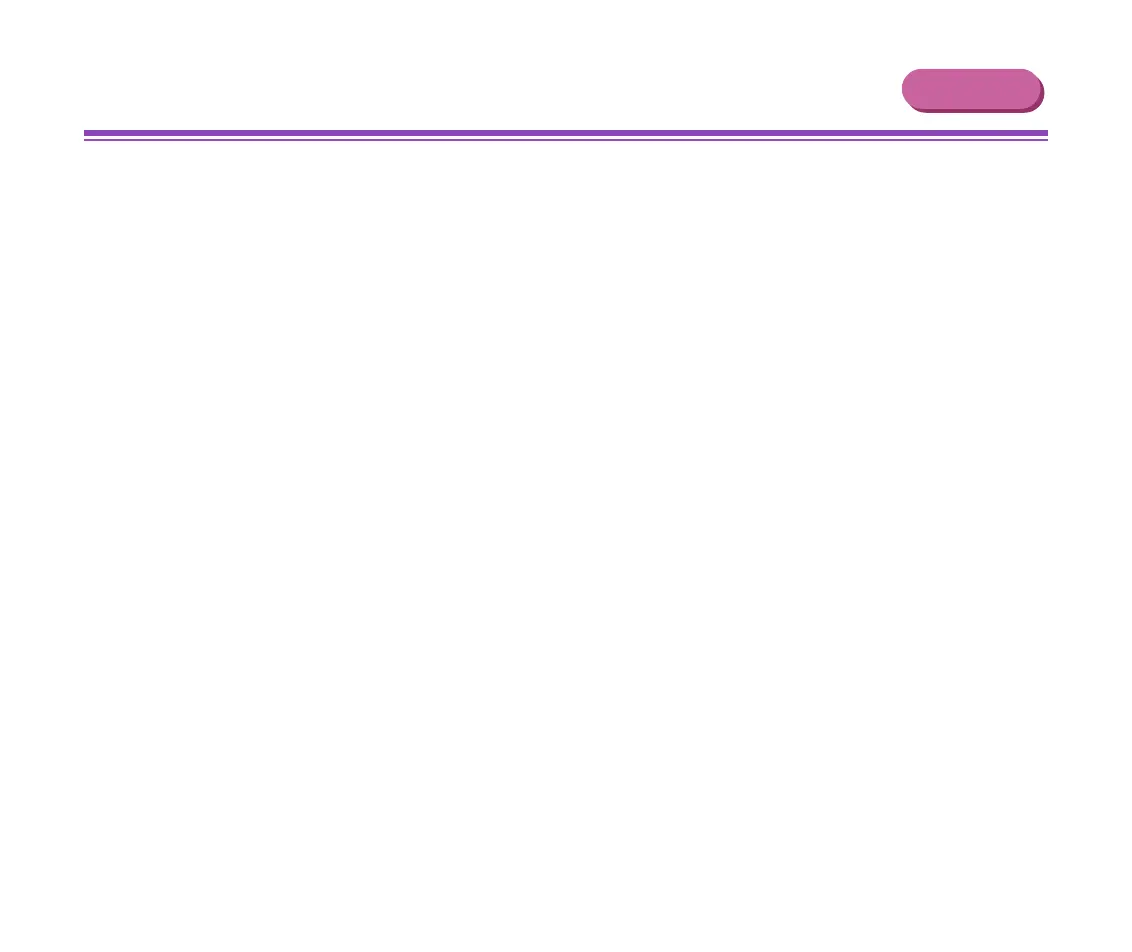For Faster Printing
168
Appendices
For Faster Printing
The USB interface provides the quickest printing with Windows 98, Window Me and
Windows 2000. Refer to the
Quick Start Guide
for USB connection details.
When using the parallel printer interface, use the ECP data transfer mode for faster printing.
Note
➤
The ECP mode may not speed up printing on some computers.
1
To enable the ECP mode, first confirm the following:
• The printer and computer are connected with a parallel printer cable.
• The printer driver has been installed.
• The printer port of the computer supports the ECP mode.
• The parallel port is set to ECP mode in the BIOS settings.
Note
➤
Refer to your computer manual for details on printer port specifications and
BIOS settings.
2
Open the Printer Properties dialog box from the Start menu.
➡
Opening the Printer Properties dialog box directly from the Start
menu
Windows
