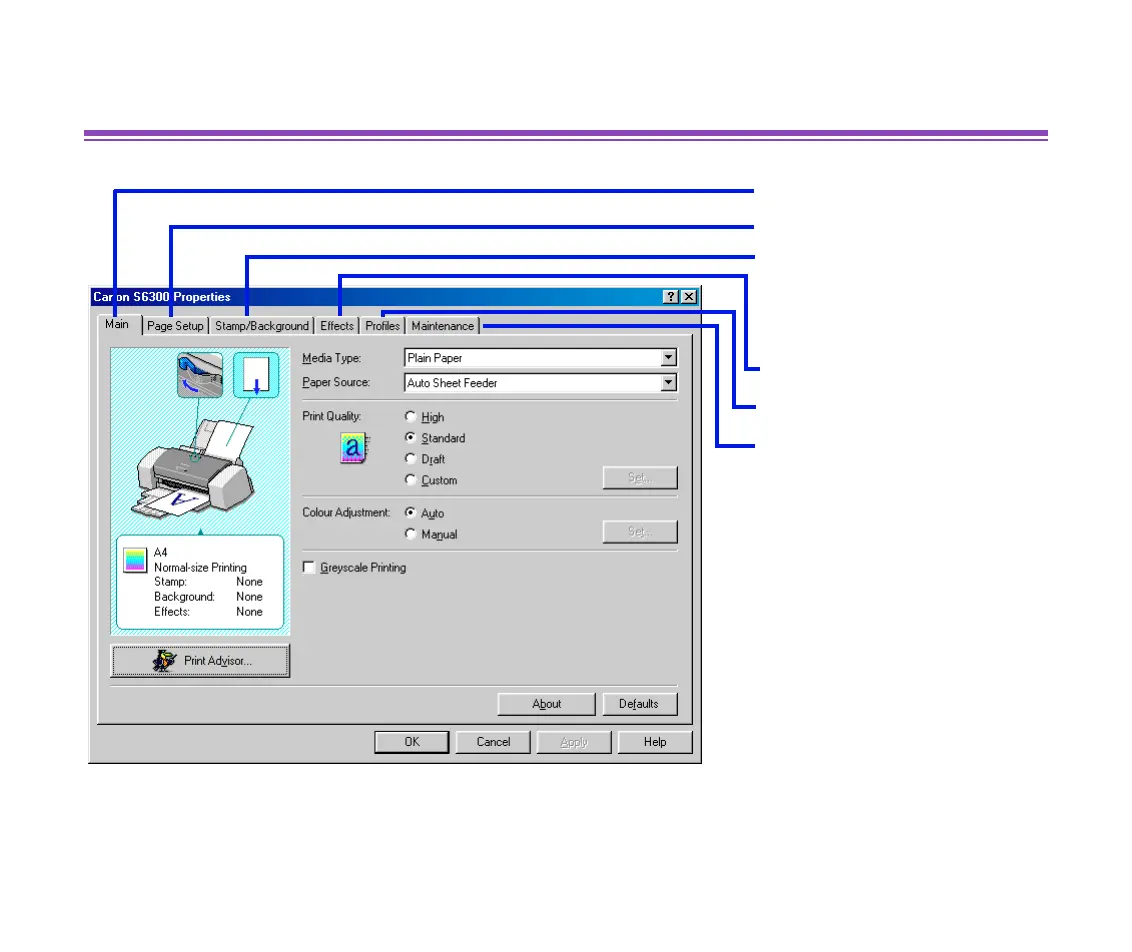Printer Properties Dialog Box Description
22
Printer Driver Functions (Windows)
Printer Properties Dialog Box Description
Note
➤
The screens in this section refer to Windows 95/Windows 98/Windows Me
operation. The equivalent screens for Windows 2000 and Windows NT4.0
may look slightly different.
• Main Tab
• Page Setup Tab
• Stamp/Background
Tab (Not Available in
Windows NT4.0)
• Effects Tab
• Profiles Tab
• Maintenance Tab
