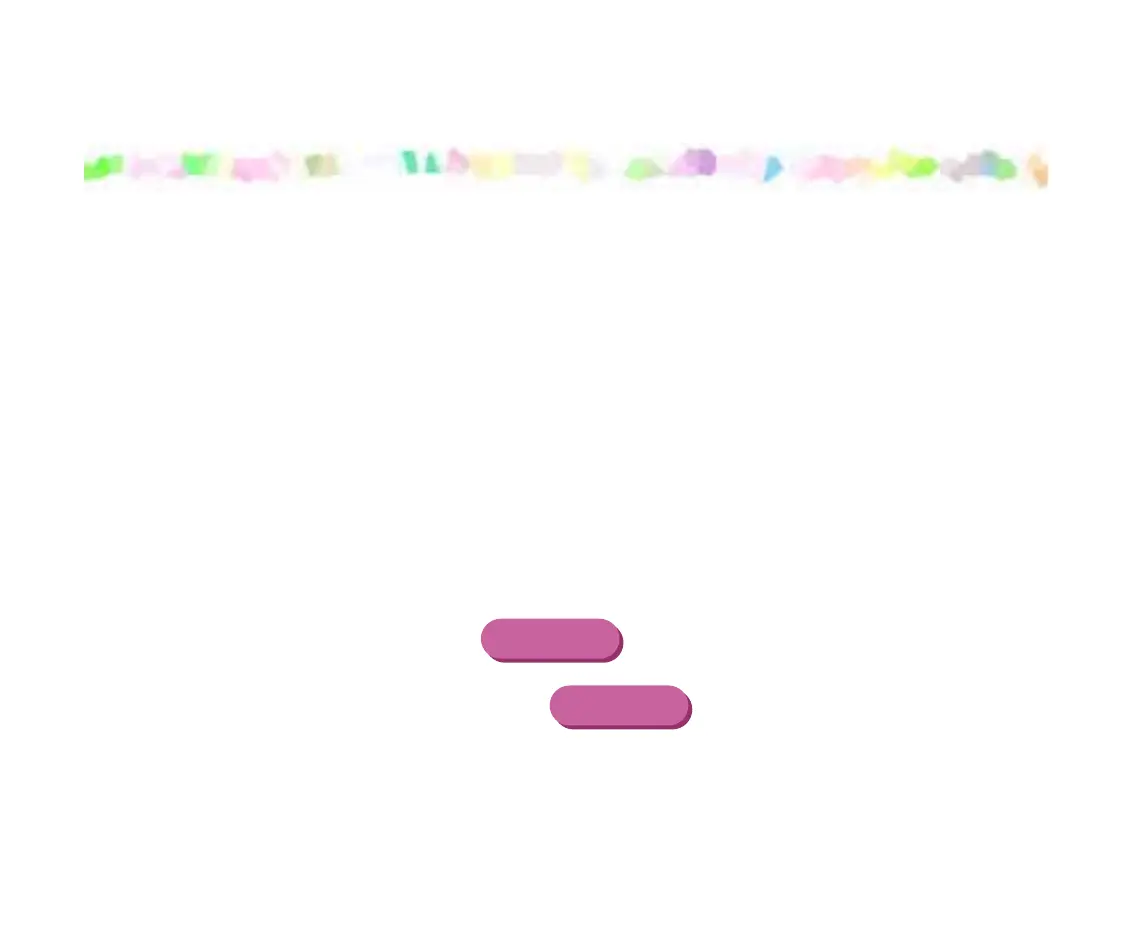114
Troubleshooting
Troubleshooting
• Cannot Install the Printer Driver
• Print Quality is Poor or Contains Errors
• Printer Does Not Start or Stops During Print Jobs
• Paper Does Not Feed Properly or Paper Jams
• The POWER Lamp Flashes Orange
• An Error Message is Displayed on the Screen
• Problems Unique to Windows
• Problems Unique to the Macintosh
Windows
Macintosh
