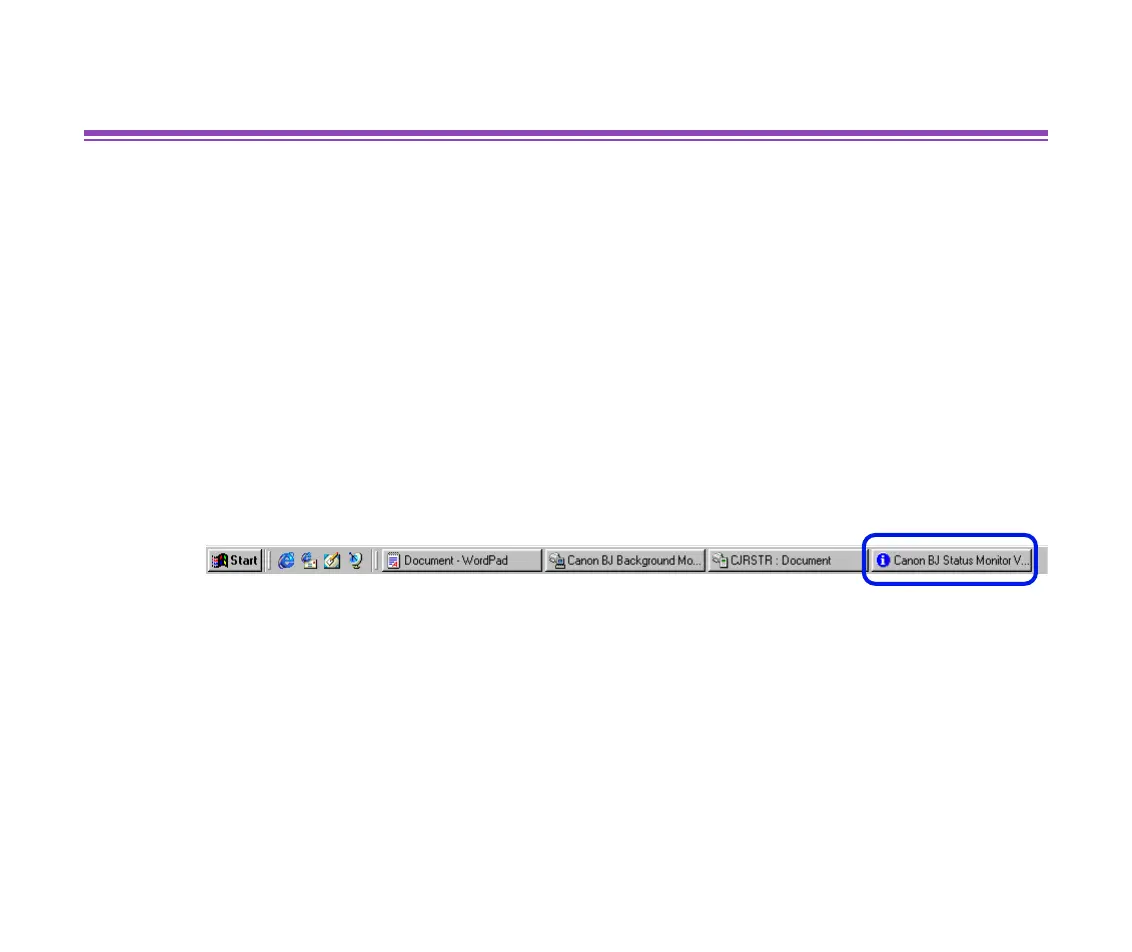BJ Status Monitor Functions
35
Printer Driver Functions (Windows)
BJ Status Monitor Functions
The BJ Status Monitor allows you to check the status of the printer.
If an error occurs, the status monitor indicates the nature of the error and suggests an
appropriate solution. The status monitor also checks the ink tanks and displays a warning
message when the ink is low.
■ Launching the BJ Status Monitor
The BJ Status Monitor launches automatically when data is sent to the printer. When
launched, the BJ Status Monitor appears as an icon on the Task Bar.
1
Click the Canon BJ Status Monitor icon on the Task Bar.
The BJ Status Monitor appears.
