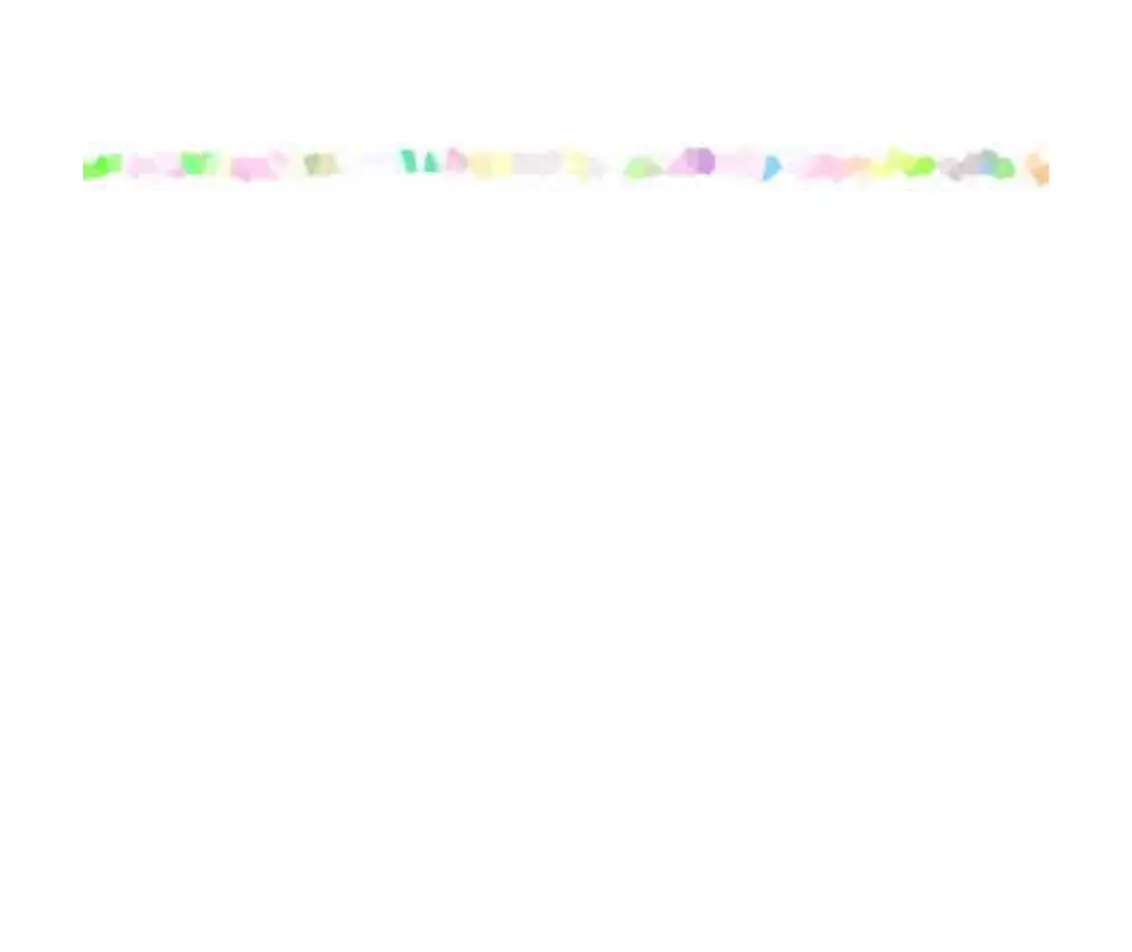2
Table of Contents
Introduction .....................................................................................................5
How to Use This Manual .................................................................................6
Safety Precautions .........................................................................................8
Printer Parts and Their Functions .................................................................14
Front View ...................................................................................................15
Rear View ....................................................................................................16
Inside the Printer .........................................................................................17
Operation Panel ..........................................................................................18
Printer Driver Functions (Windows) ..............................................................19
Opening the Printer Properties Dialog Box .................................................20
Printer Properties Dialog Box Description ...................................................22
BJ Status Monitor Functions .......................................................................35
Cancelling a Print Job .................................................................................38
Uninstalling Printer Drivers ..........................................................................39
Printer Driver Functions (Macintosh) ............................................................40
Description of Print Settings ........................................................................41
BJ Print Monitor ...........................................................................................57
Cancelling a Print Job .................................................................................59
Table of Contents
