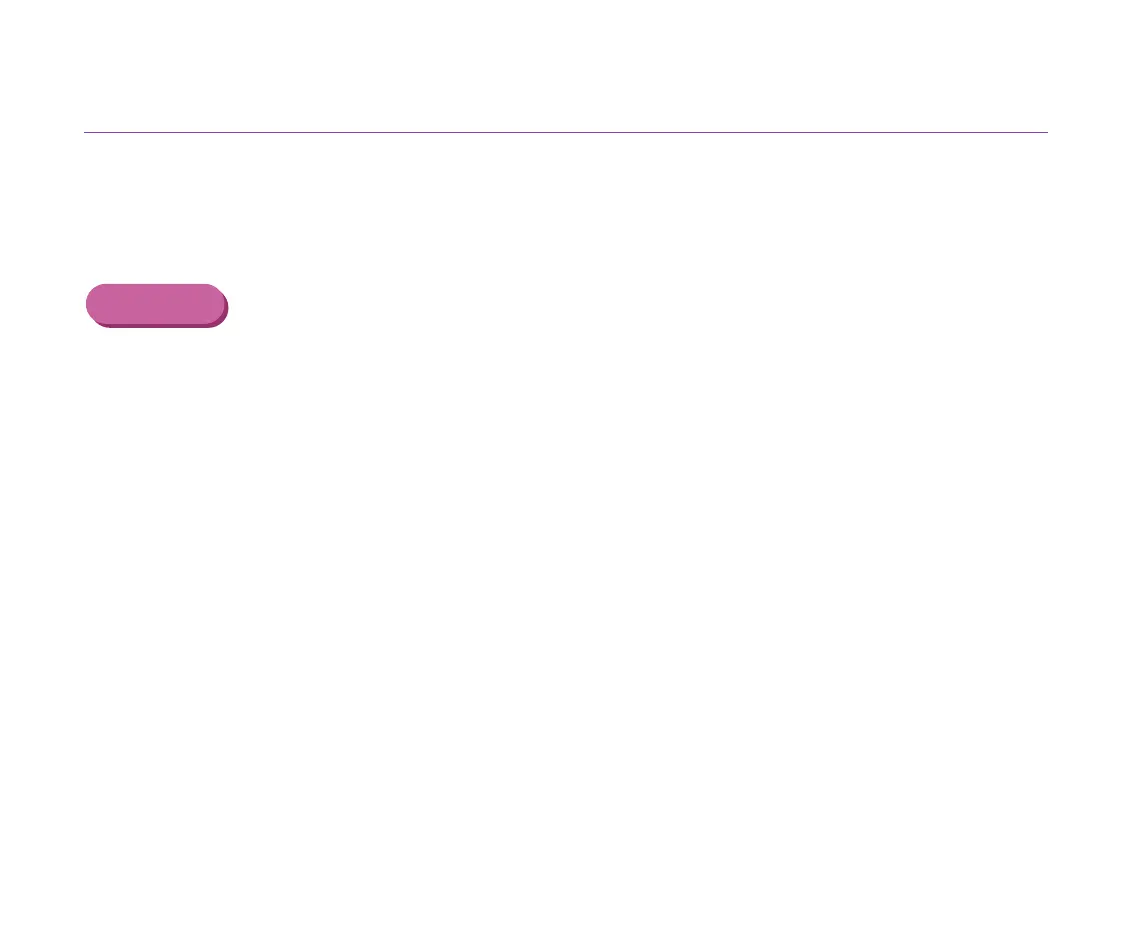Print Quality is Poor or Contains Errors
122
Troubleshooting
Straight Lines are Misaligned
■ Align the print head.
Ensure you align the print head every time you install a new print head.
Windows
1
Open the Printer Properties dialog box.
2
Click the Maintenance tab.
3
Click Print Head Alignment.
Follow the instructions on the screen.
