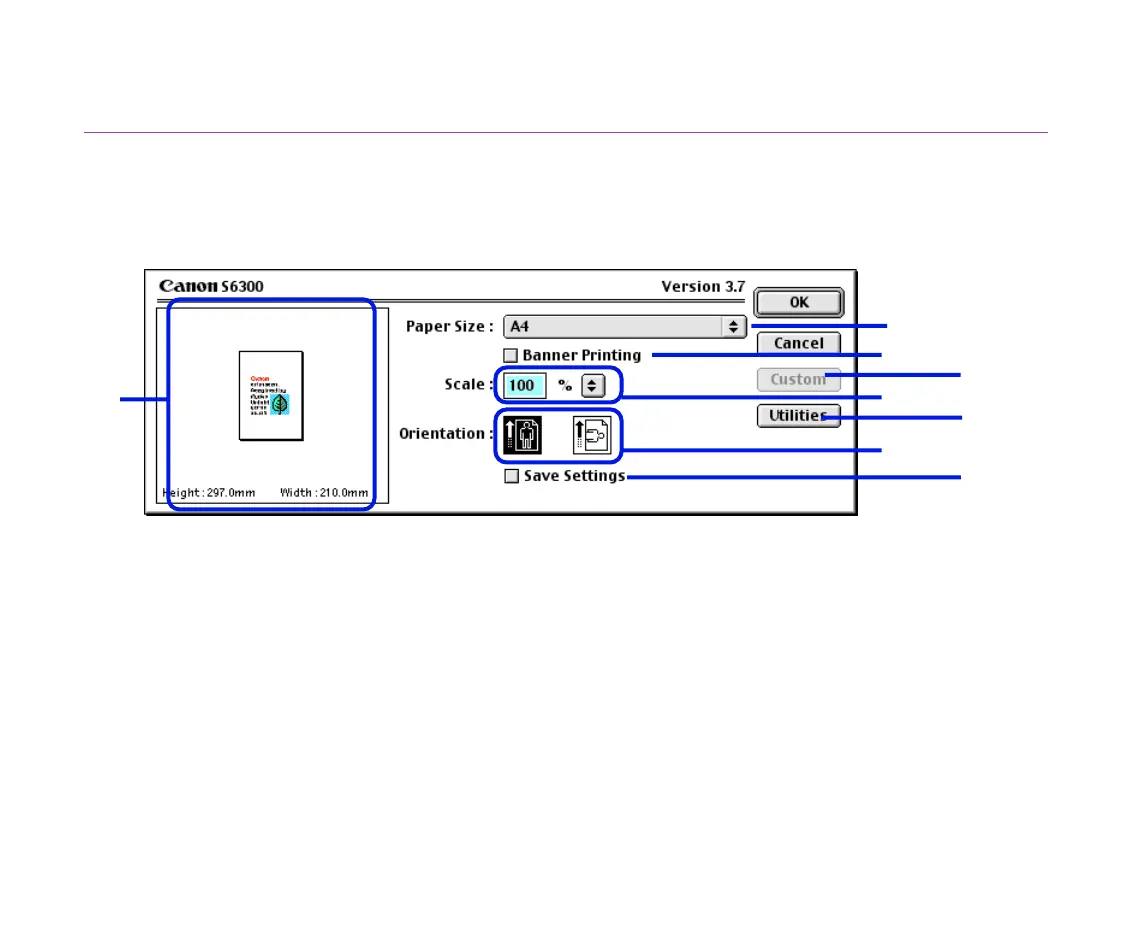Description of Print Settings
42
Printer Driver Functions (Macintosh)
Page Setup Dialog Box
The Page Setup dialog box contains settings for the printed page, such as the size of the
print media, and resizing the printed image. To open the Page Setup dialog box, select
Page Setup from the File menu in your application program.
(1) Paper Size
Select the size of the paper for the print job. To enter the size manually, select Custom
1 - Custom 3 and click Custom.
(2) Banner Printing
Select this check box when printing on banner paper.
(8)
(1)
(2)
(5)
(3)
(6)
(4)
(7)
