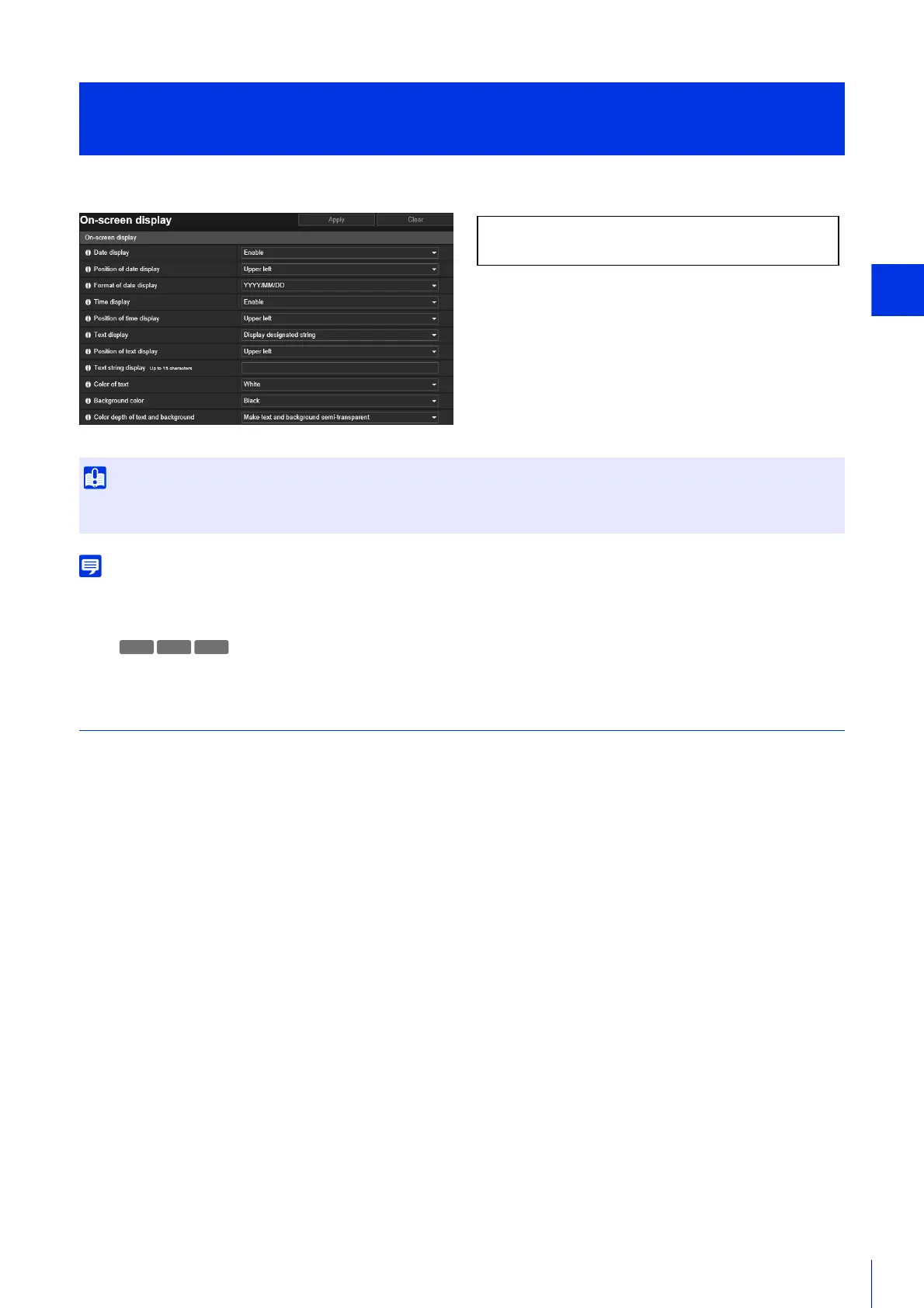Setting Page
141
Displays the date and time, camera name and other text on the Viewer.
• Depending on video quality settings, the on-screen display may become difficult to decipher. Set it after confirming appearance on
actual video
• When using digital PTZ, on-screen display will not be displayed if the cropped video has a horizontal size of 384 pixels or
less.
On-Screen Display
[Date display]
Select whether to display the date on the Viewer.
[Position of date display]
Select position for date display on the Viewer.
[Format of date display]
Select the year, month and day display order.
[Time display]
Select whether to display the time on the Viewer.
[Position of time display]
Select position for time display on the Viewer.
[Text display]
Select the text strings to display on the Viewer.
[Display designated string]
Displays the text string entered in [Text string display] below.
[Display camera name]
Displays the camera name entered in [Camera Name (alphanumeric characters)] (P. 108).
[Position of text display]
Select position for text display on the Viewer.
[Text string display]
If [Text display] is set to [Display designated string], enter the text string to be displayed in alphanumeric characters.
[Video and Audio] > [On-screen display]
Displaying Date, Time and Text on the Viewer
The on-screen time display is not suitable for usage where high reliability is required. Only use it as reference information on systems
where utmost and constant reliability is required for surveillance.
The following settings can be configured here.
• On-screen display
