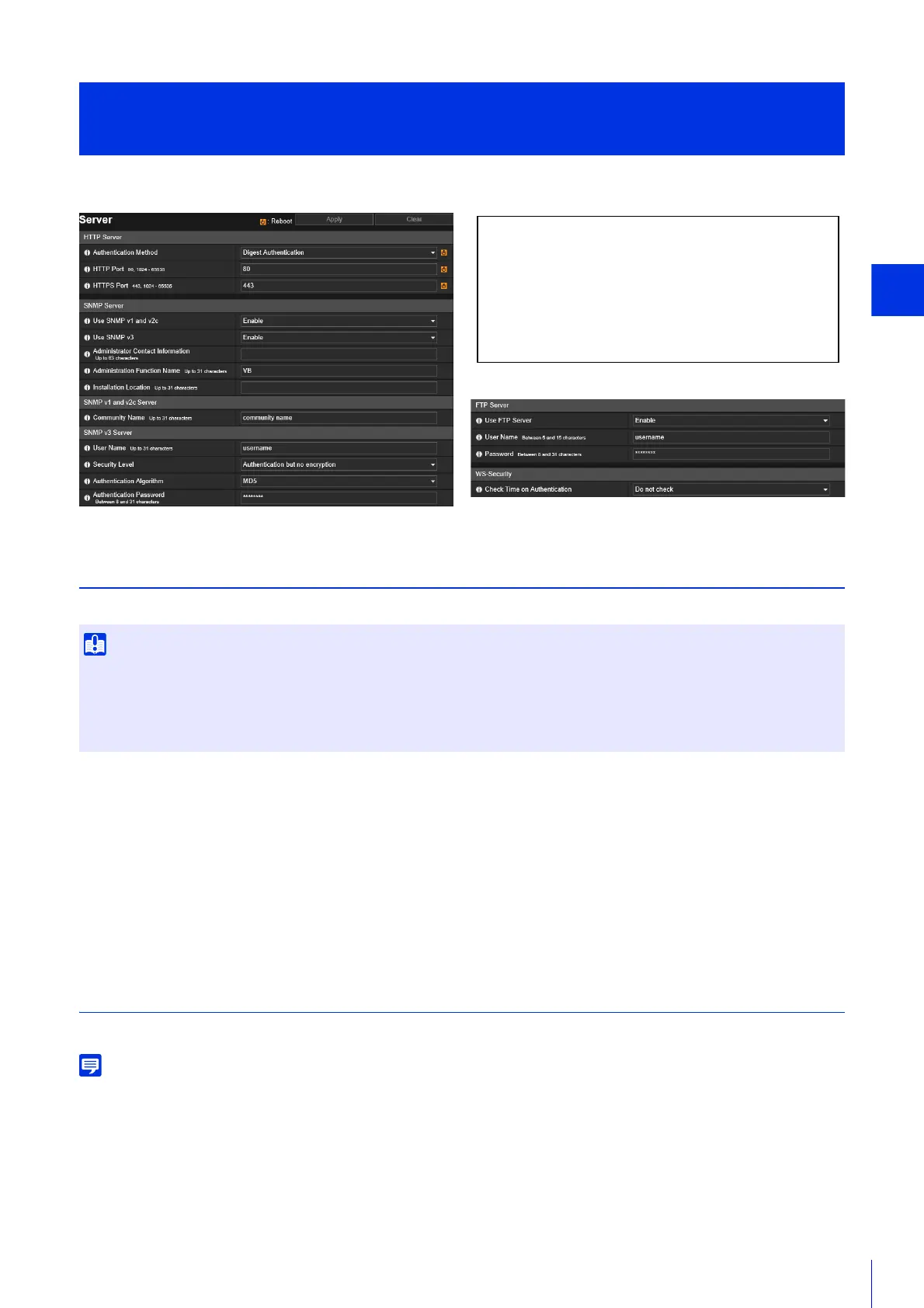Setting Page
149
Settings for HTTP server, SNMP server, FTP server usage or WS-Security time checks.
HTTP Server
Set the authentication method and HTTP port number.
[Authentication Method]
Select an authentication method for use by the HTTP server.
[HTTP Port]
Enter an HTTP port number.
Normally use [80] (factory default setting).
[HTTPS Port]
Enter an HTTPS port number.
Normally use [443] (factory default setting).
SNMP Server
Configure the necessary settings to use SNMP.
• The camera information referenced from the SNMP manager is read-only.
• Use an SNMP Manager that supports SNMP MIB2 (supporting RFC1213).
[Use SNMP v1 and v2c]
If you select [Enable], you can use SNMP v1 and v2c to browse the camera information from an SNMP manager.
[Use SNMP v3]
If you select [Enable], you can use SNMP v3 to browse the camera information from an SNMP manager.
[Server] > [Server]
HTTP, SNMP and FTP Server Settings
If the setting of [HTTP Port] or [HTTPS Port] is changed and the camera may become inaccessible from the active web browser, a
confirmation dialog box will be displayed. Click [OK] to apply the new setting.
If you reboot the camera and cannot connect to the camera from the web browser, any available URI for connecting to the camera will be
displayed in a message.
If you cannot connect to the camera through the displayed URI, contact your system administrator.
The following settings can be configured here.
• HTTP Server
• SNMP Server
• SNMP v1 and v2c Server
• SNMP v3 Server
• FTP Server
• WS-Security
