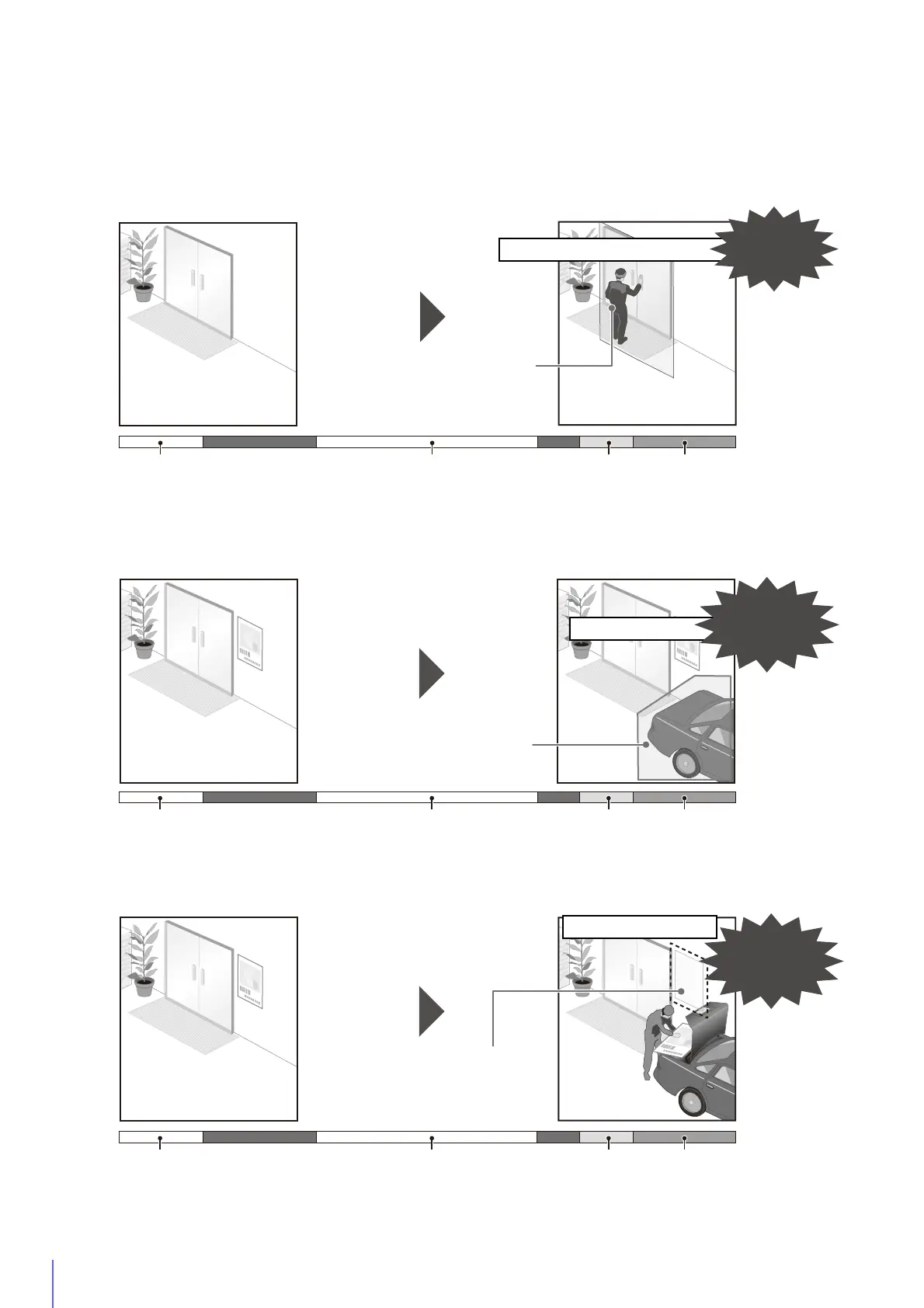170
Video Detection
Detects changes to video in a specified area. There are six types of detection to suit your needs.
Moving Object Detection
Detects moving objects. This function can be used to detect visitors or suspicious individuals.
Moving object detection is triggered while moving objects are inside the detection area.
Abandoned Object Detection
Detect objects that are carried in and abandoned for a certain duration. This function can be used to detect
suspicious objects that have been left behind. Abandoned object detection is triggered when an object is left in the
detection area for a specified duration.
Removed Object Detection
Detect objects that have been removed. This can be used to detect actions such as the taking away of valuables.
Removed object detection is triggered when an object is removed from the detection area for a specified duration.
Background Video Generated
Moving object enters/leaves area
Change in Designated Area Analysis Moving Object Detected
Detection begins when a
moving object enters the
designated area.
Detected
Background Video Generated
Object abandoned
Change in Designated Area Analysis Abandoned Object Detected
The object is abandoned
and detection begins after
specified duration.
Detected
Background Video Generated
Removing an object
Change in Designated Area Analysis Object Removal Detected
The picture (object) is
removed and detection
begins after a specified
duration.
Detected
