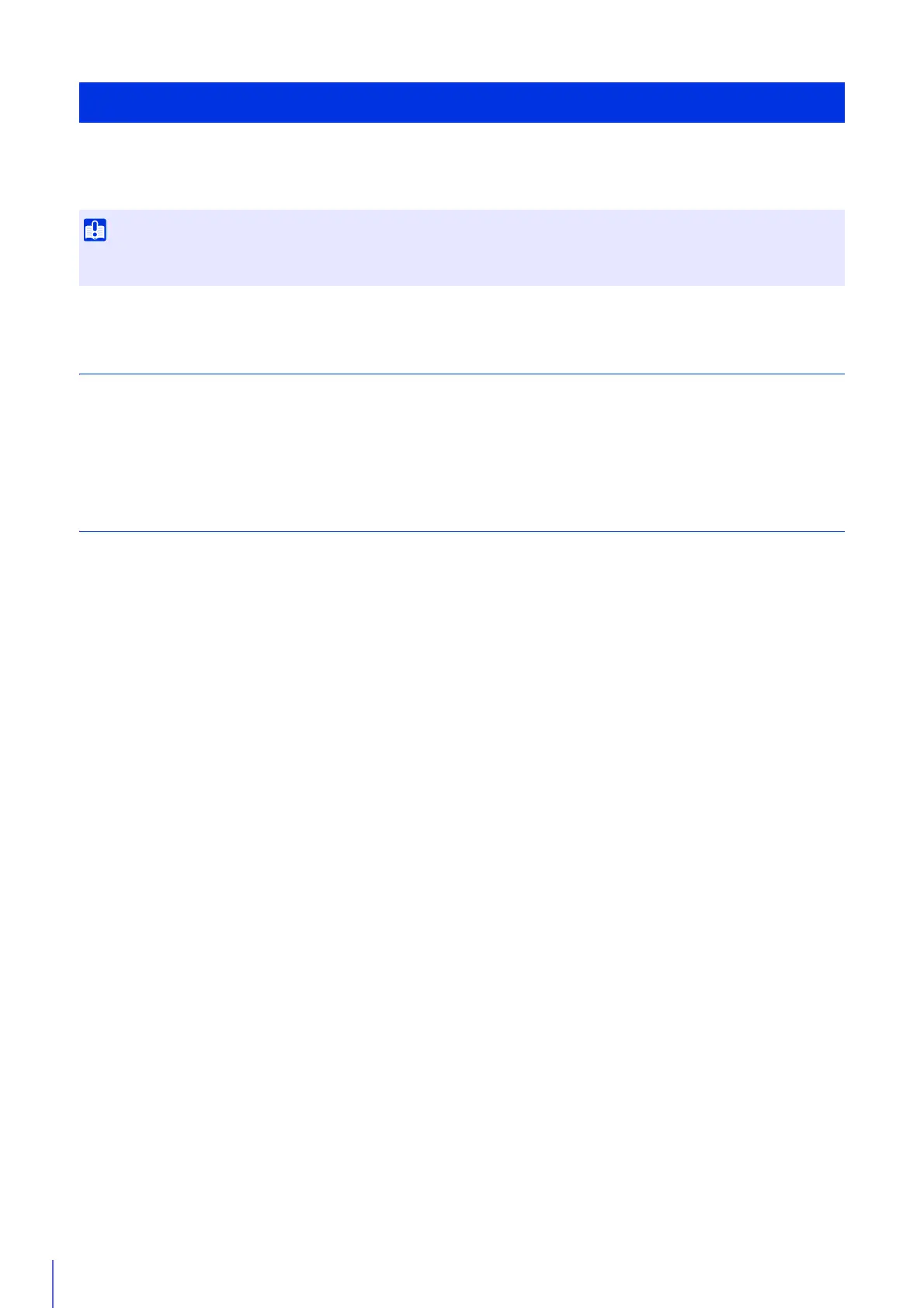46
Adjust the camera angle when installing the camera or after changing the installation location.
The camera angle settings are configured by accessing the Setting Page (P. 88).
Step 1 Configuring the Camera Before Setting the Camera Angle
Set the digital zoom, image stabilizer, and image flip, which affect the camera angle.
[Digital Zoom] (P. 108) and [Image Stabilizer] (P. 108) in [Camera] > [Camera] > [Camera Control] on the Setting Page.
[Image Flip] (P. 111) in [Camera] > [Camera] > [Installation Conditions] on the Setting Page.
Step 2 Setting the Camera Angle and Focus
Sets pan, tilt, zoom, rotation and focus.
[Camera] > [Camera Angle] (P. 47) on the Setting Page.
Flow for the Setting of the Camera Angle
[Camera] > [Camera Angle] on the Setting Page is for camera installation adjustment and is not intended for regular use. It may damage
the camera if used frequently.
