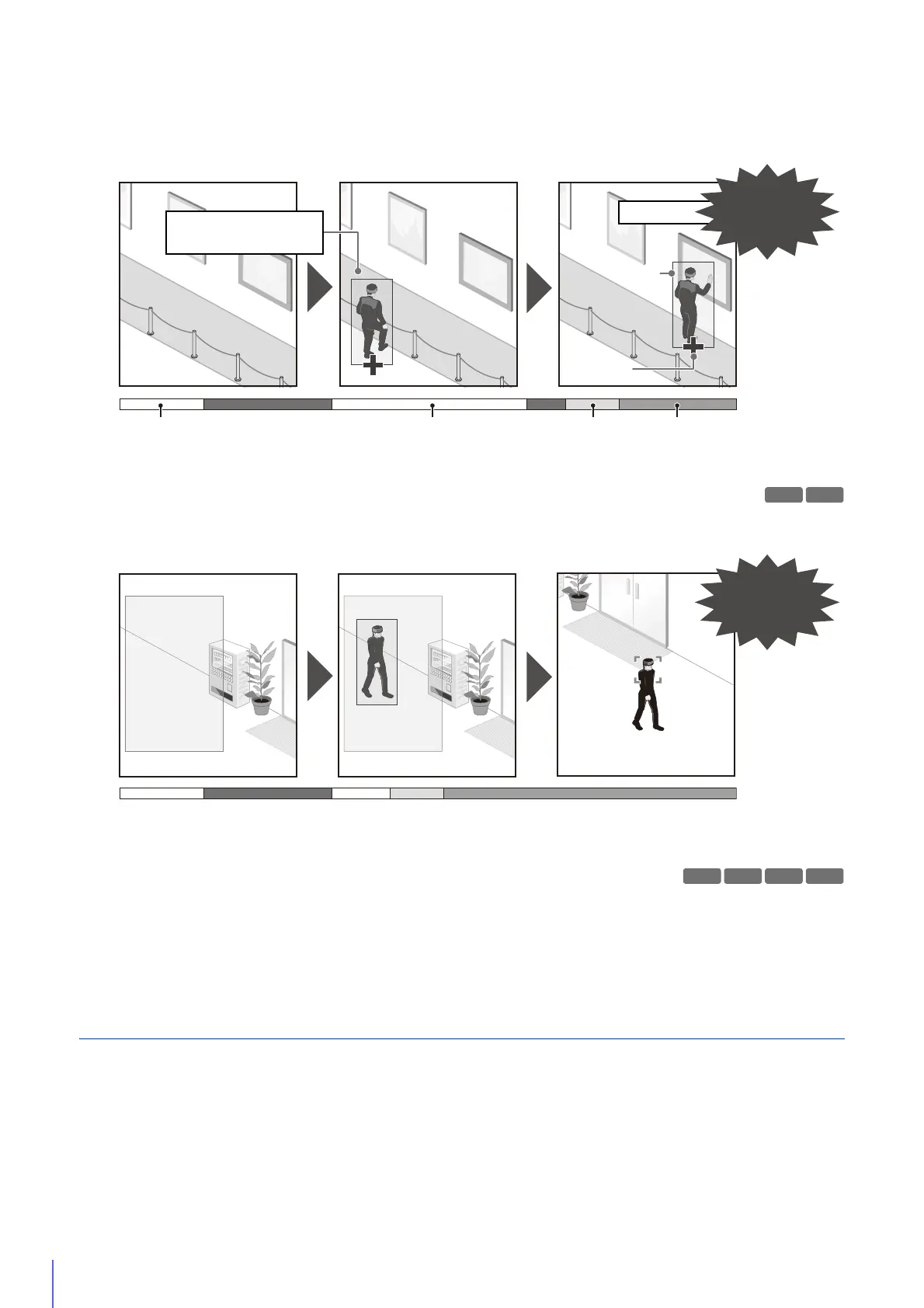172
Intrusion Detection
Detect when a person or moving object crosses a specified area. This can be used to detect actions such as when
someone climbs over a barrier and enters a restricted area in a museum, etc. This determines that an object is entering
when the decision point of the object detection frame enters the detection area and the specified duration has elapsed.
Auto Tracking
The camera automatically tracks an object when it is detected moving in a detection area. This allows monitoring
movement, such as of suspicious persons.
Audio Detection
Detects audio input to the camera. There are two types of detection.
These are set with [Event] > [Audio Detection] (P. 164), not with [Intelligent Function].
[Volume Detection]: Detects when volume level exceeds or falls below a reference volume.
[Scream Detection]: Detects screams or cries from people.
Notes on Intelligent Function Settings and Operations
• When setting the Intelligent Function, do an actual detection test to confirm that detection will be performed correctly.
• If a sudden change in lightness or darkness occurs within the entire screen, proper detection may not be possible for up
to five minutes.
• When the image is zoomed in (telephoto), detection may not work as expected.
• Detection will not be performed while the Intelligent Function is restarting.
• If the camera is operated while configuring or using the Intelligent Function, [Restarting intelligent function. Please wait.]
is shown and the Intelligent Function will restart.
• If the display switches between Day mode and Night mode, [Restarting intelligent function. Please wait.] is shown and
intelligent function will restart.
Background Video
Generated
Intrusion
Video Changes Analysis Intrusion
Detected
Detection begins when the
decision point enters the
detection area.
Detected
Decision
Point
Detection
Frame
Tracking
Background Video
Generated
Analysis Auto TrackingVideo Changes
R13
H651
