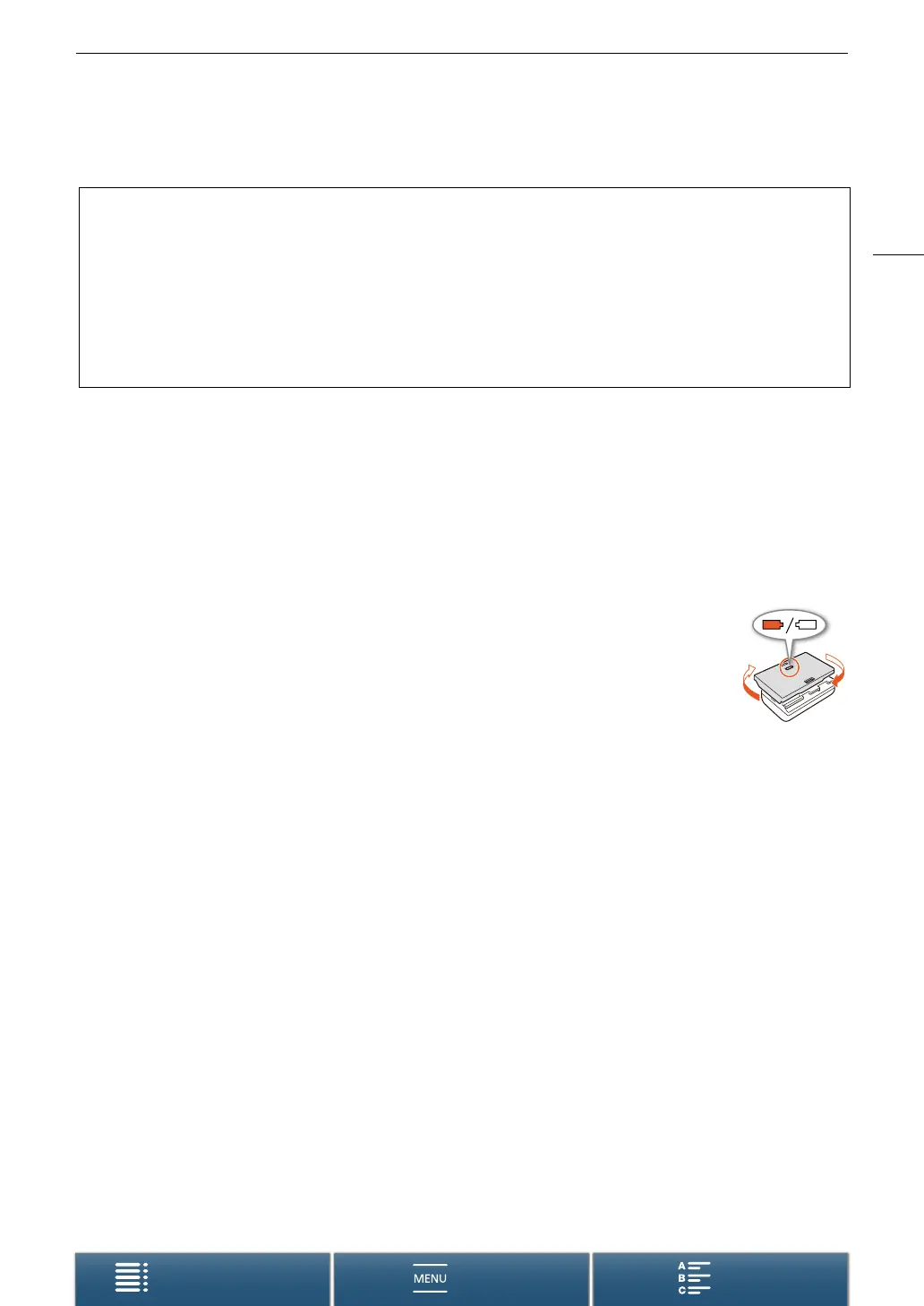151
Handling Precautions
Menus
Table of Contents Index
Battery Pack
• Dirty terminals may cause a poor contact between the battery pack and the camcorder. Wipe the terminals
with a soft cloth.
Long-term storage
• Store battery packs in a dry place at temperatures no higher than 30
°C (86 °F).
• To extend the battery life of the battery pack, discharge it completely before storing it.
• Charge and discharge all your battery packs fully at least once a year.
Always attach the battery pack’s protective cover.
Do not allow any metal objects to touch the terminals, as this can cause a short circuit and
damage the battery pack. Attach the protective cover whenever the battery pack is not being
used (figure 1).
The battery terminal cover has a ð-shaped hole. This is useful when you wish to
differentiate between charged and uncharged battery packs. For example, with charged
battery packs, attach the terminal cover so that the ð-shaped hole shows the blue-
colored label.
Remaining battery time
If the remaining battery time displayed is not correct, charge the battery pack fully. Still, the correct time may not
be displayed if a fully charged battery pack is used continuously in high temperatures or it is left unused for long
periods of time. Also, the correct remaining time may not be displayed, depending on the battery life. Use the
time shown on the screen as an approximation.
Recording Media
• We recommend backing up the recordings on the recording media onto your computer. Data may be
corrupted or lost due to defects or exposure to static electricity. Canon shall not be liable for lost or corrupted
data.
• Do not touch or expose the terminals to dust or dirt.
• Do not use recording media in places subject to strong magnetic fields.
• Do not leave recording media in places subject to high humidity and high temperature.
• Do not disassemble, bend, drop, or subject recording media to shocks and do not expose them to water.
• Check the direction before inserting the recording media. Forcing recording media into the slot if it is not
correctly oriented may damage the recording media or the camcorder.
• Do not attach any labels or stickers on the recording media.
DANGER!
Treat the battery pack with care.
• Keep it away from fire (or it might explode).
• Do not expose the battery pack to temperature higher than 60 °C (140 °F). Do not leave it near a heater or
inside a car in hot weather.
• Do not try to disassemble or modify it.
• Do not drop it or subject it to shocks.
• Do not get it wet.
Figure 1
