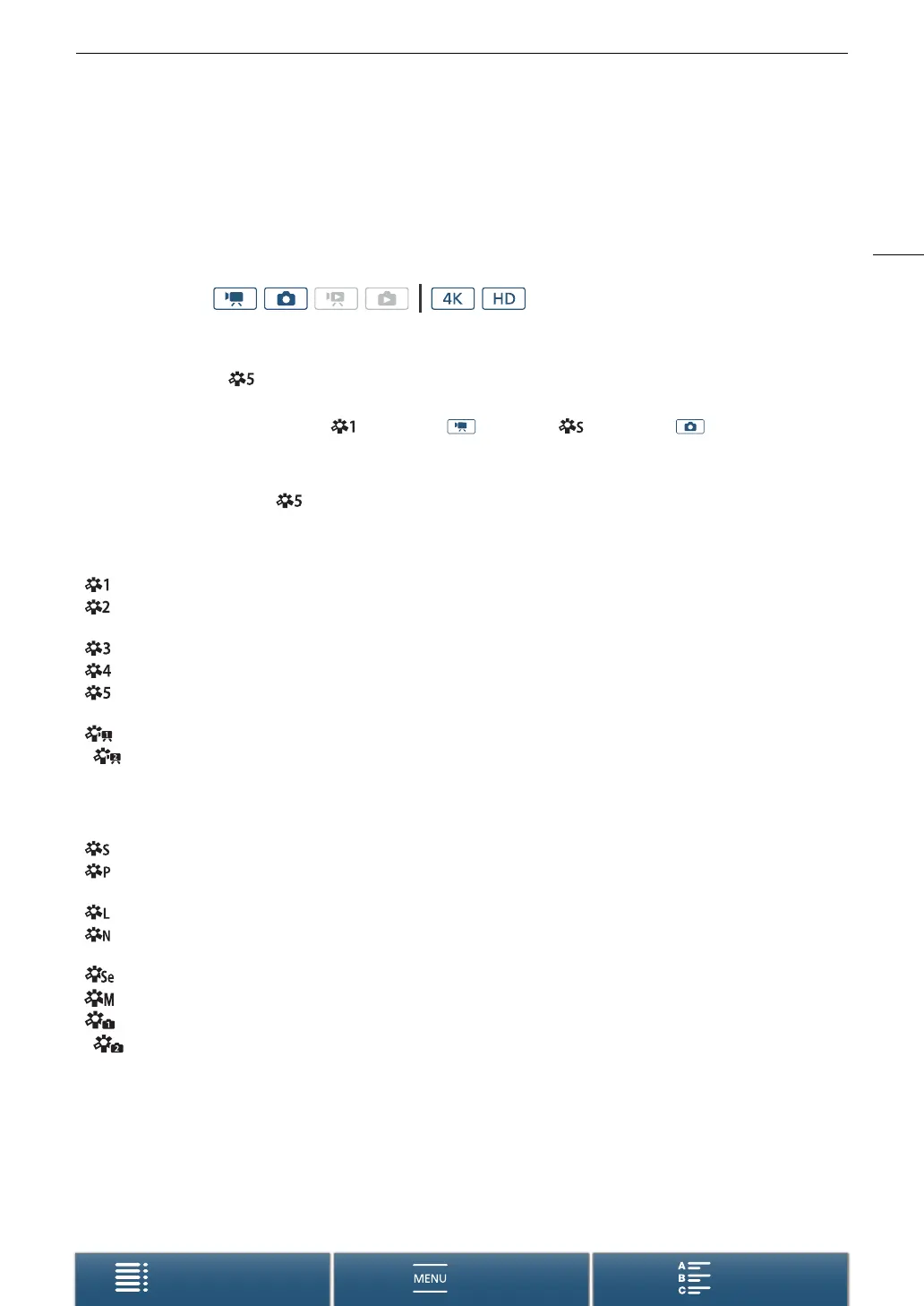63
Using Looks
Menus
Table of Contents Index
Using Looks
The camcorder can shoot using looks—settings that affect the image-related characteristics of the picture.
The camcorder has several pre-installed looks available and you can even create your own user-defined look
based on one of the pre-installed looks. This function is not available when the shooting mode is set to N or
ƒ.
Selecting a Pre-installed Look
For looks other than [ Canon Log], you can tweak the picture after selecting an option by adjusting the
sharpness, contrast and color depth.
1 Touch [FUNC.] and then touch [Looks] (in mode) or [Looks] (in mode).
2 Select the desired option and then touch [X].
• The selected icon will appear on the left side of the screen.
• For settings other than [ Canon Log], you can adjust the settings with the procedure below before
touching [X].
Options (for clips)
Options (for photos)
Operating modes:
[ Standard]: Standard profile for general video shooting situations.
[ EOS Std.]: Reproduces the vivid, sharp and crisp picture that is found on EOS digital SLR cameras
using the standard picture style.
[ Wide DR]: Applies a gamma curve with a wide latitude and colors appropriate for the gamma curve.
[ Cinema EOS Std.]: Reproduces the picture found on Cinema EOS cameras.
[ Canon Log]: Creates a picture with wide dynamic range that is suitable for processing in post-
production.
[ v User Setting 1],
[ v User Setting 2]:
Allows you to create a customized look. Start with one of the pre-installed looks and
adjust the settings as necessary.
[ Standard]: Standard profile for general photo shooting situations.
[ Portrait]: Appropriate for taking photos of people, as this look brings out a sense of vitality in skin
tones.
[ Landscape]: Makes colors in the landscape appear more vivid.
[ Neutral]: The details of the subject are emphasized, which helps create an image that is suitable for
editing later.
[ Sepia]: Allows you to take a sepia-toned photo.
[ Monochrome]: Allows you to take a black & white photo.
[ { User Setting 1],
[ { User Setting 2]: Allows you to create a customized look. Start with one of the pre-installed looks and
adjust the settings as necessary.
