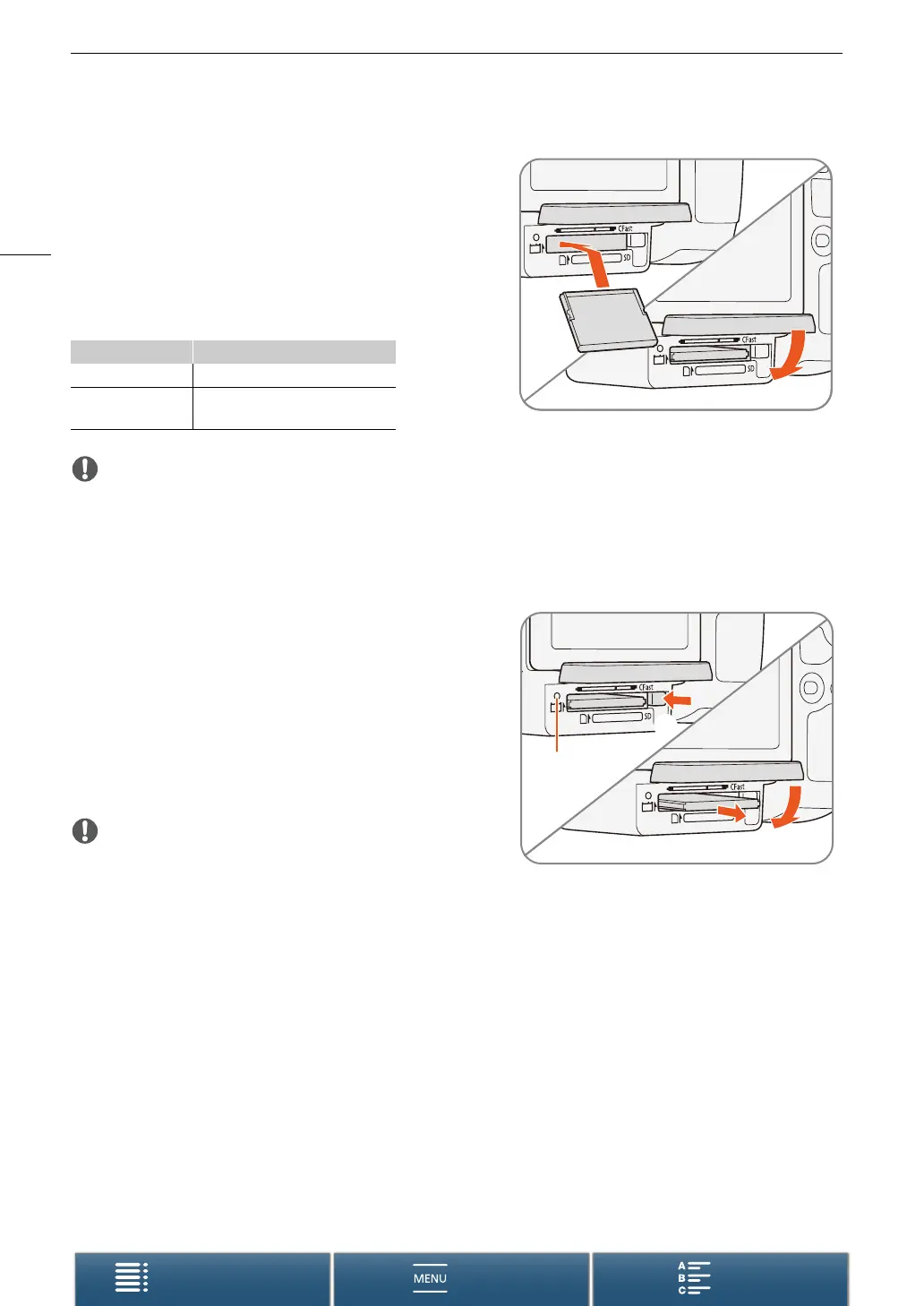Preparing Recording Media
32
Menus
Table of Contents Index
3 Insert the CFast card straight, with the label facing up,
all the way into the slot.
• Make sure the you insert the CFast card into the slot so
that the connectors in the card match the orientation
shown on the illustration to the left of the CFast card slot.
4 Close the recording media slot cover.
• Do not force the cover closed if the CFast card is not
correctly inserted.
IMPORTANT
• CFast cards have front and back sides that are not interchangeable. Inserting a CFast card facing the wrong
direction can cause a malfunction of the camcorder. Be sure to insert the CFast card as described in the
procedure above.
Removing a CFast card
1 Wait until the ACCESS indicator is off.
2 Slide the CARD OPEN switch in the direction of the
arrow and open the recording media slot cover.
3 Push in the CFast card release button to release the
CFast card.
4 Pull the CFast card all the way out and close the
recording media slot cover.
IMPORTANT
• Observe the following precautions while the ACCESS
indicator is on or flashing in red. Failure to do so may result in
permanent data loss.
- Do not disconnect the power source or turn off the camcorder.
- Do not open the recording media slot cover.
ACCESS indicator Recording media status
On or flashing Accessing the recording media.
Off
A recording media is not inserted or
it is not being accessed.
햴
햵
햴
햵
ACCESS
indicator
