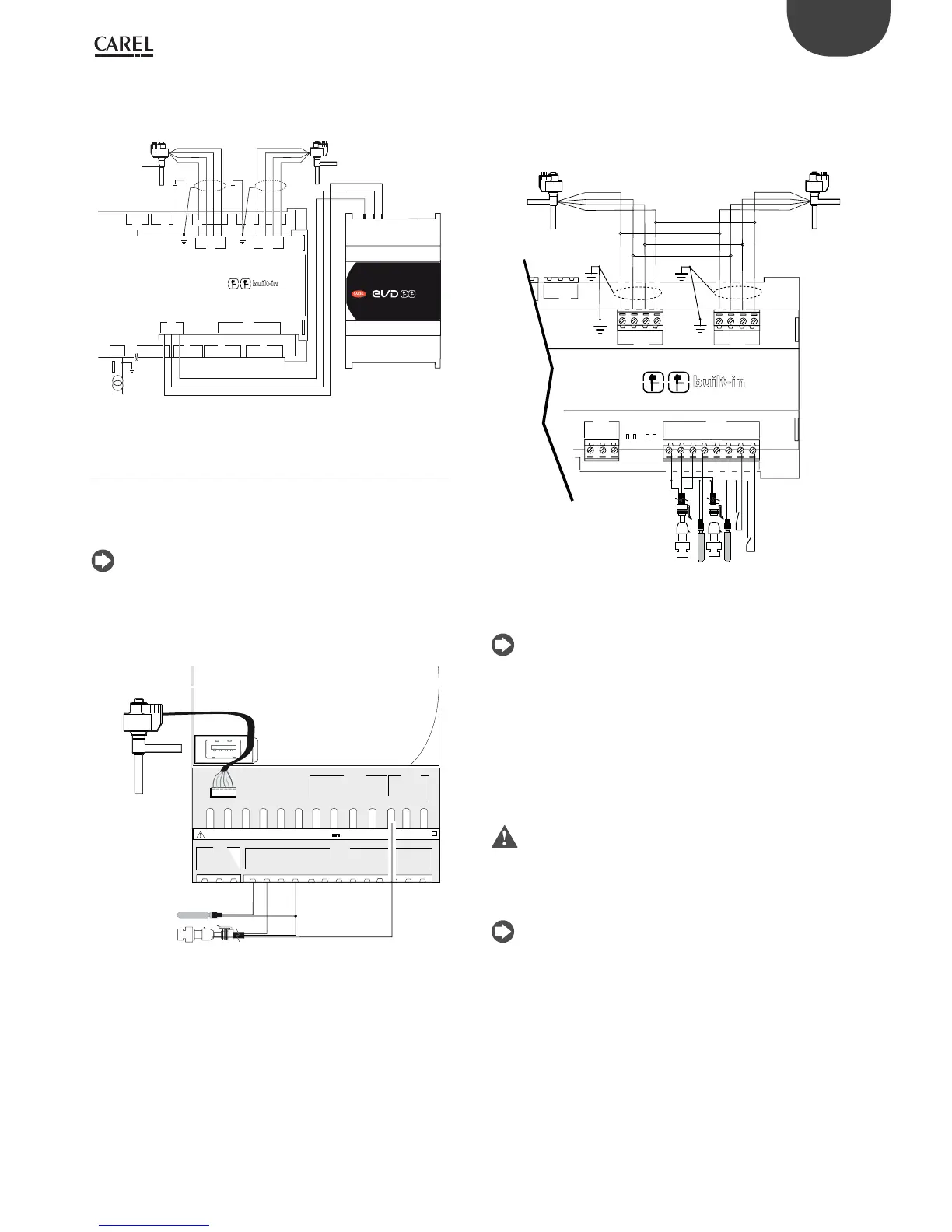35
ENG
c.pCO sistema +0300057EN rel. 1.2 - 29.05.2017
2. c.pCO controller with built-in driver: the module guarantees
temporary power to the driver for enough time to close the
electronic valves.
80 VA
2.5 AT
C7
NO7
C7
NO8
C8
NC8
NO13
C13
NC13
C9
NO9
NO10
NO11
C9
ID1
ID2
ID3
ID4
ID5
ID6
ID7
ID8
IDC1
B6
B7
B8
GND
ID9
ID10
ID11
ID12
IDC9
ID13H
ID13
IDC13
ID14
ID14H
J7
J8
J29
J14
J28
J17
J18
J15
J6
J30
J27
VBAT
G0
G
GND
VREF
S1
S2
S3
S4
DI1
DI2
G
G0
driver
G
G0
VBAT
Ultracap Technology
CAREL E
X
V
valve A
1 3 2 4
1 3 2 4
CAREL E
X
V
valve B
G
G0
NO12
C12
NC12
J16
Fig. 5.w
5.6 Connecting the electronic valve
c.pCOmini: unipolar electronic valve
The controller incorporates the driver for connection of an unipolar
electronic expansion valve.
Note: to manage the valve, the control algorithm requires 2
probes (1 pressure probe and 1 temperature probe);
Connection example using ratiometric probes (pressure) and NTC
probes (temperature).
U1
U2
U3
GND
U4
U5
U6
GND
U7
U8
U9
U10
GND
J1
J2
G
G0
Vbat
+5VREF
GND
+V dc
J9
G/G0: 24 V~ 50...60 Hz / 28...36 V 30 VA/12W
Y1
GND
ID2
ID1
Y2
GND
J8
J7
CAREL E2V*, E3V*
Unipolar valve
NT C
Ratiometric pressure
transducer
Fig. 5.x
c.pCO (Medium with built-in driver): bipolar electronic valve
The controller with a built-in driver can be used to control one or two
electronic expansion valves with two-pole motor.
Example connection diagram (the colour of the wires refers to the
standard Carel valve cable P/N E2VCABS*00):
A
B
CD
C7
NO8
C8
NC8
NO10
J15
J27
1
3
2
4
J28
1
3
2
4
driver
VBAT
G0
G
J30
GND
VREF
S1
S2
S3
S4
DI1
DI2
J29
shield shield
giallo/yellow
bianco/white
verde/green
marrone/brown
NTC driver A
ratiometric pressure
transducer driver A
NTC driver B
ratiometric pressure
transducer driver B
digital input to start the
regulation of driver A
digital input to start the
regulation of driver B
CAREL E
x
V valve A
CAREL E
x
V valve B
Fig. 5.y
Note:
• connect the valve cable shield to the spade connector and then to the
earth;
• for information on the compatibility of valves and refrigerants, see the
Technical Specications table (see chap. 12) and the EVD Evolution driver
manual.
On the controller with built-in valve driver it is possible to apply the
Ultracap module (accessory P/N PCOS00UC20) . The module is made
with special capacitors called ultracapacitors that close the electronic
valve in case of power failures. The module only powers the driver and
not the controller.
Important: the c.pCO with built-in driver and PCOS00UC20 module
(or EVD0000UC0 external Ultracap module, or EVBAT00400 battery) must
be powered at 24 Vac so that emergency valve closing is ensured in case
of power failures. If the controller is powered with DC voltage it will not
close the valve in case of power failures.
Note:
• the built-in driver replicates all the hardware and logic functions of
the “EVD Evolution” stand-alone driver in case of 1 valve and of the
“EVD Evolution TWIN” driver in case of 2 valves. In other words, it
independently controls one or two electronic expansion valves with
two-pole stepper motors. The only dierence with EVD Evolution is
that there are no output relays. For details on the valve control logic,
set-up and installation, see the EVD Evolution manual (+0300005EN for
single driver, +0300006EN for double driver);
• as with EVD Evolution, the built-in driver on the c.pCO controller
is available in the CAREL and the “Universal” versions. “Universal”
models are used to control both CAREL electronic expansion valves,
as well as valves produced by other manufacturers (see the Technical
Specications table, chap. 12), while CAREL models only control CAREL
valves.
