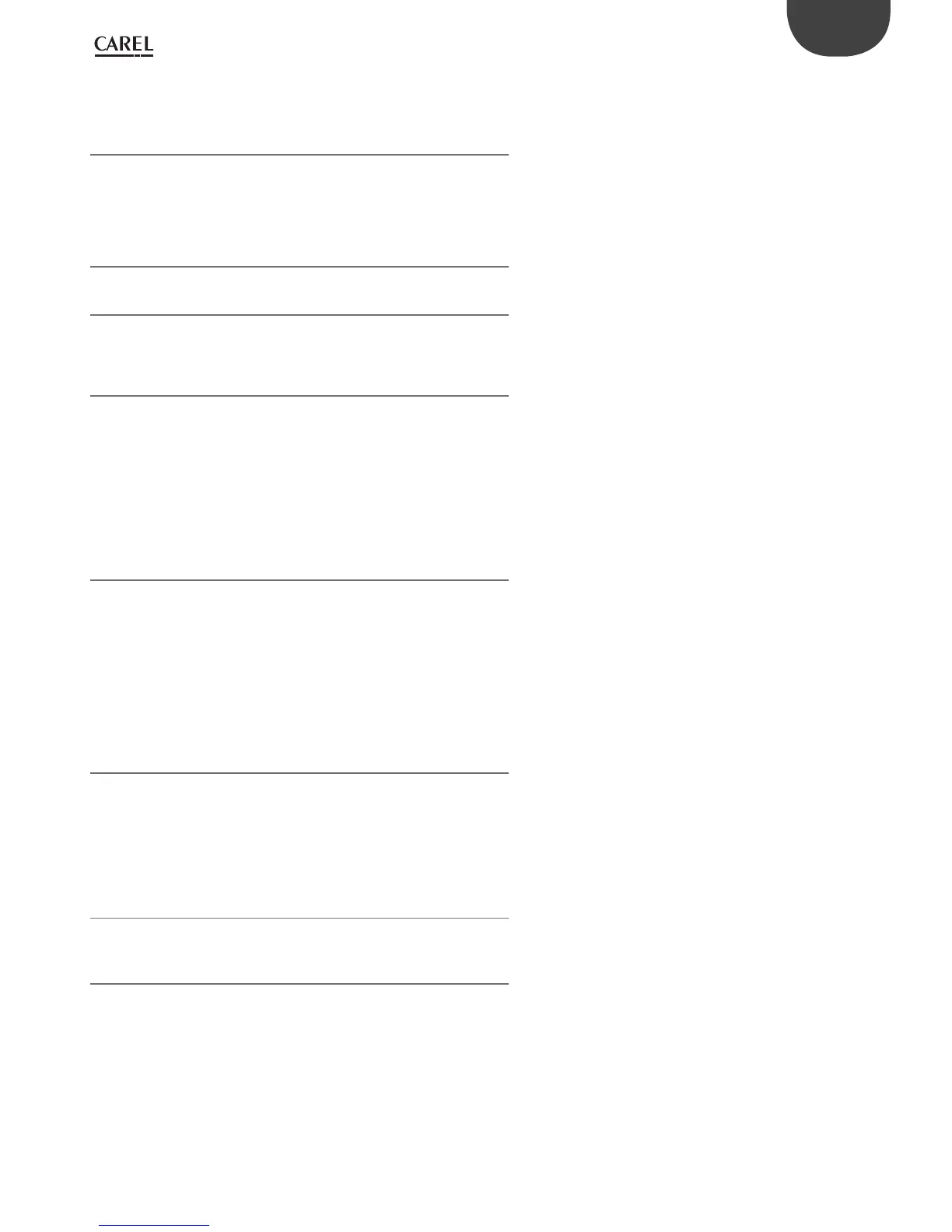5
ENG
c.pCO sistema +0300057EN rel. 1.2 - 29.05.2017
Content
1. INTRODUCTION 7
1.1 Functional layout ............................................................................................................................................ 8
1.2 Terminals ............................................................................................................................................................. 9
1.3 BMS port expansion cards (c.pCO Small...Extralarge) ............................................................... 9
1.4 Fieldbus port expansions cards (c.pCO Small...Extralarge) .................................................10
1.5 External modules..........................................................................................................................................10
2. DESIGN 11
2.1 c.pCO design ..................................................................................................................................................11
3. COMMUNICATION PORTS 13
3.1 Serial ports ........................................................................................................................................................13
3.2 Ethernet ports ................................................................................................................................................14
3.3 Controller network connections ........................................................................................................14
4. INSTALLATION 15
4.1 Mounting and dimensions ...................................................................................................................15
4.2 Installation ........................................................................................................................................................16
4.3 Preliminary operations ..............................................................................................................................17
4.4 Electrical connections ...............................................................................................................................17
4.5 Connecting the terminal .........................................................................................................................19
4.6 Input/output labels.....................................................................................................................................20
4.7 I/O table .............................................................................................................................................................21
4.8 c.pCOmini e c.pCOe : connections terminals .............................................................................22
4.9 c.pCO Large and Extralarge:
connection terminals .......................25
5. INPUT/OUTPUT CONNECTIONS 28
5.1 Power supply ..................................................................................................................................................28
5.2 Universal inputs/outputs .........................................................................................................................28
5.3 Digital inputs ...................................................................................................................................................31
5.4 Analogue outputs ........................................................................................................................................33
5.5 Connecting the Ultracap module ......................................................................................................34
5.6 Connecting the electronic valve ........................................................................................................35
5.7 Digital outputs ...............................................................................................................................................36
5.8 Solid state relay (SSR) digital outputs .............................................................................................37
5.9 General connection diagram c.pCOmini ......................................................................................38
5.10 General connection diagram c.pCO .................................................................................................39
6. STARTUP 40
6.1 Switching on ...................................................................................................................................................40
6.2 Private and shared terminal ...................................................................................................................40
6.3 Setting the controller pLAN address ................................................................................................40
6.4 Setting the terminal address and connecting the controller to the terminal ......41
6.5 Sharing terminals in a pLAN network..............................................................................................41
6.6 Uploading/updating the software ....................................................................................................42
6.7 c.pCOe expansion board: installation and conguration ...................................................45
7. SYSTEM MENU 46
7.1 Menu tree..........................................................................................................................................................46
8. PROTECTION: PASSWORD AND DIGITAL SIGNATURE MANA
GEMENT 48
8.1 Protection features ......................................................................................................................................48
8.2 Protection Password .................................................................................................................................48
8.3 Digital signature generation .................................................................................................................49
8.4 Loading an application program on a controller signed with digital signature ...50
8.5 System menu password...........................................................................................................................50
