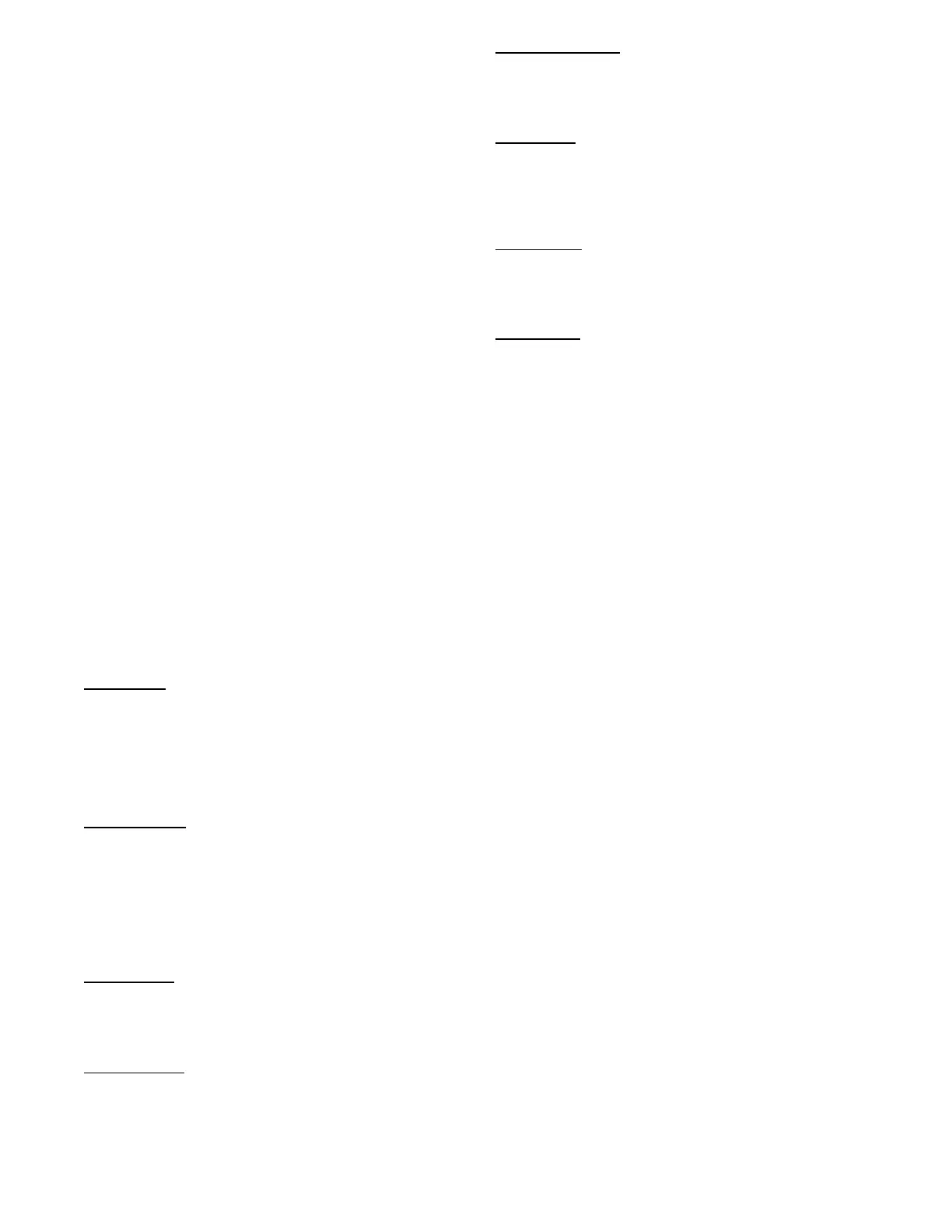10
CCN Communication
First configure the building protocol SETTINGS NETWORK
SETTINGS BAS PROTOCOL to CCN (default is 0 = NONE).
Configure the following under the CCN menu (SETTINGS
NETWORK SETTINGS CCN).
CCN ELEMENT # -- D e f a u l t i s 1
BUS NUMBER -- D e f a u l t i s 0
CCN BAUDRATE -- Default is 2 = 38400
CCN Linkage Control
The CCN communication must be properly configured for the
48/50LC units and all other devices. Linkage configuration is
automatically done by the supervisory CCN Linkage device.
The unit control type configuration, (UNIT CONTROL TYPE)
must be set to space sensor (1).
Installation of an accessory supply air temperature (SAT) sensor in
the supply duct is recommended for Linkage applications. A SAT
measurement is valid for heating mode display, while the
factory-standard internal SAT is not valid for heating due to its
location upstream of the heating section. When installing the
supply duct SAT, the heating mode display is enabled by setting
the SAT heat mode sensing configuration (SAT DURING HEAT?)
to Enable.
System Pilott -- Communication Space Sensor
Install the System Pilot device and connect the CCN communication
bus from it to the unit ’s CCN connecti on on TB4 -- BAS connector of
the Ma i n Ba se B oa rd (M BB) . Configure the unit’s CCN
com munication eleme nt number, bus number, and baud rate. Ref er to
the System Pilot’ s installation instructions for configuring it to be used
as a space temperature and attaching it to a unit.
Accessories
Below are quick configuration settings for field--installed
accessories. When factory--installed as options the points will
already be configured. See the Space Mounted Sensors section
(page 59), third party control, control connection tables, and CCN
or Display parameter tables for any accessories not mentioned
below and refer to installation manual of the accessory.
Economize r
When an economizer is field-- installed, the unit must be configured
for it by setting SETTINGSUNIT CONFIGURATIONS
ECONOMIZER ECON INSTALLED? to YES. The default
settings for the other economizer configurations should be
satisfactory. If they need to be changed, additional information
about these configuration settings can be found in the Economizer
section.
Power Exhaust
When power exhaust is field-- installed, the unit must be
con figu red for it by setting SETTINGSUNIT
CONFIGURATIONSECONOMIZER POWER EXHAUST
CONFIGS PE1 RELAY CHANNEL to the channel the
accessory was wired into. The default settings for the other power
exhaust configurations should be satisfactory. If they need to be
changed, additional information about these configurations can be
found in the Power Exhaust section.
Electric Heat
When electric heat is field--installed, the number of electric heat stages
must be configured by setting SETTINGS UNIT
CONFIGURATIONS HEATING HEA TI NG STAGE QTY
per the installed heater .
Fire Shutdown
When Fire Shutdown or Smoke Detector sensors are
field--installed, the unit must be configured for it by setting
SETTINGS UNIT CONFIGURATIONS SWITCH INPUTS
CONFIGS FIRE SHUTDOWN SW to normally open (0) or
normally closed (1).
Outdoor Enthalpy
When an Outdoor Enthalpy sensor is field--installed, the unit must
be configured for it by setting SETTI NGS UNIT
CONFIGURATIONS ANALOG INPUTS CONFIGS OARH
SENSOR CHAN to the channel number the sensor was wired into.
IAQ Sensor
When a C O
2
sensor is field -- installed, the unit must be
con figu red fo r it by settin g SETTINGS UNIT
CONFIGURATIONS ANALOG INPUT CONFIGS IA Q
SENSOR CHAN selects the unit response to this input. Default
conversion to 0 to 2000 ppm.
OAQ Sensor
When an Outdoor Air Quality sensor is field--installed, the unit
must be configured for it by setting SETTINGS UNIT
CONFIGURATIONS ANALOG INPUT CONFIGS OAQ
SENSOR CHAN. Default conversion to 0 to 2000 ppm.
Filter Status
When a Filter Status sensor is field--installed, the unit must be
configured for it by setting SETTINGSUNIT
CONFIGURATIONSSWITCH INPUT CONFIGS FILTER
SW CHANNEL to normally open (0) or normally closed (1).
Programming Operating Schedules
When the building automation system you have the SystemVut
controller configured for (BAS Protocol Select) is None (0) or
CCN (1) the SystemVu controller can follow a standard CCN
occupancy table. The occupancy can be modified from any CCN
tool or from the local display.
OCCUPANCY SCHEDULE — For flexibility of scheduling, the
occupancy programming is broken into eight separate periods. For
each period the schedule contains the following fields: Day of
Week, Occupied From, and Occupied To.
DAY OF WEEK — The day of week configuration consists of
eight fields corresponding to the seven days of the week and a
holiday field in the following order: Monday, Tuesday,
Wednesday, Thursday, Friday, Saturday, Sunday, and Holiday. If a
1 is configured in the corresponding place for a certain day of the
week, the related “Occupied from” and “Occupied to” times for
that period will take effect on that day of the week. If a 1 is placed
in the holiday field, the related times will take effect on a day
configured as a holiday. A zero means the schedule period will not
apply to that day.
Day of week: Range 0 or 1
Default Values 0 for all of the periods.
OCCUPIED FROM — This field is used to configure the hour and
minute, in 24 hour clock, that the mode for the controller will
switchtooccupied.
Occupied From: Units Hours:Minutes
Range 00:00 to 24:00
(Minutes 00 to 59)
Default Value 00:00
OCCUPIED TO — This field is used to configure the hour and
minute, in 24 hour clock, that the mode for the controller switches
from occupied to unoccupied.
Occupied To: Units Hours:Minutes
Range 00:00 to 24:00
(Minutes 00 to 59)
Default Value 00:00
When the building automation system configured to (BAS
PROTOCOL) is BACnet, the occupancy and holiday information
will be reset to defaults in preparation for receiving a BACnet
occupancy object. While participating on a BACnet network these
configurations cannot be changed at the local interface or with
CCN tools. All scheduling is done from the BACnet interface
designated to provide schedules.
