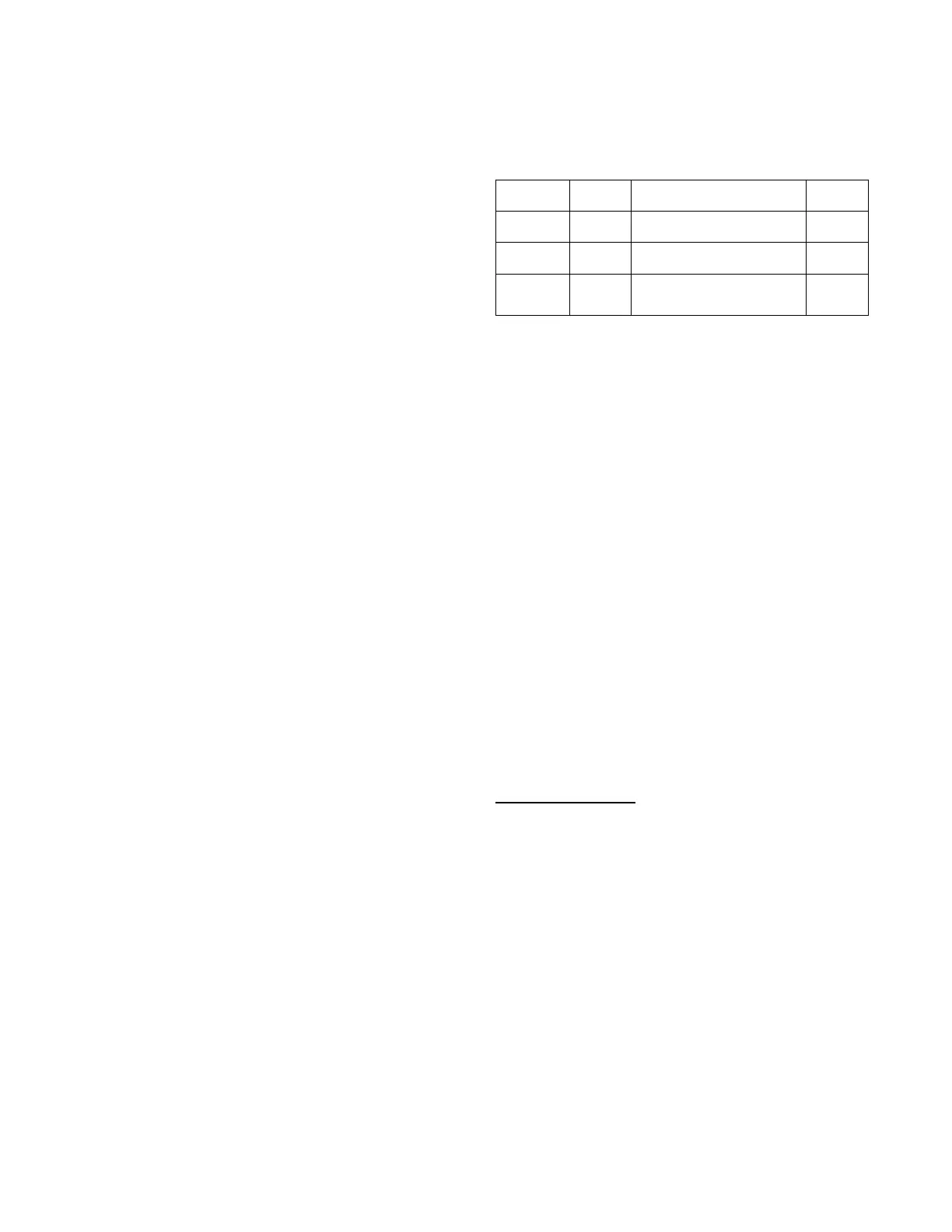28
referred to as start bias time, or bias time. The algorithm to
calculate this bias time is called Temperature Compensated Start.
This is required for ASHRAE 90.1 compliance. When temperature
compensated start is running (TCS ACTIVE?) the control uses the
occupied set points to control the space.
When Temperature compensated start is enabled (ADAPTIVE
TCS?), no other configuration parameters are needed for this
algorithm, because the algorithm will automatically adjust the Bias
Time based on the data collected during the period of last time
optimal start. The inputs to the calculation algorithm includes space
temperature, unoccupied set points, occupied set points, outdoor air
temperature, and supply air temperature. Bias time is changed
dynamically per RTU operation.
When Temperature compensated start is disabled (ADAPTIVE
TCS?), the control will use the User Temperature compensated
Start bias time (USER TCS BIASTIME) in determining when to
start controlling to the occupied set points. If the User Temperature
compensated Start bias time (USER TCS BIASTIME) is set to
zero, the control will switch to the occupied setpoints at the time of
occupancy.
Linkage
The SystemVut controller will support 3Vt, VAV a n d V VT
R
zoning system on a CCN system or Open VVT and VAV systems
on a BACnet MS/TP System. All that is required is to configure
the Open or 3V Master zone to use the SystemVu rooftop unit as
its airsource. The SystemVu control will need to be configured for
the proper network protocol (BAS PROTOCOL) and set for Space
Sensor Control (UNIT CTRL TYPE). The SystemVu controller
will reply to the zoning system and change its operating parameters
to meet the demand of the zoning system. Status of this process can
be viewed in the airside linkage tab of the property pages in the
i-- Vu
R
application or by viewing the linkage maintenance table
with a CCN tool.
Carrier Comfort Network
R
(CCN) Operation
The SystemVu controller can be configured to connect to a CCN
system. The SystemVu controller h as one RS-- 485 BMS port that
can be configured fro m the local display for BACnet or CCN. The
BMS configuration parameters can be found in the
SETTINGSNETWORK SETTINGS submenu. The first
configuration is the BMS system for CCN systems change this
configuration from BACnet to CCN then set the CCN BAUD rate,
the bus and element number and you will be able to find the
controller with any CCN tool then upload the CCN tables in the
controller for use by the tool.
BACnet Network Operation
The Syste mVut controller is ready to connect to BACnet. The
SystemVu controll er has one RS--485 BMS port tha t ca n be
configure d from the loca l dis play for BA Cne t or CCN. The default
setting is BACnet and the Default BACnet Baud rate is 76800. These
setting are found on t he SETTINGSNETWORK SETTI NGS sub
me nu of the loc al displ ay . There ar e four other settings for i--Vu
compatibility and for setting the device ID and MAC address of the
controll er. See the table below for assistance.
Before connecting to the BACnet system determine the system
requirements and use the follo wing guide to configure the BACnet
settings. Then power the controller down, connect to the BACnet
MS/TP network and you are ready to discover your controller.
For i--Vu
R
systems with auto addressing desired the controller is
already set with the defaults from the factory ready to connect to
this type of system; just set the MAC address of the controller from
0 to 99 and then power down and connect to the network. The
router will find and send the network number to the controller and
the controller will set it device ID with the network base appended
by the Mac address.
For i--V u and other BACnet systems when it is required to send the
device ID to the controller change the ALC/i--Vu auto ID scheme to
no and set the MAC address from 0 to 99 like before. Then connect to
the network and write the device ID to the controller at the MAC
address you set. The controller will accept and retain the device ID
written to the device Id property of the object ID.
To manually set the device ID from the loc al display set the BACne t
auto/ma nual to ma nual. This allows use of the full range of 1 to 127
for the MAC address and set the device ID in the BACne t ID
selection of the local display. It can only be set from the local display
and will not accept a write to the device ID property in the object ID.
BACnet ID
Auto/Manual
I --- V u A u t o
Scheme
How Device is derived
MAC
range
Manual ON or OFF
Local display BAC net Id--- BACNet
Writes not allowed
0 --- 1 2 7
Auto OFF
Devic e Id Prefix + Mac --- BACnet
writes allowed
0 --- 9 9
Auto ON
Device Id Prefix + MAC (prefix updat-
ed by color cache) --- BACnet writes
not allowed
0 --- 9 9
Alarm Handling
There are a variety of different alerts and faults in the system, the term
alarm is used to reference alerts and faults. Alerts are indicated by
AXXX (wher e XXX is the al e r t number) on the displa y and gene r a ll y
signify a warning of some sor t or the impr operly functioni ng circuit
can re start without human int eraction. If an fault occurs, indic ate d by
FXXX (whe re XXX is the f ault number ), a major function of the unit
is inope rable or the dama ged ci rc uit will gene rally not restart wi t hout
an alarm reset via the display or CCN.
The response of the c ontrol s ystem to va rious al erts and fa ults de pends
on the seriousness of the particular alert or fault. In the mildest case, an
alert does not affe ct the oper ation of the unit in any manner. An al ert
can also cause a “strike.” A “striking” alert will cause the circuit to
shut down for 15 minut es. This feature reduces the l i kelihood of fa ls e
alarm s causing a prope rly working system to be shut down inc orrectly.
If t hree st rikes oc cur before the circuit has an opport unity to show that
it can function properly , the circuit will strike out, causing the
shutdown fault for t hat par ticular ci rcuit. Once activated, t he shutdown
fault can only be cleared via an alarm reset.
Howe ver , c ircuits with strike s will be given an opportunity to rese t
their st rike count er to zero. As dis cussed above , a strike typically
cause s the cir cuit to shut down. Fif teen minutes later, that circuit wil l
once again be allowed to run. If the “troubled” circuit runs
continuously for a use r def ined ti me (SETTI NGSUNIT
CONFIGURATIONSCOOLINGSTRI KE CLEAR TIME) with
no detectable probl ems the st rike count er will be res et to ze ro. Default
value is 5 minut es.
Alarm Relay Output
The al arm relay output is a configurable nor mally open 24--VAC
output de faulted to r e lay 11 on the Main Bas e Board ( MBB) TB2
connector . Selection of which alerts and faults will result in closing of
the alarm relay may be se t in the Alarm Rel ay Confi guration
(SETTINGS UNIT CONFIGURATIONSALARM RELA Y).
Setting a configuration to YES will result in the alarm output relay to
energize when that particular condition is in an alarm state. Setting a
configuration to NO will result in no ac t ion by the alarm output r elay
for that par ticular condit ion.
NOTE: An accessory filter switch can be used along with the
alarm relay output function to indicate dirty filter service need. See
the Troubleshooting section for more information on viewing,
diagnosing, and clearing alerts and alarms.
TROUBLESHOOTING
The Syste mVut dis play shows actual operating condi t ions of the unit
while it is running. If the re a r e alarms or the re have been alarms , they
will be displayed in either the active faults, active alerts, or the history
alarm list (see T able 13 starting on page 34). Service T est mode allows
proper operation of the compressors, fans, and other com ponents to be
checke d whi le the unit is not operati ng. See Se r vice Test (on page 1 1).
