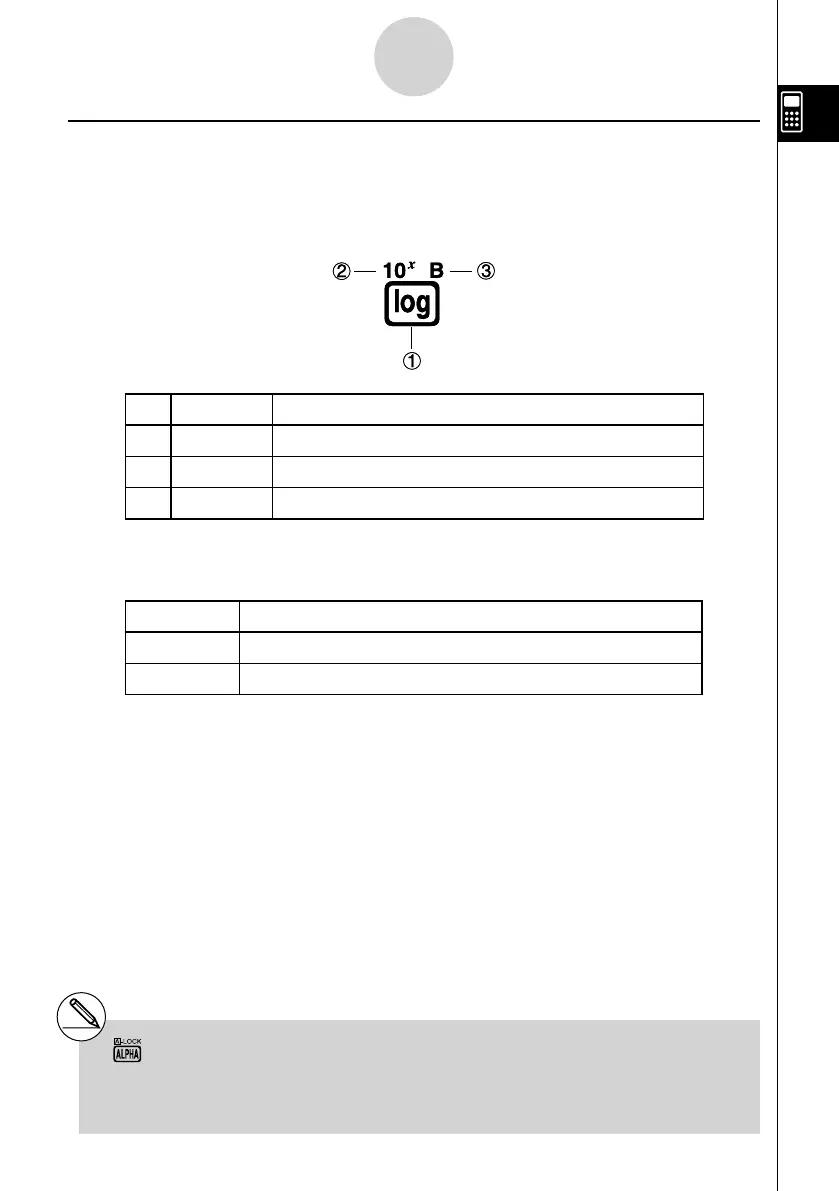20070201
k Key Markings
Many of the calculator’s keys are used to perform more than one function. The functions
marked on the keyboard are color coded to help you fi nd the one you need quickly and
easily.
Function Key Operation
1
log
l
2
10
x
!l
3
B
al
The following describes the color coding used for key markings.
Color Key Operation
Orange
Press ! and then the key to perform the marked function.
Red
Press a and then the key to perform the marked function.
# Alpha Lock
Normally, once you press a and then a key
to input an alphabetic character, the keyboard
reverts to its primary functions immediately.
If you press ! and then a , the keyboard
locks in alpha input until you press a again.
1-1-5
Keys
