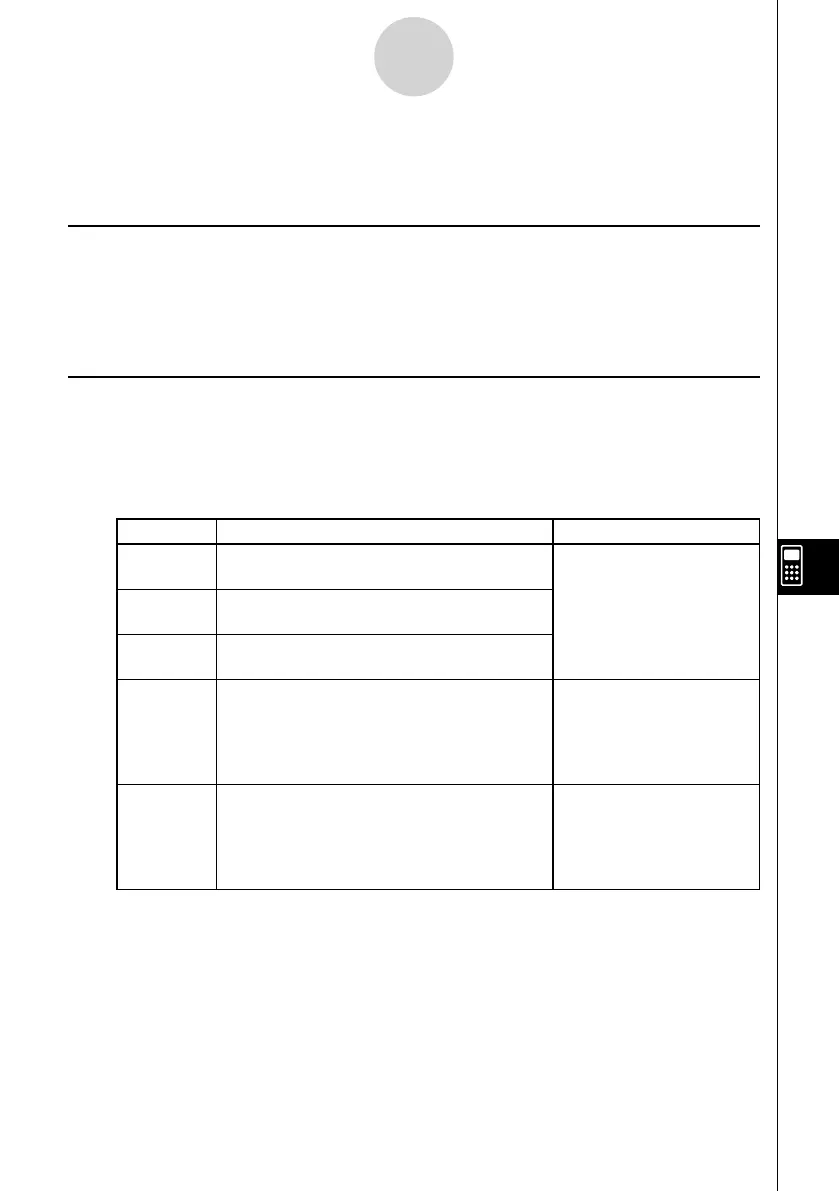20070201
9-6-1
Statistical Graphs
9-6 Statistical Graphs
This section explains how to graph the data in a spreadsheet.
k Overview
Except for selection of the data to be graphed, the graph operations you can use in the
S
•
SHT mode are basically the same as those in the STAT mode. This section explains
the differences between the S
•
SHT mode graph functions and the STAT mode graph
functions.
k Using the Graph Menu
Press 6 (g )1 (GRPH) to display the GRPH submenu.
The functions on the GRPH submenu are the same as those that appear when you press
1 (GRPH) in the STAT mode List Editor. The following explains each function and where
you need to go to fi nd out more for them.
Key Description Go here for more details:
1 (GPH1)
Draws a graph in accordance with
StatGraph1 settings (see 6 (SET) below).
“Changing Graph
Parameters” (page 6-1-2)
2 (GPH2)
Draws a graph in accordance with
StatGraph2 settings (see 6 (SET) below).
3 (GPH3)
Draws a graph in accordance with
StatGraph3 settings (see 6 (SET) below).
4 (SEL)
Displays a screen for selecting the graph
parameter setup (StatGraph1, StatGraph2,
or StatGraph3). You can also use the screen
to specify simultaneous drawing of multiple
graphs.
“2. Graph draw/non-draw
status” (page 6-1-4)
6 (SET)
Displays a screen for confi guring graph
parameter settings (data to be graphed,
graph type, etc.) The setting screen lets you
confi gure separate settings for StatGraph1,
StatGraph2, and StatGraph3.
“1. General graph settings”
(page 6-1-2)
“Confi guring Graph
Parameter Settings” (page
9-6-2)
The functions of function menu keys 1 through 4 are basically the same as the STAT
mode function menu. Some of the functions on the menu that appears when you press
6 (SET) here are different from those that appear when you press 6 (SET) in the STAT
mode. For details about the differences, see “Confi guring Graph Parameter Settings” on
page 9-6-2.
