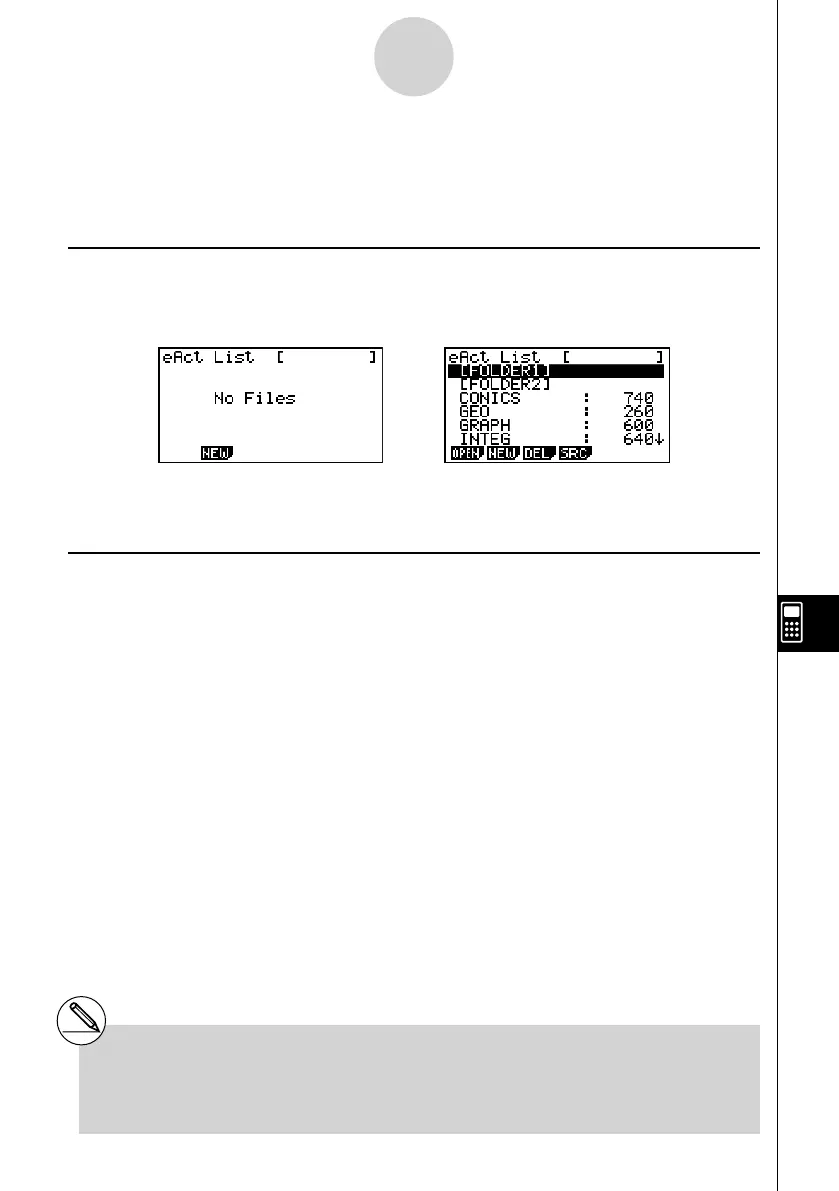20070201
10-1 eActivity Overview
eActivity lets you input and edit text, mathematical expressions, and application data, and
save your input in a fi le called an “eActivity”.
k Using the e • ACT Mode
On the Main Menu, select the e • ACT icon.
• This displays a fi le list screen like the ones shown below.
When there are no fi les stored
in the e
• ACT mode
10-1-1
eActivity Overview
# When there are no eActivity fi les, only the
2 (NEW) function key is displayed.
# 128 Kbytes or more of free storage memory
is required to enter the e
• ACT mode the fi rst
time. A Memory ERROR will occur if there is not
enough free memory available.
When there are fi les stored in
the e
• ACT mode
k File List Function Menu
The following describes the functions of the fi le list function menu.
• { OPEN } ... {opens the eActivity fi le or folder that is currently selected on the fi le list}
• { NEW } ... {creates a new eActivity fi le}
• { DEL } ... {deletes the eActivity fi le that is currently selected on the fi le list}
• { SRC } ... {starts a fi le search operation}
