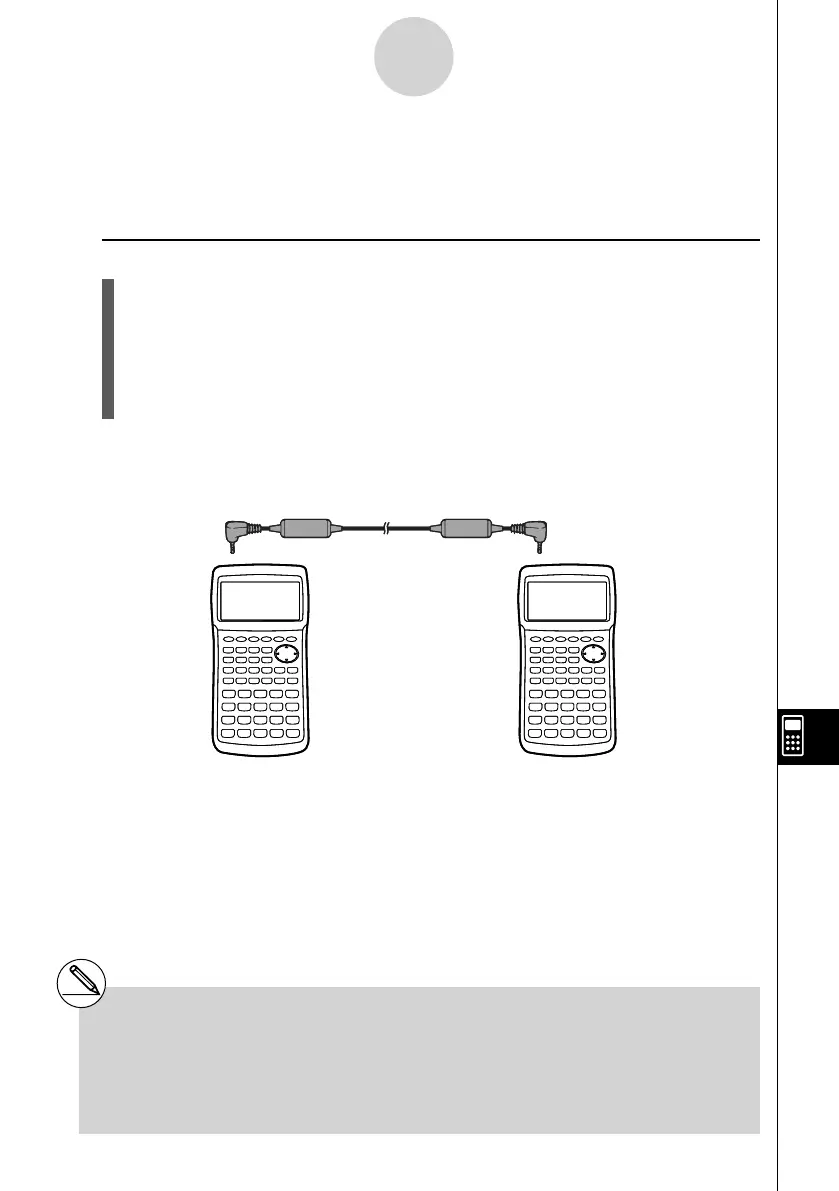20070201
12-1-1
Connecting Two Units
12-1 Connecting Two Units
The following procedure describes how to connect two units with the connecting cable that
comes equipped as a standard accessory.
u To connect two units
1. Check to make sure that the power of both units is off.
2. Connect the two units using the cable.
3. Perform the following steps on both units to specify 3PIN as the cable type.
(1) From the Main Menu, enter the LINK mode.
(2) Press 4 (CABL). This displays the cable type selection screen.
(3) Press 2 (3PIN).
Example: Connecting two fx-9860G calculators
Cable
# Models that are supported for this
confi guration are shown below.
fx-9860G SD
fx-9860G
fx-9860G AU
fx-9860G Slim
