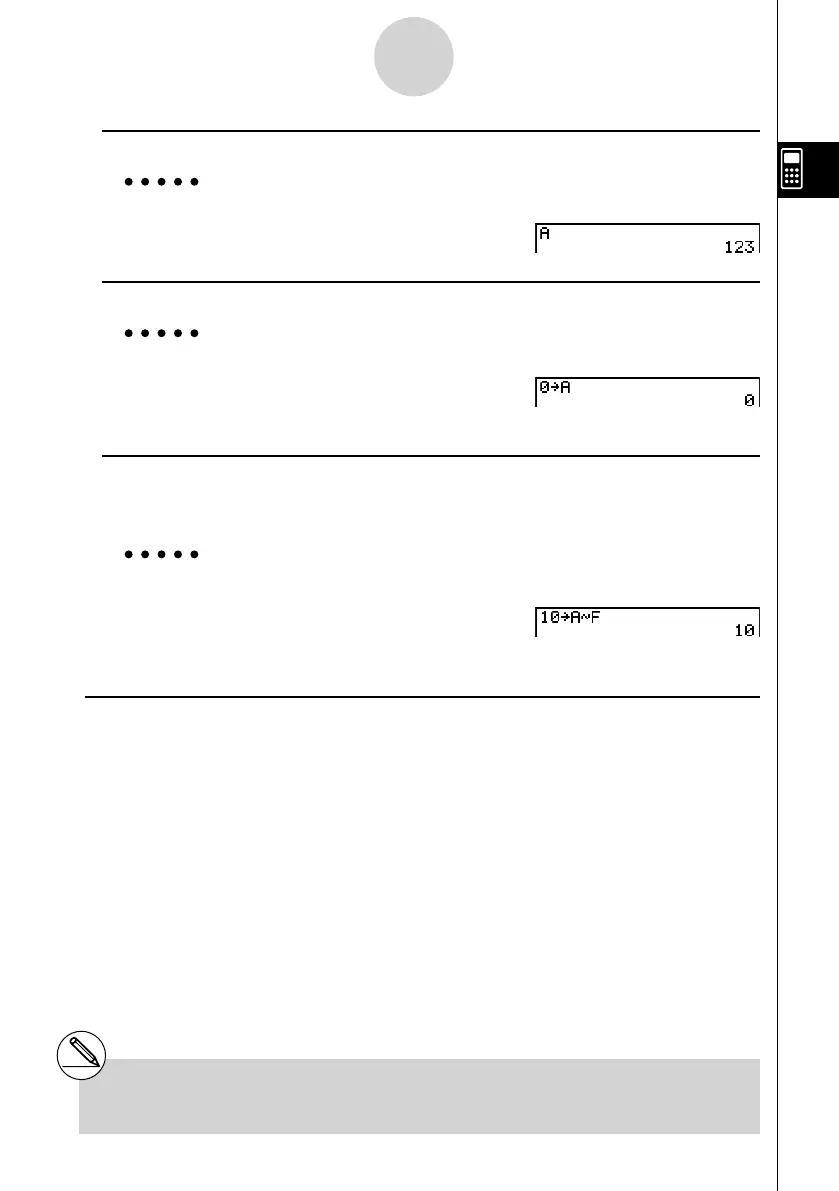20070201
u To display the contents of a variable
Example To display the contents of variable A
Aav (A)w
u To clear a variable
Example To clear variable A
A a a av (A)w
u To assign the same value to more than one variable
[value]a [fi rst variable name*
1
]a3 (~) [last variable name*
1
]w
Example To assign a value of 10 to variables A through F
A ba a av (A)
a3 (~)at (F)w
u Function Memory [OPTN] - [FMEM]
Function memory (f
1
~f
20
) is convenient for temporary storage of often-used expressions. For
longer term storage, we recommend that you use the GRAPH mode for expressions and the
PRGM mode for programs.
• { STO } / { RCL } / { fn } / { SEE } ... {function store}/{function recall}/{function area specifi cation as
a variable name inside an expression}/{function list}
2-2-2
Special Functions
*
1
You cannot use “ r ” or “
θ
” as a variable name.
