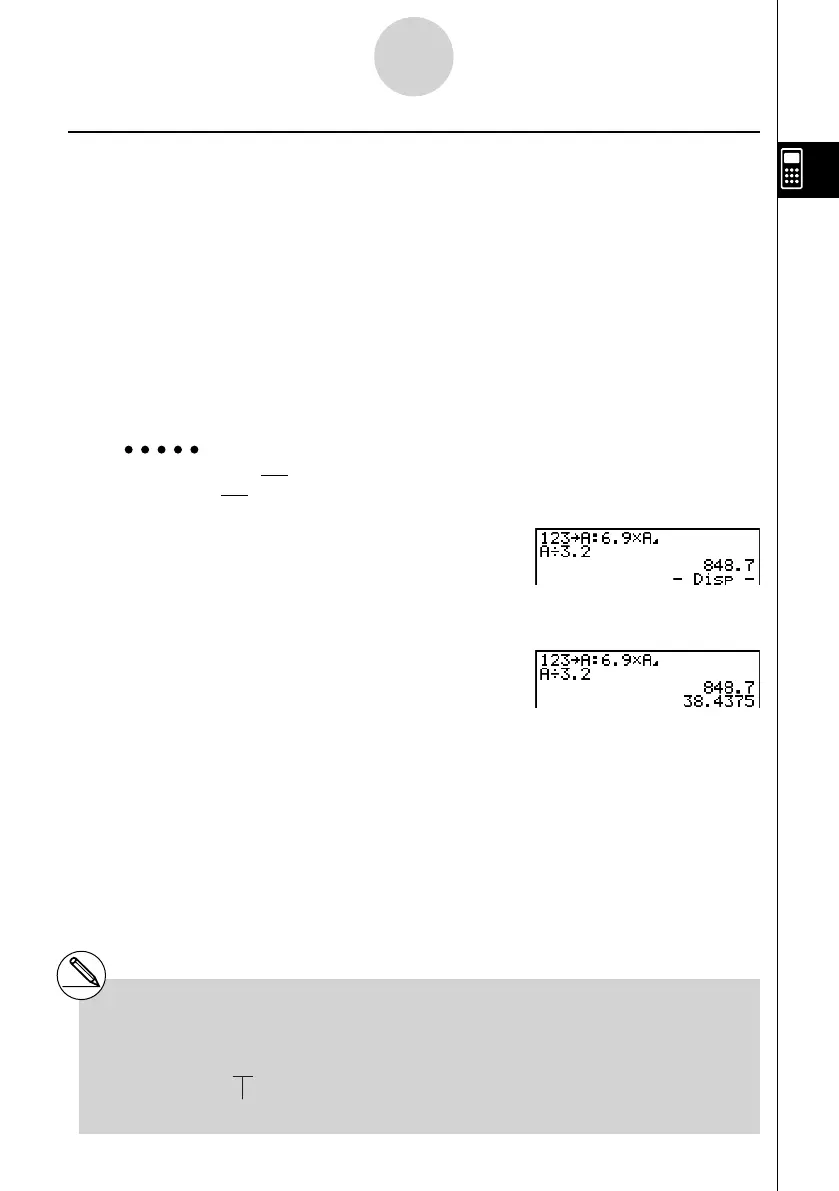20070201
k Using Multistatements
Multistatements are formed by connecting a number of individual statements for sequential
execution. You can use multistatements in manual calculations and in programmed
calculations. There are two different ways that you can use to connect statements to form
multistatements.
• Colon (:)
Statements that are connected with colons are executed from left to right, without stopping.
• Display Result Command (^ )
When execution reaches the end of a statement followed by a display result command,
execution stops and the result up to that point appears on the display. You can resume
execution by pressing the w key.
Example 6.9 × 123 = 848.7
123 ÷ 3.2 = 38.4375
A bcd a av (A)
! J (PRGM)6 (g )5 (:)g.j
* av (A)! J (PRGM)5 (^ )
av (A)/d.c w
w
2-2-8
Special Functions
# You cannot construct a multistatement in
which one statement directly uses the result
of the previous statement.
Example: 123 × 456: × 5
Invalid
