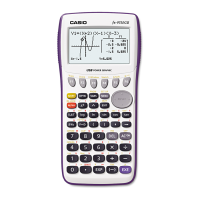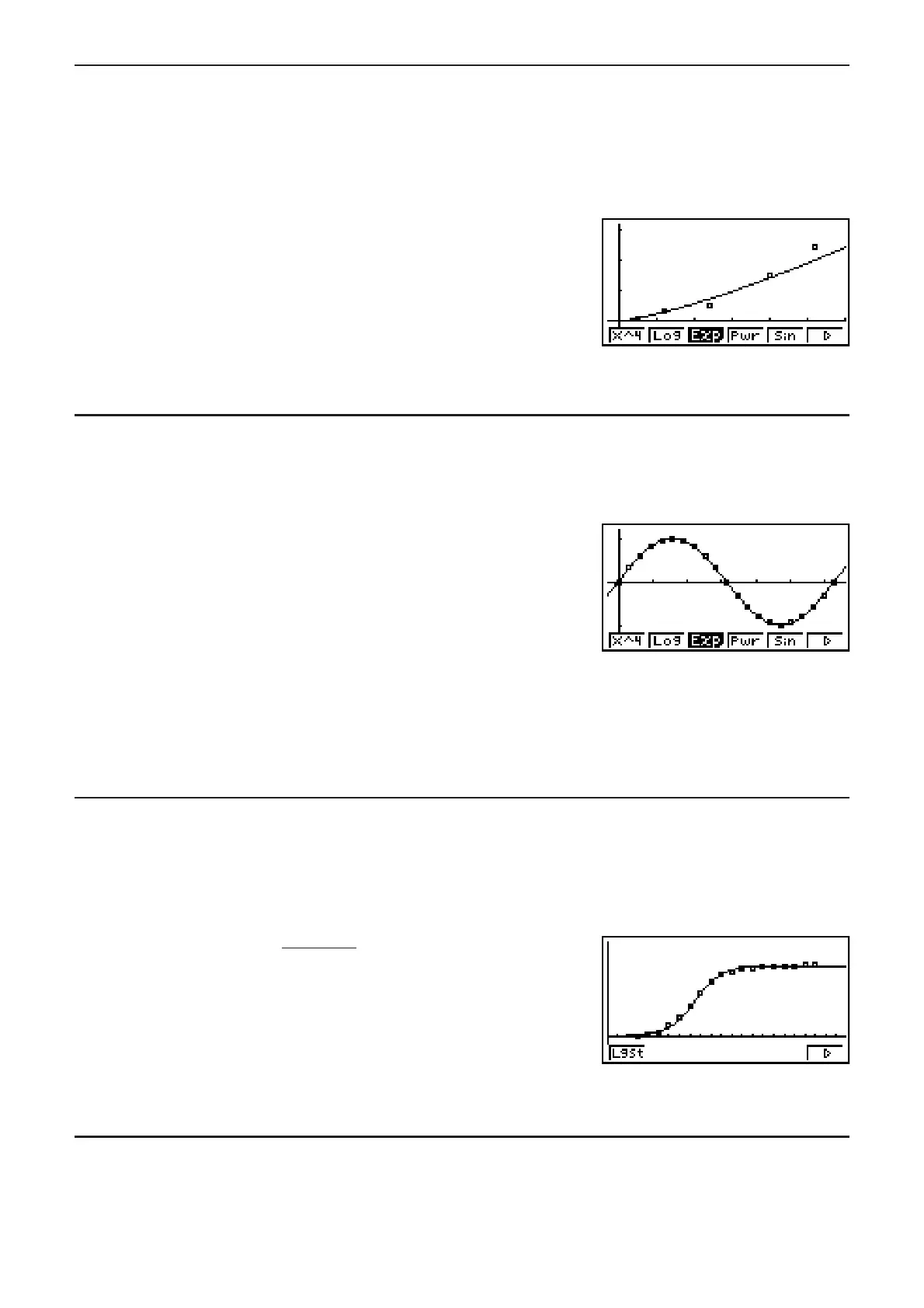6-13
I Power Regression Graph
Power regression expresses y as a proportion of the power of x. The standard power
regression formula is y = a × x
b
, so if we take the logarithm of both sides we get In
y = In a + b × In x. Next, if we say X = In x, Y = In y, and A = In a, the formula corresponds to
linear regression formula Y = A + bX.
(CALC)(E)(Pwr)
(DRAW)
The following is the power regression model formula.
y = a·x
b
a..............regression coefficient
b..............regression power
I Sinusoidal Regression Graph
Sinusoidal regression is best applied for cyclical data.
The following is the sinusoidal regression model formula.
y = a·sin(bx + c) + d
(CALC)(E)(Sin)
(DRAW)
Drawing a sine regression graph causes the angle unit setting of the calculator to automatically
change to Rad (radians). The angle unit does not change when you perform a sine regression
calculation without drawing a graph.
• Certain types of data may take a long time to calculate. This does not indicate malfunction.
I Logistic Regression Graph
Logistic regression is best applied for time-based phenomena in which there is a continual
increase until a saturation point is reached.
The following is the logistic regression model formula.
(CALC)(E)(E)(Lgst)
(DRAW)
• Certain types of data may take a long time to calculate. This does not indicate malfunction.
I Residual Calculation
Actual plot points (y-coordinates) and regression model distance can be calculated during
regression calculations.
y =
c
1 + ae
–bx
y =
c
1 + ae
–bx