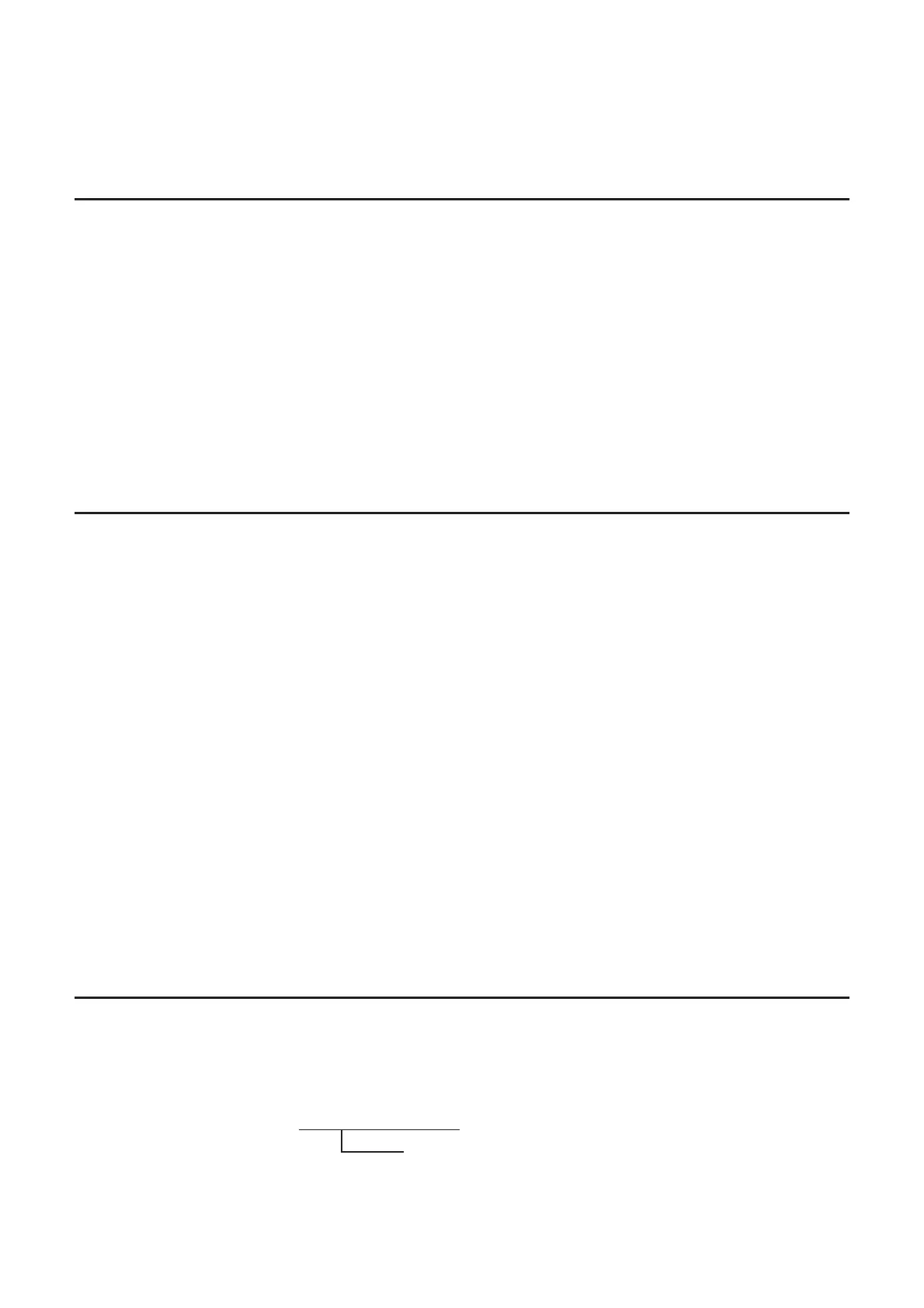8-24
• Dynamic Graph range
1 m D Start=
5 m D End=
1 m D pitch=
I UsingTable&GraphFunctionsinaProgram
Table & Graph functions in a program can generate numeric tables and perform graphing
operations. The following shows various types of syntax you need to use when programming
with Table & Graph functions.
• Table range setting • Graph draw operation
1 m F Start= Connect type: DrawFTG-Con=
5 m F End= Plot type: DrawFTG-Plt=
1 m F pitch=
• Numeric table generation
DispF-Tbl=
I UsingRecursionTable&GraphFunctionsinaProgram
Incorporating Recursion Table & Graph functions in a program lets you generate numeric
tables and perform graphing operations. The following shows various types of syntax you need
to use when programming with Recursion Table & Graph functions.
• Recursion formula input
a
n
+1
Type= .... Specifies recursion type.
"3
a
n
+ 2" m a
n
+1
=
"4
b
n
+ 6" m b
n
+1
=
• Table range setting • Numeric table generation
1 m R Start= DispR-Tbl=
5 m R End= • Graph draw operation
1 m
a
0
= Connect type: DrawR-Con=, DrawR3-Con=
2 m
b
0
= Plot type: DrawR-Plt=, DrawR3-Plt=
1 m
a
n
Start= • Statistical convergence/divergence graph
3 m
b
n
Start=
(WEB graph)
DrawWeb
a
n
+1
, 10=
I UsingListSortFunctionsinaProgram
These functions let you sort data in lists into ascending or descending order.
• Ascending order
SortA (List 1, List 2, List 3)
Lists to be sorted (up to six can be specified)
*
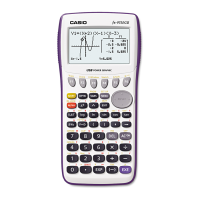