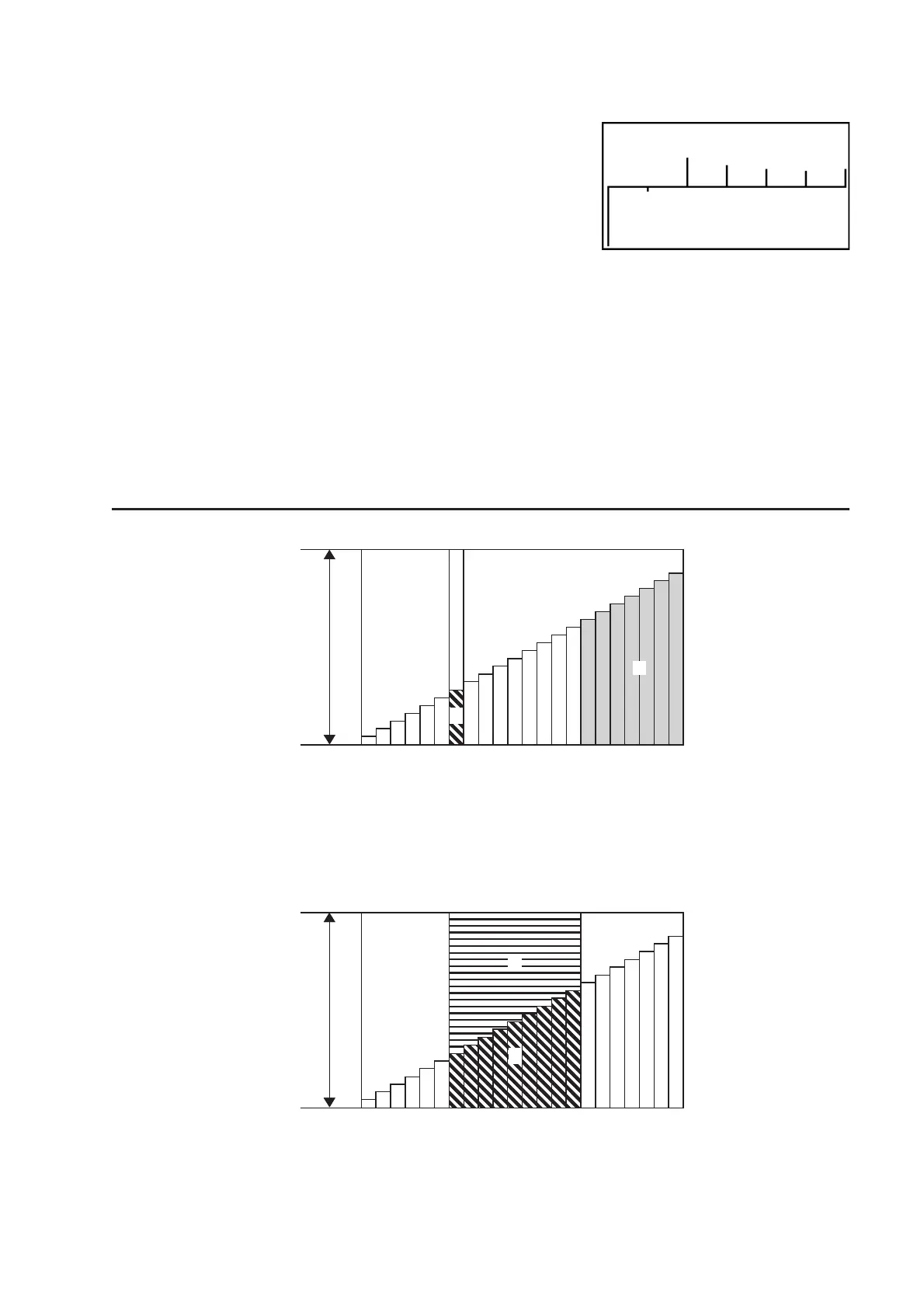7-7
• An error (Ma ERROR) occurs if parameters are not configured correctly.
Use the following function menus to maneuver between calculation result screens.
• {REPT} … {parameter input screen}
• {GRPH} … {draws graph}
After drawing a graph, you can press (TRCE) to turn on trace and read calculation
results along the graph.
Press ) to return to the parameter input screen.
5. Amortization
This calculator can be used to calculate the principal and interest portion of a monthly
installment, the remaining principal, and amount of principal and interest repaid up to any
point.
S Formula
a
: interest portion of installment PM1 (,17)
b: principal portion of installment PM1 (PRN)
c: balance of principal after installment PM2 (BAL)
d: total principal from installment PM1 to payment of installment PM2 (3PRN)
e: total interest from installment PM1 to payment of installment PM2 (3,17)
*
a + b = one repayment (307)
c
a
1 payment
Number of Payments
1 PM1 PM2 Last............ ................... ..........
b
c
a
1 payment
Number of Payments
1 PM1 PM2 Last............ ................... ..........
b
1 payment
Number of Payments
1 PM1
PM2
Last............. ................
.............
e
d
1 payment
Number of Payments
1 PM1
PM2
Last............. ................
.............
e
d
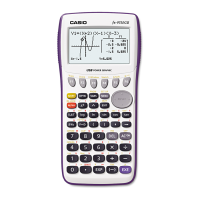