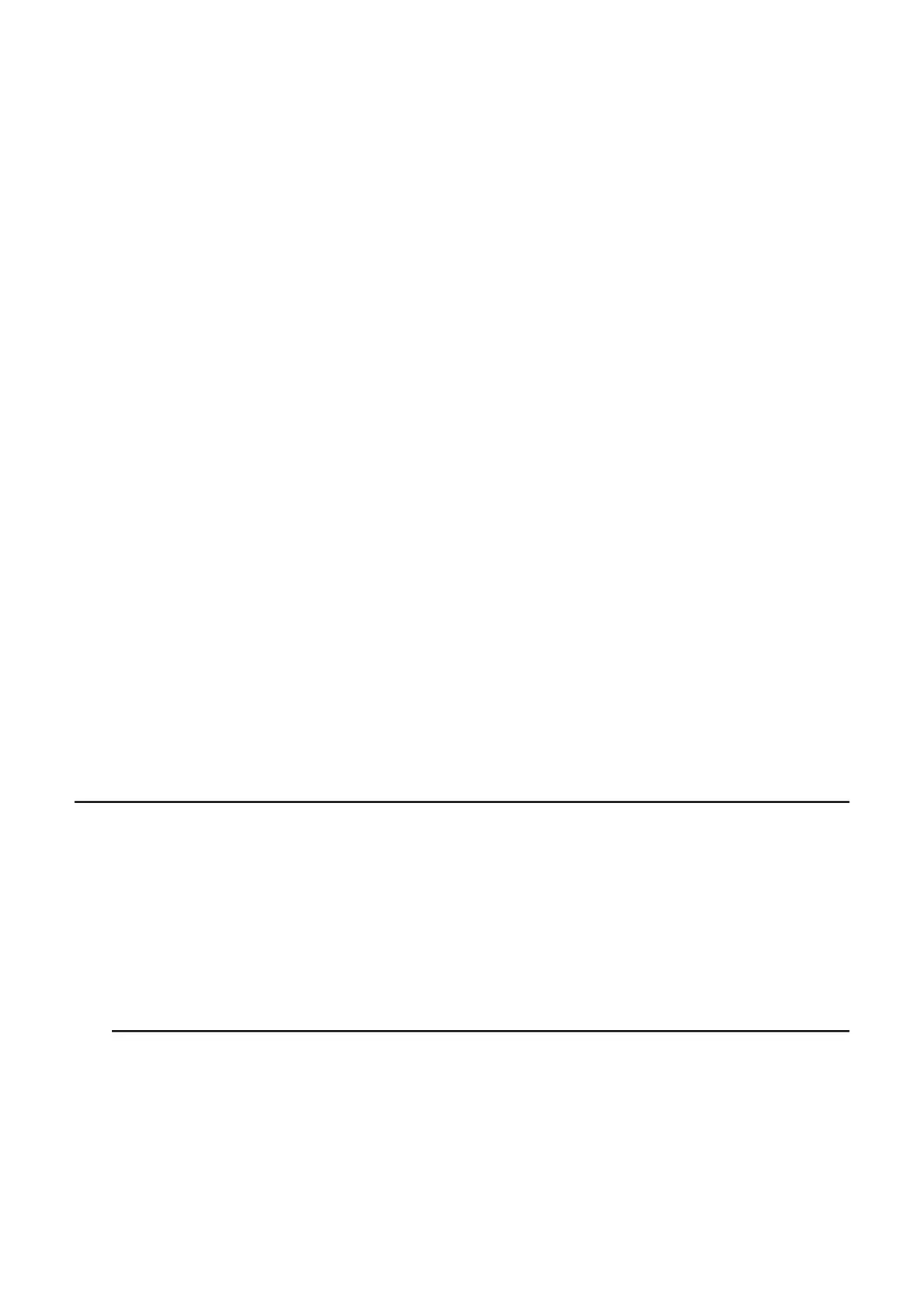3-5
Ascending order
1. While the lists are on the screen, press (E)(TOOL)(SRT
•
A).
2. The prompt “How Many Lists?:” appears to ask how many lists you want to sort. Here we will
sort one base list linked to one other list, so we should input 2.
AU
3. In response to the “Select Base List List No:” prompt, input the number of the list you want
to sort into ascending order. Here we will specify List 1.
@U
4. In response to the “Select Second List List No:” prompt, input the number of the list you
want to link to the base list. Here we will specify List 2.
AU
Descending order
Use the same procedure as that for the ascending order sort. The only difference is that you
should press (SRT
•
D) in place of (SRT
•
A).
• You can specify a value from 1 to 6 as the number of lists for sorting.
• If you specify a list more than once for a single sort operation, an error occurs.
An error also occurs if lists specified for sorting do not have the same number of values
(rows).
2. Manipulating List Data
List data can be used in arithmetic and function calculations. In addition, various list data
manipulation functions make manipulation of list data quick and easy.
You can use list data manipulation functions in the RUN • MAT (or RUN), STAT, TABLE,
EQUA and PRGM modes.
I Accessing the List Data Manipulation Function Menu
All of the following examples are performed after entering the RUN • MAT (or RUN) mode.
Press * and then (LIST) to display the list data manipulation menu, which contains the
following items.
• {List}/{LmM}/{Dim}/{Fill}/{Seq}/{Min}/{Max}/{Mean}/{Med}/{Aug}/{Sum}/{Prod}/{Cuml}/
{%}/{ }
Note that all closing parentheses at the end of the following operations can be omitted.
S To transfer list contents to Matrix Answer Memory [OPTN]-[LIST]-[LmM]
(Not included on the fx-7400G
II)
*(LIST)(LmM)(List) <list number 1-26> (List) <list number 1-26> ...
(List) <list number 1-26> U
• You can skip input (List) in the part of the above operation.
• All the lists must contain the same number of data items. If they don’t, an error occurs.
Example: List m Mat (1, 2)U
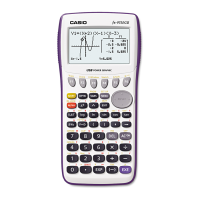