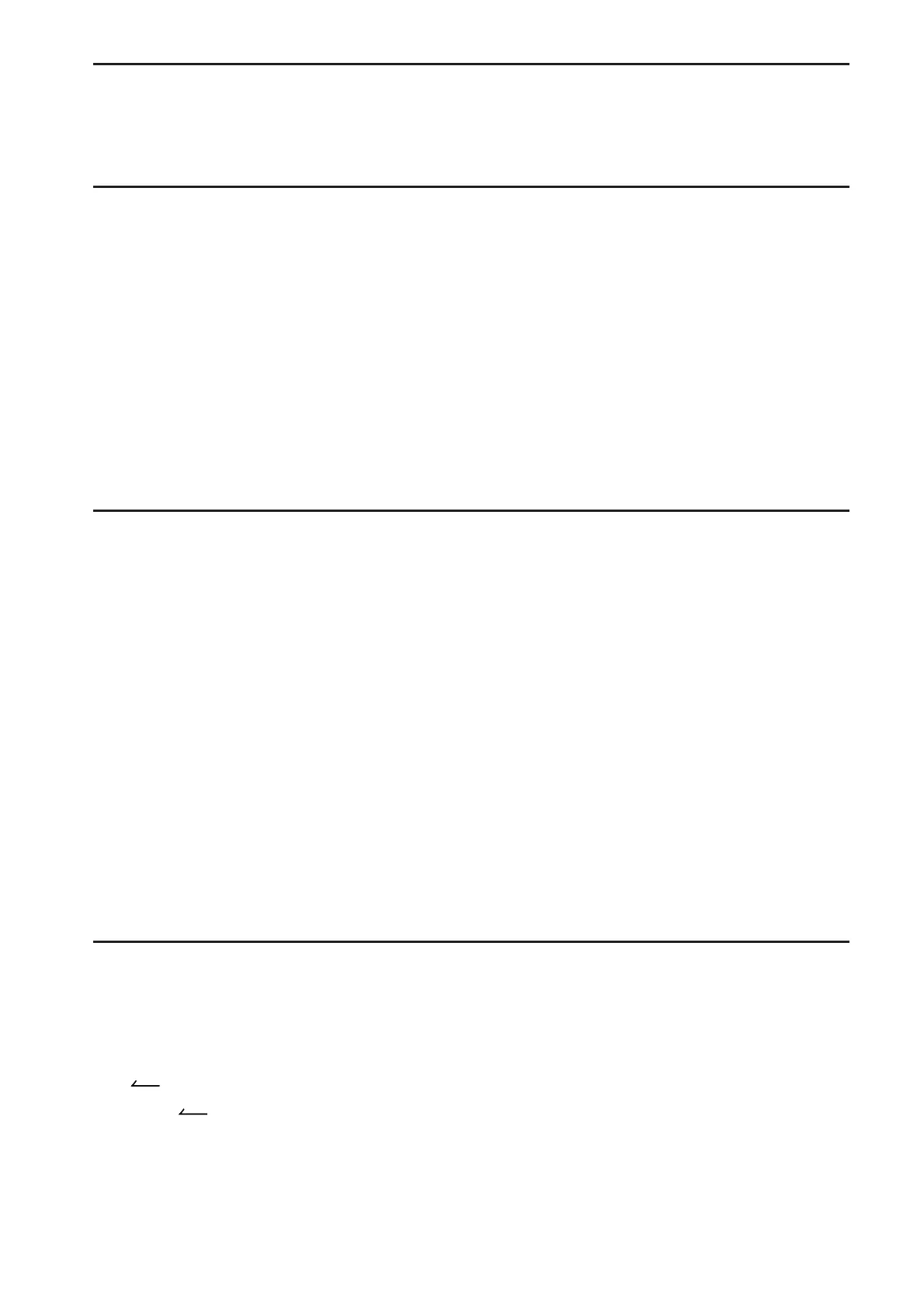2-12
S Hyperbolic Calculations (HYP) [OPTN]-[HYP]
• {sinh}/{cosh}/{tanh} ... hyperbolic {sine}/{cosine}/{tangent}
• {sinh
–1
}/{cosh
–1
}/{tanh
–1
} ... inverse hyperbolic {sine}/{cosine}/{tangent}
S Probability/Distribution Calculations (PROB) [OPTN]-[PROB]
• {
x!} ... {press after inputting a value to obtain the factorial of the value}
• {
nPr}/{nCr} ... {permutation}/{combination}
• {RAND} ... {random number generation}
• {Ran#}/{Int}/{Norm}/{Bin}/{List} ... {random number generation (0 to 1)}/{random integer
generation}/{random number generation in accordance with normal distribution based
on mean
ƫ and standard deviation Ʊ}/{random number generation in accordance with
binomial distribution based on number of trials n and probability p}/{random number
generation (0 to 1) and storage of result in ListAns}
• {P(}/{Q(}/{R(} ... normal probability {P(
t)}/{Q(t)}/{R(t)}
• {
t(} ... {value of normalized variate t(x)}
S Numeric Calculations (NUM) [OPTN]-[NUM]
• {Abs} ... {select this item and input a value to obtain the absolute value of the value}
• {Int}/{Frac} ... select the item and input a value to extract the {integer}/{fraction} part.
• {Rnd} ... {rounds off the value used for internal calculations to 10 significant digits (to match
the value in the answer memory), or to the number of decimal places (Fix) and number
of significant digits (Sci) specified by you}
• {Intg} ... {select this item and input a value to obtain the largest integer that is not greater
than the value}
• {RndFi} ... {rounds off the value used for internal calculations to specified digits (0 to 9) (see
page 2-2).}
• {GCD} ... {greatest common divisor for two values}
• {LCM} ... {least common multiple for two values}
• {MOD} ... {remainder of division (remainder output when
n is divided by m)}
• {MOD
•
E} ... {remainder when division is performed on a power value (remainder output
when n is raised to p power and then divided by m)}
S Angle Units, Coordinate Conversion, Sexagesimal Operations (ANGL)
[OPTN]-[ANGL]
• {°}/{r}/{g} ... {degrees}/{radians}/{grads} for a specific input value
• {°’”} ... {specifies degrees (hours), minutes, seconds when inputting a degrees/minutes/
seconds value}
•{
°’”
} ... {converts decimal value to degrees/minutes/seconds value}
• The {
°’”
} menu operation is available only when there is a calculation result on the display.
• {Pol(}/{Rec(} ... {rectangular-to-polar}/{polar-to-rectangular} coordinate conversion
• {DMS} ... {converts decimal value to sexagesimal value}
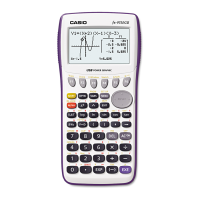