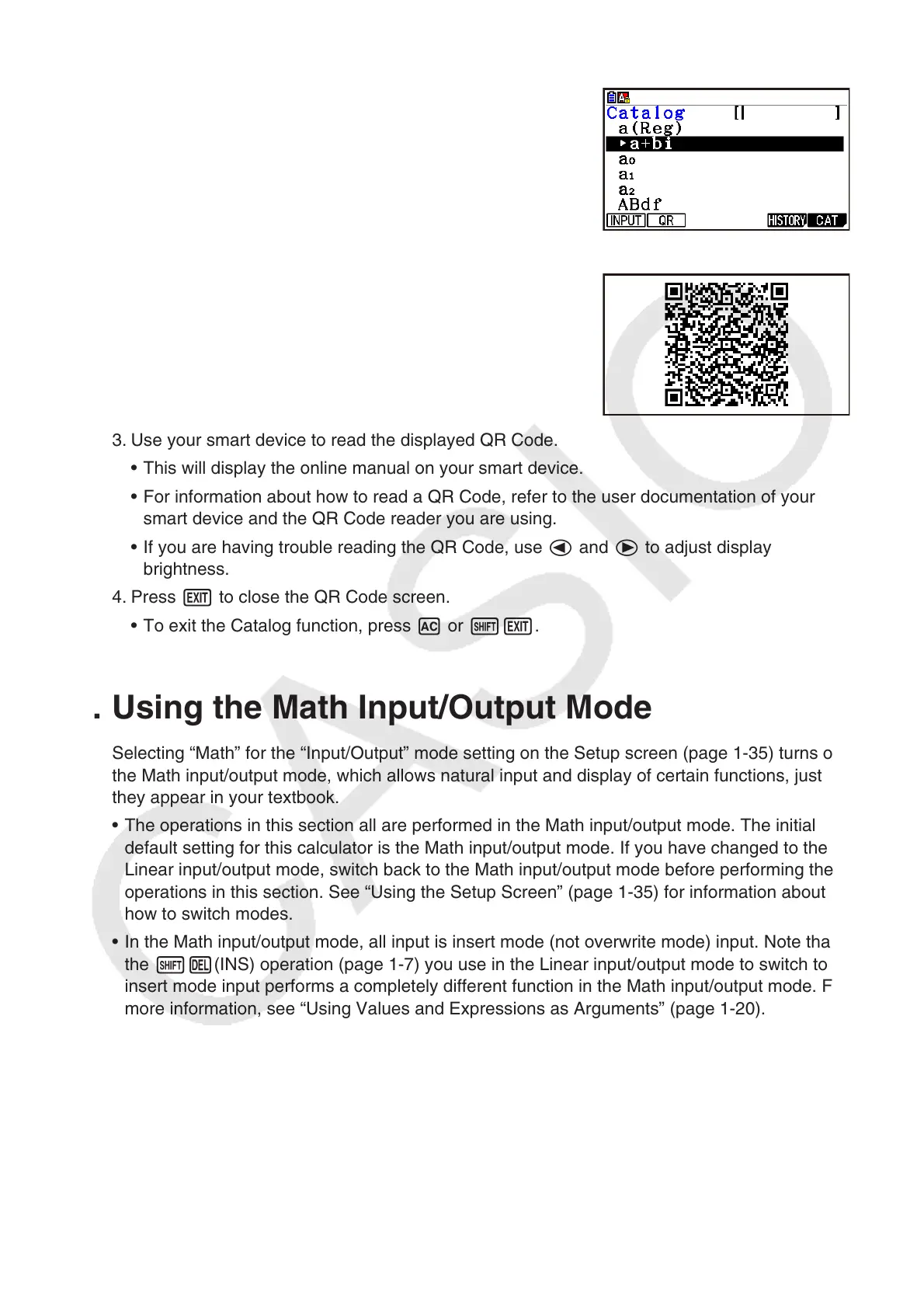1-15
1. Select a command that is included in the online manual.
This causes 2(QR) to appear in the function menu. •
2. Press 2(QR).
This displays a QR Code.•
3. Use your smart device to read the displayed QR Code.
This will display the online manual on your smart device.
For information about how to read a QR Code, refer to the user documentation of your
smart device and the QR Code reader you are using.
If you are having trouble reading the QR Code, use d and e to adjust display
brightness.
4. Press J to close the QR Code screen.
To exit the Catalog function, press A or !J.
4. Using the Math Input/Output Mode
Selecting “Math” for the “Input/Output” mode setting on the Setup screen (page 1-35) turns on
the Math input/output mode, which allows natural input and display of certain functions, just as
they appear in your textbook.
• The operations in this section all are performed in the Math input/output mode. The initial
default setting for this calculator is the Math input/output mode. If you have changed to the
Linear input/output mode, switch back to the Math input/output mode before performing the
operations in this section. See “Using the Setup Screen” (page 1-35) for information about
how to switch modes.
• In the Math input/output mode, all input is insert mode (not overwrite mode) input. Note that
the !D(INS) operation (page 1-7) you use in the Linear input/output mode to switch to
insert mode input performs a completely different function in the Math input/output mode. For
more information, see “Using Values and Expressions as Arguments” (page 1-20).
•
Unless specifically stated otherwise, all operations in this section are performed in the
Run-Matrix mode.
•
•
•
•
