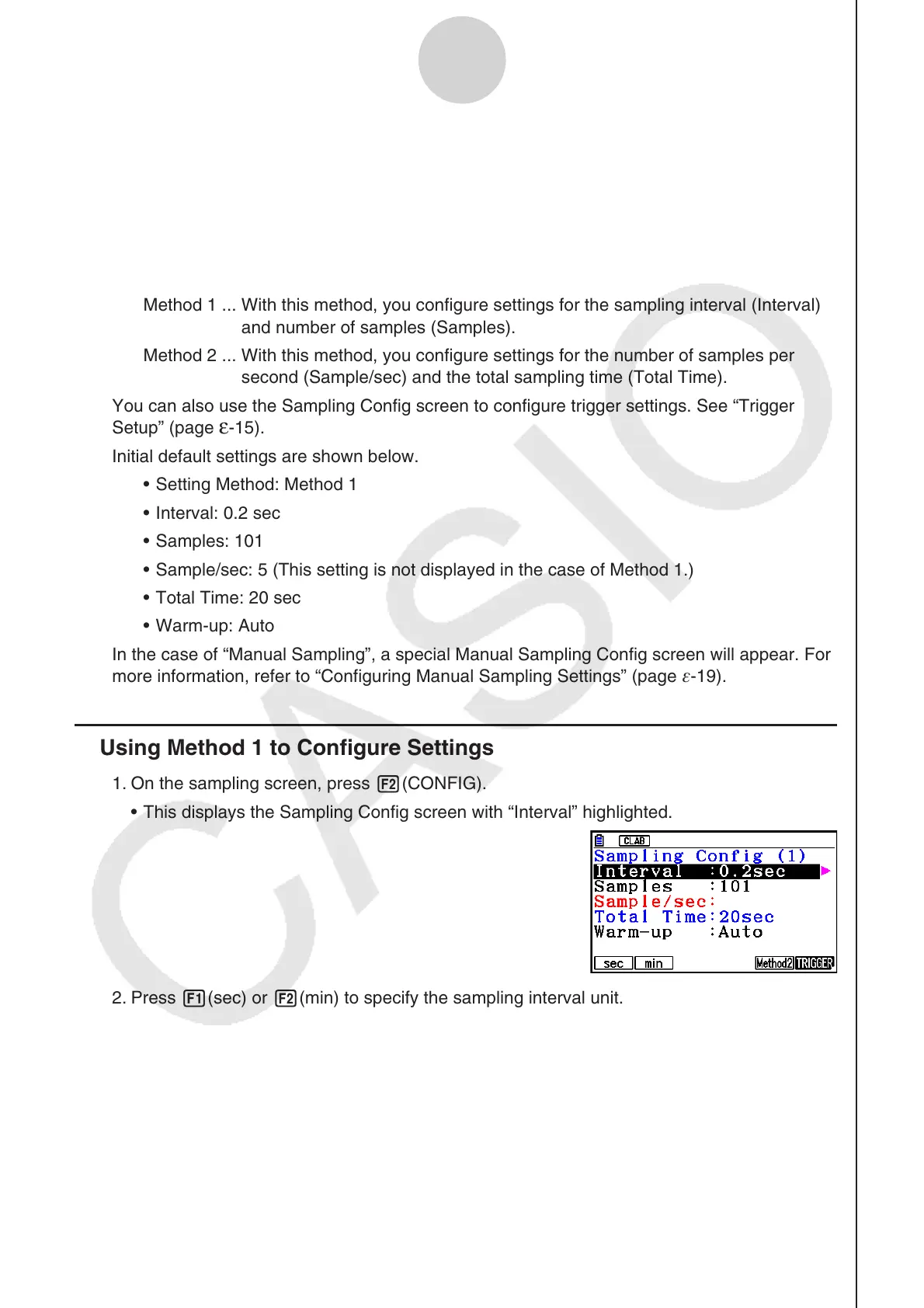ε-12
Configuring the Sampling Setup
5. Configuring the Sampling Setup
You can configure detailed settings to control individual sampling parameters and to
configure the Data Logger for a specific application. Use the Sampling Config screen to
configure settings.
There are two configuration methods, described below.
Method 1 ... With this method, you configure settings for the sampling interval (Interval)
and number of samples (Samples).
Method 2 ... With this method, you configure settings for the number of samples per
second (Sample/sec) and the total sampling time (Total Time).
You can also use the Sampling Config screen to configure trigger settings. See “Trigger
Setup” (
page
ε-15).
Initial default settings are shown below.
Setting Method: Method 1
Interval: 0.2 sec
Samples: 101
Sample/sec: 5 (This setting is not displayed in the case of Method 1.)
Total Time: 20 sec
Warm-up: Auto
In the case of “Manual Sampling”, a special Manual Sampling Config screen will appear. For
more information, refer to “Configuring Manual Sampling Settings” (page
-19).
Using Method 1 to Configure Settings
1. On the sampling screen, press 2(CONFIG).
This displays the Sampling Config screen with “Interval” highlighted.
2. Press 1(sec) or 2(min) to specify the sampling interval unit.
3. Press e.
This displays a dialog box for configuring the sampling interval setting.
4. Input the sampling interval and then press w.
•
•
•
•
•
•
k
•
•
