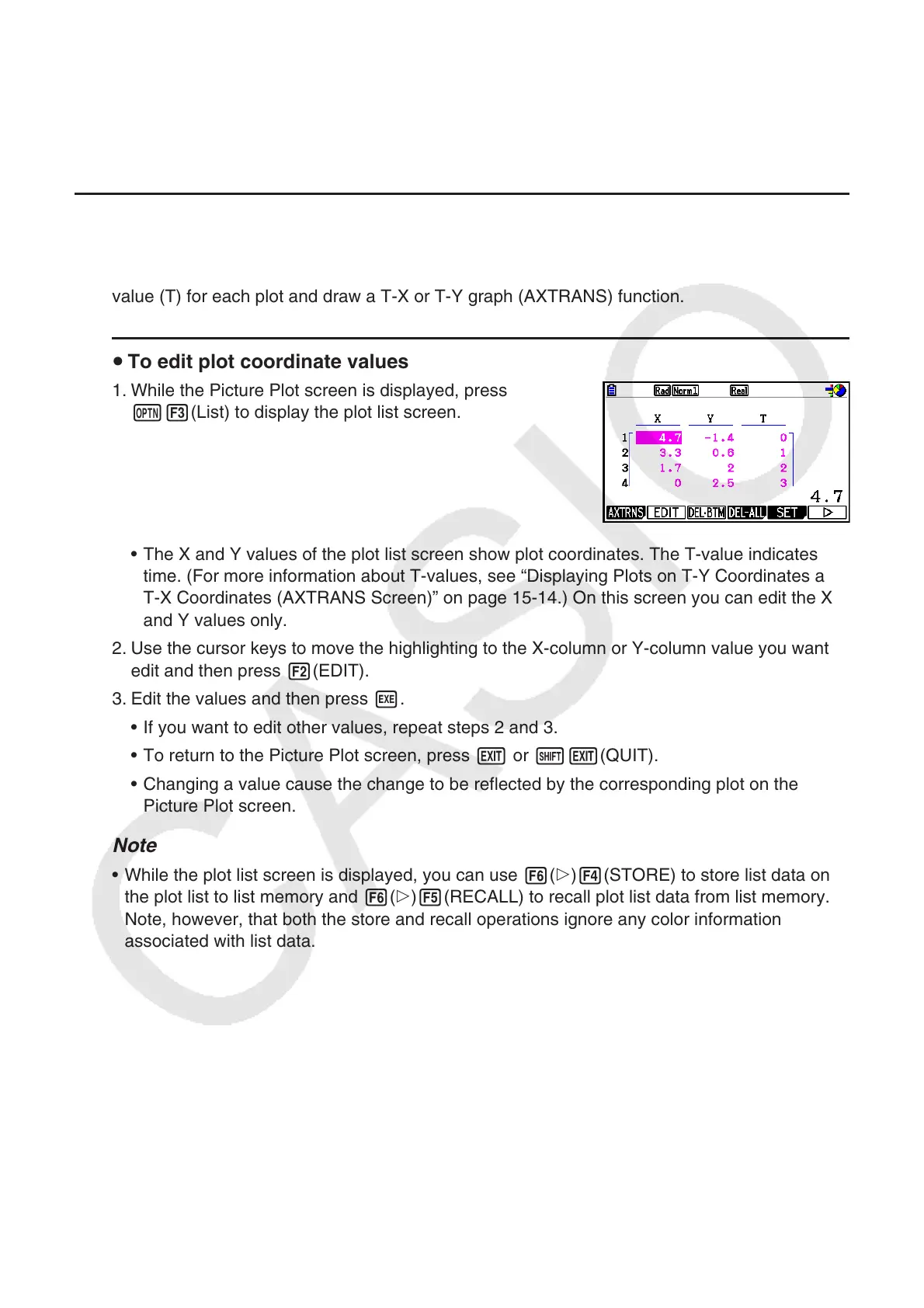15-13
4. Using the Plot List
Each plot on the Picture Plot screen has coordinate value data. You can use the plot list to
display and edit these coordinates.
k Displaying Coordinate Values of Plots (Plot List)
You can use the procedures in this section to display a list of plot coordinates (X, Y), and use
the list to edit values, delete plot data, and change plot colors. You also can specify a time
value (T) for each plot and draw a T-X or T-Y graph (AXTRANS) function.
u To edit plot coordinate values
1. While the Picture Plot screen is displayed, press
K3(List) to display the plot list screen.
• The X and Y values of the plot list screen show plot coordinates. The T-value indicates
time. (For more information about T-values, see “Displaying Plots on T-Y Coordinates and
T-X Coordinates (AXTRANS Screen)” on page 15-14.) On this screen you can edit the X
and Y values only.
2. Use the cursor keys to move the highlighting to the X-column or Y-column value you want to
edit and then press 2(EDIT).
3. Edit the values and then press w.
• If you want to edit other values, repeat steps 2 and 3.
• To return to the Picture Plot screen, press J or !J(QUIT).
• Changing a value cause the change to be reflected by the corresponding plot on the
Picture Plot screen.
Note
• While the plot list screen is displayed, you can use 6(g)4(STORE) to store list data on
the plot list to list memory and 6(g)5(RECALL) to recall plot list data from list memory.
Note, however, that both the store and recall operations ignore any color information
associated with list data.
