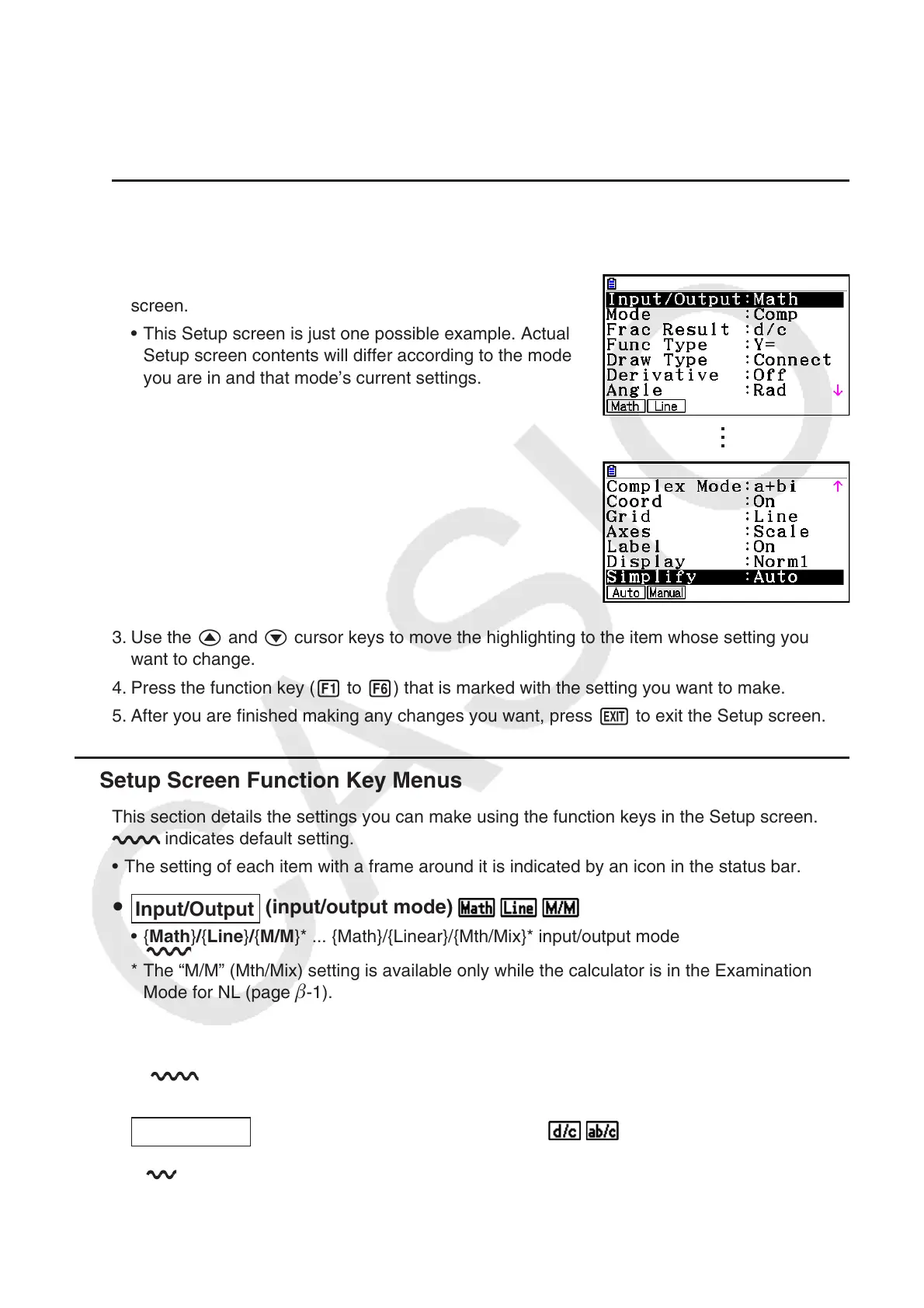1-35
8. Using the Setup Screen
The mode’s Setup screen shows the current status of mode settings and lets you make any
changes you want. The following procedure shows how to change a setup.
u To change a mode setup
1. Select the icon you want and press w to enter a mode and display its initial screen. Here
we will enter the Run-Matrix mode.
2. Press !m(SET UP) to display the mode’s Setup
screen.
• This Setup screen is just one possible example. Actual
Setup screen contents will differ according to the mode
you are in and that mode’s current settings.
3. Use the f and c cursor keys to move the highlighting to the item whose setting you
want to change.
4. Press the function key (1 to 6) that is marked with the setting you want to make.
5. After you are finished making any changes you want, press J to exit the Setup screen.
k Setup Screen Function Key Menus
This section details the settings you can make using the function keys in the Setup screen.
indicates default setting.
• The setting of each item with a frame around it is indicated by an icon in the status bar.
u
Input/Output
(input/output mode)
• {Math}/{Line}/{M/M}* ... {Math}/{Linear}/{Mth/Mix}* input/output mode
* The “M/M” (Mth/Mix) setting is available only while the calculator is in the Examination
Mode for NL (page
ơ-1).
u Mode (calculation/binary, octal, decimal, hexadecimal mode)
• {Comp} ... {arithmetic calculation mode}
• {Dec}/{Hex}/{Bin}/{Oct} ... {decimal}/{hexadecimal}/{binary}/{octal}
u
Frac Result
(fraction result display format)
• {d/c}/{ab/c} ... {improper}/{mixed} fraction
