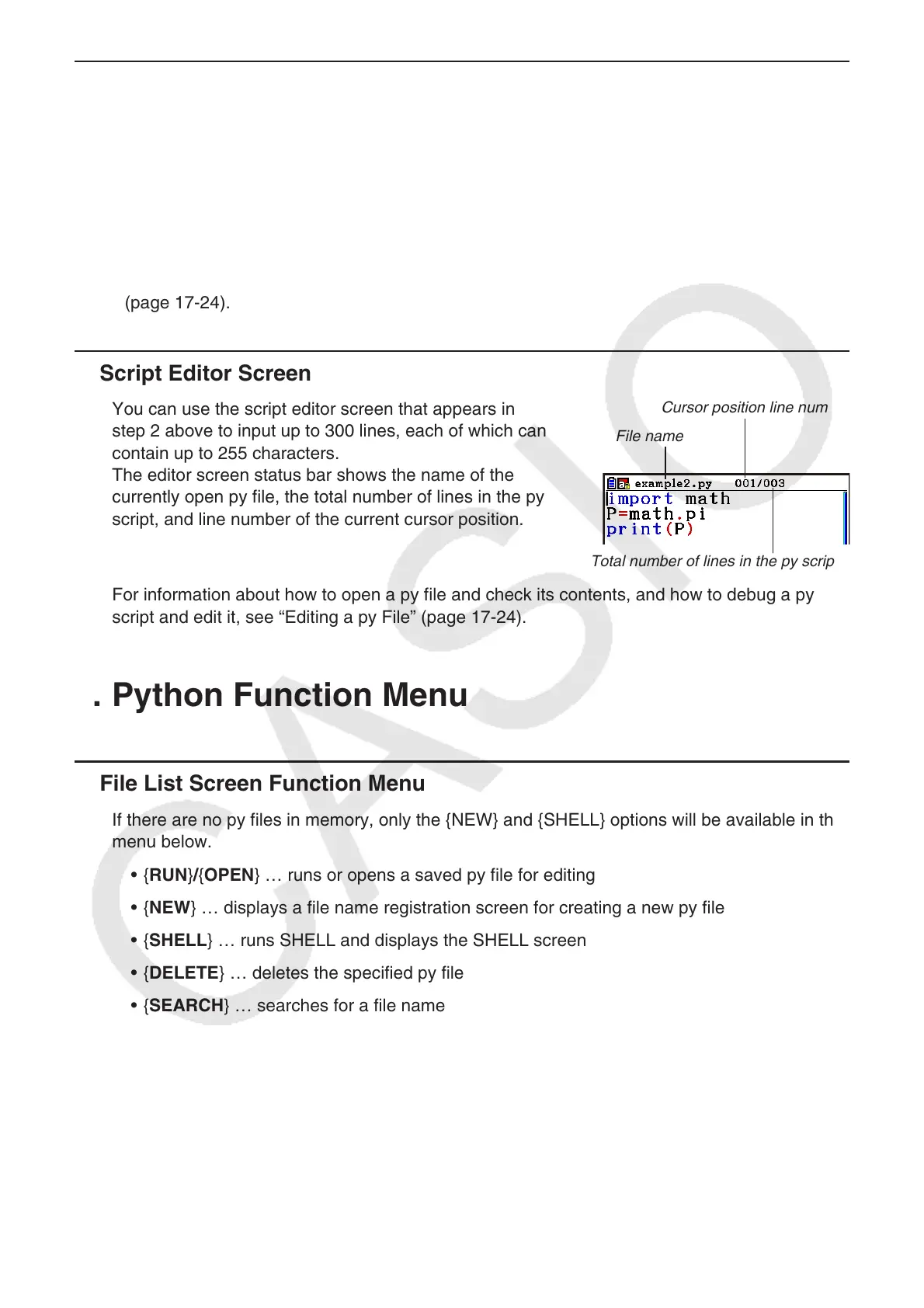17-4
SHELL Screen k
Pressing 2(RUN) in step 4 of the procedure above starts up the Python mode SHELL,
which can be used for running py scripts. The screen that appears at this time is called the
“SHELL screen”. The SHELL screen not only lets you run py scripts that have been saved as
files, you can also directly input expressions and commands and execute them one line at a
time. For details about SHELL, see “Using the SHELL” (page 17-14).
If a py script does not work normally due to input error, running the script in step 4 will •
display an error message in red letters. Press J to return to the script editor screen from
the SHELL screen. For information about how to correct a py script, see “Editing a py File”
(page 17-24).
Script Editor Screen k
You can use the script editor screen that appears in
step 2 above to input up to 300 lines, each of which can
contain up to 255 characters.
The editor screen status bar shows the name of the
currently open py file, the total number of lines in the py
script, and line number of the current cursor position.
Cursor position line number
File name
Total number of lines in the py script
For information about how to open a py file and check its contents, and how to debug a py
script and edit it, see “Editing a py File” (page 17-24).
2. Python Function Menu
File List Screen Function Menu k
If there are no py files in memory, only the {NEW} and {SHELL} options will be available in the
menu below.
{• RUN}/{OPEN} … runs or opens a saved py file for editing
{• NEW} … displays a file name registration screen for creating a new py file
{• SHELL} … runs SHELL and displays the SHELL screen
{• DELETE} … deletes the specified py file
{• SEARCH} … searches for a file name
