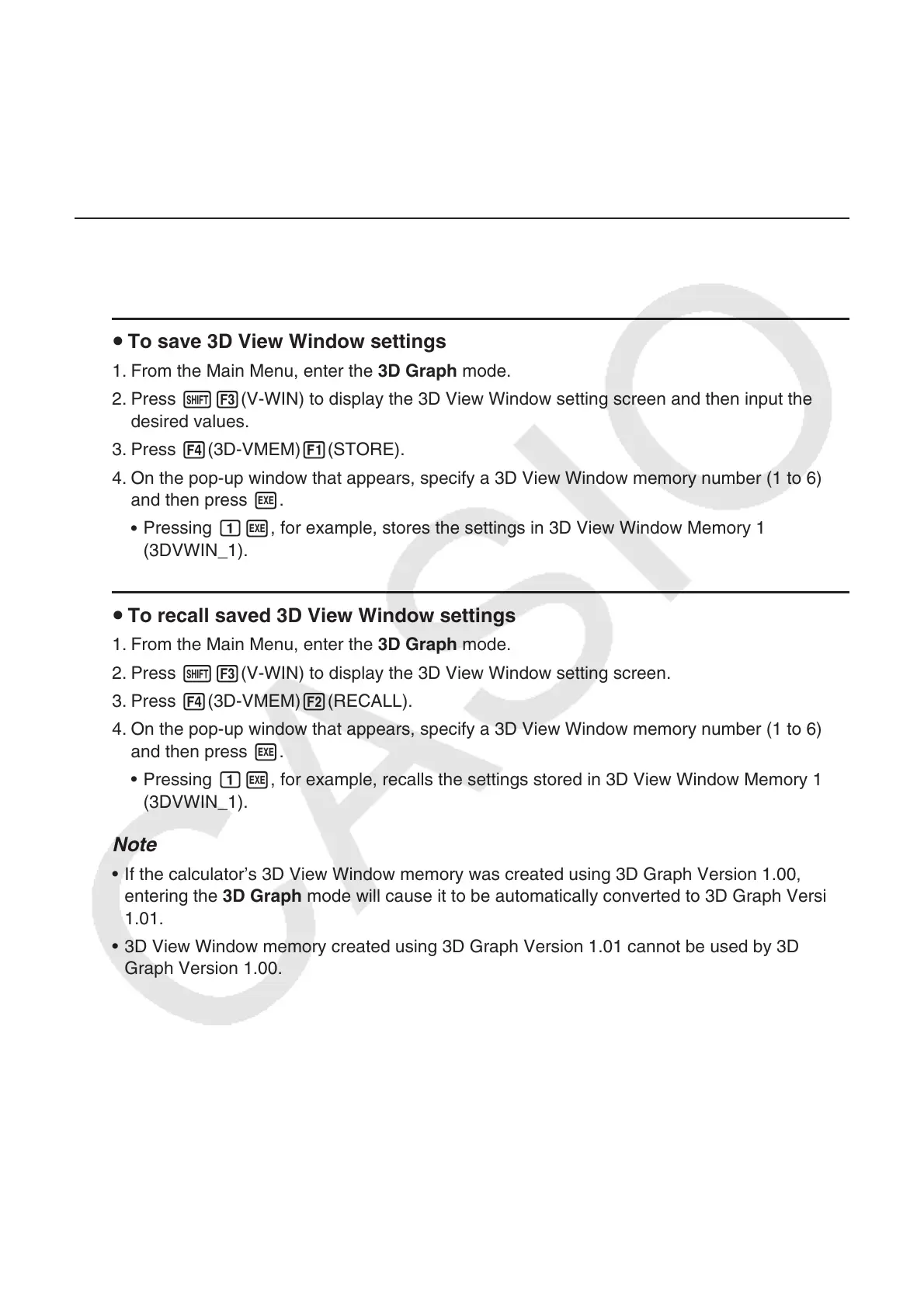16-5
Graphing may be impossible if the Xgrid and Ygrid values are too small.
Depending on the form of the 3D graph being drawn, Xgrid and Ygrid may be the number
of divisions of the graph itself rather than the number drawing range divisions.
Smin, Smax, Sgrid, Tmin, Tmax, and Tgrid are applied in the case of parametric graph
drawing only.
Using 3D View Window Memory
You can store up to six sets of 3D View Window settings in 3D View Window memory.
To save 3D View Window settings
1. From the Main Menu, enter the 3D Graph mode.
2. Press !3(V-WIN) to display the 3D View Window setting screen and then input the
desired values.
3. Press 4(3D-VMEM)1(STORE).
4. On the pop-up window that appears, specify a 3D View Window memory number (1 to 6)
and then press w.
Pressing bw, for example, stores the settings in 3D View Window Memory 1
(
3DVWIN_1).
To recall saved 3D View Window settings
1. From the Main Menu, enter the 3D Graph mode.
2. Press !3(V-WIN) to display the 3D View Window setting screen.
3. Press 4(3D-VMEM)2(RECALL).
4. On the pop-up window that appears, specify a 3D View Window memory number (1 to 6)
and then press w.
Pressing bw, for example, recalls the settings stored in 3D View Window Memory 1
(
3DVWIN_1).
Note
If the calculator’s 3D View Window memory was created using 3D Graph Version 1.00,
entering the 3D Graph mode will cause it to be automatically converted to 3D Graph Version
1.01.
3D View Window memory created using 3D Graph Version 1.01 cannot be used by 3D
Graph Version 1.00.
•
•
•
k
u
•
u
•
•
•
