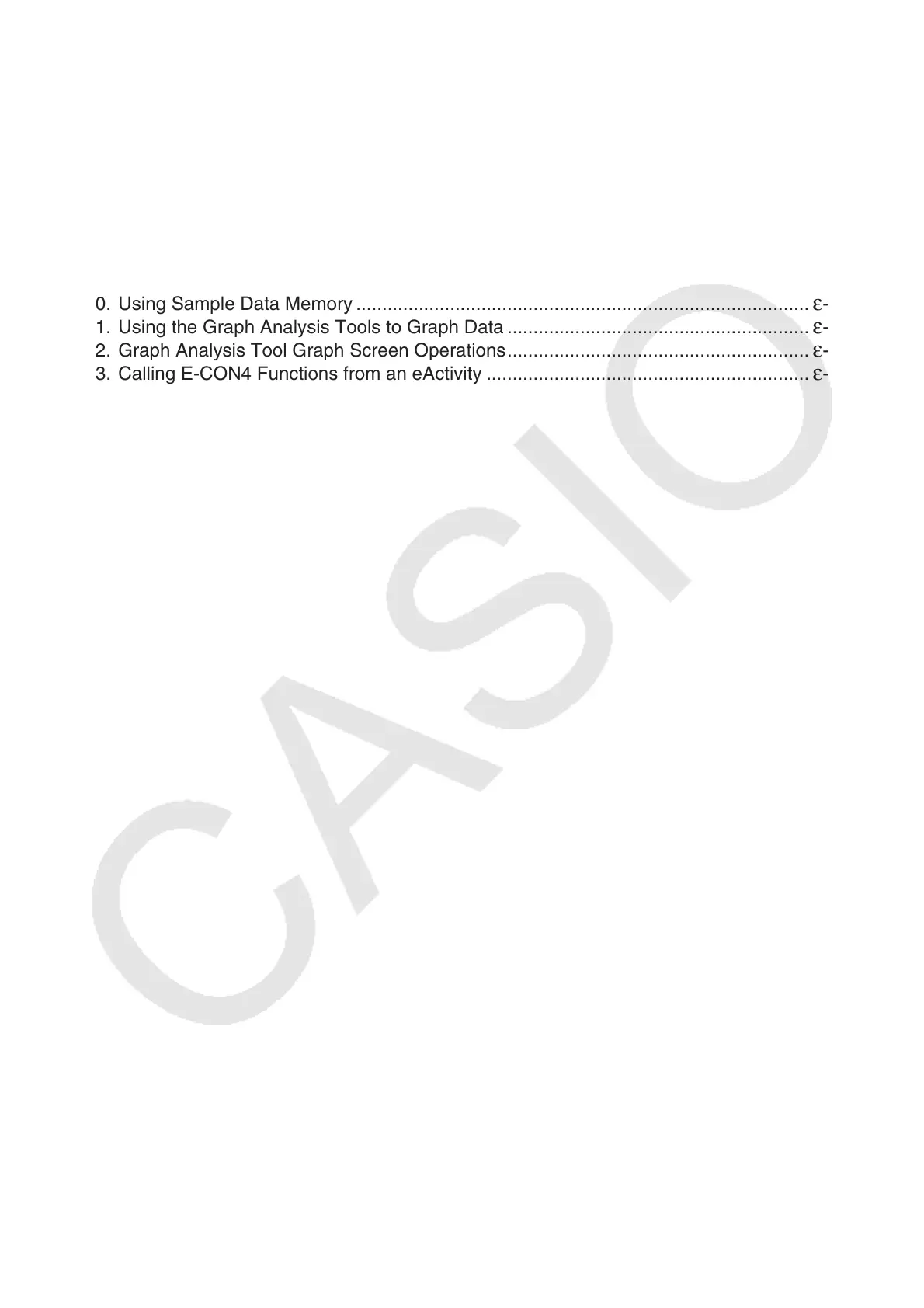v
E-CON4 Application
1. E-CON4 Mode Overview ............................................................................................... ε-1
2. Sampling Screen ...........................................................................................................
ε-3
3. Auto Sensor Detection (CLAB Only) .............................................................................
ε-9
4. Selecting a Sensor ......................................................................................................
ε-10
5. Configuring the Sampling Setup .................................................................................
ε-12
6. Performing Auto Sensor Calibration and Zero Adjustment .........................................
ε-20
7. Using a Custom Probe ................................................................................................
ε-23
8. Using Setup Memory ...................................................................................................
ε-25
9. Starting a Sampling Operation ....................................................................................
ε-28
10. Using Sample Data Memory .......................................................................................
ε-33
11. Using the Graph Analysis Tools to Graph Data ..........................................................
ε-35
12. Graph Analysis Tool Graph Screen Operations ..........................................................
ε-39
13. Calling E-CON4 Functions from an eActivity ..............................................................
ε-51