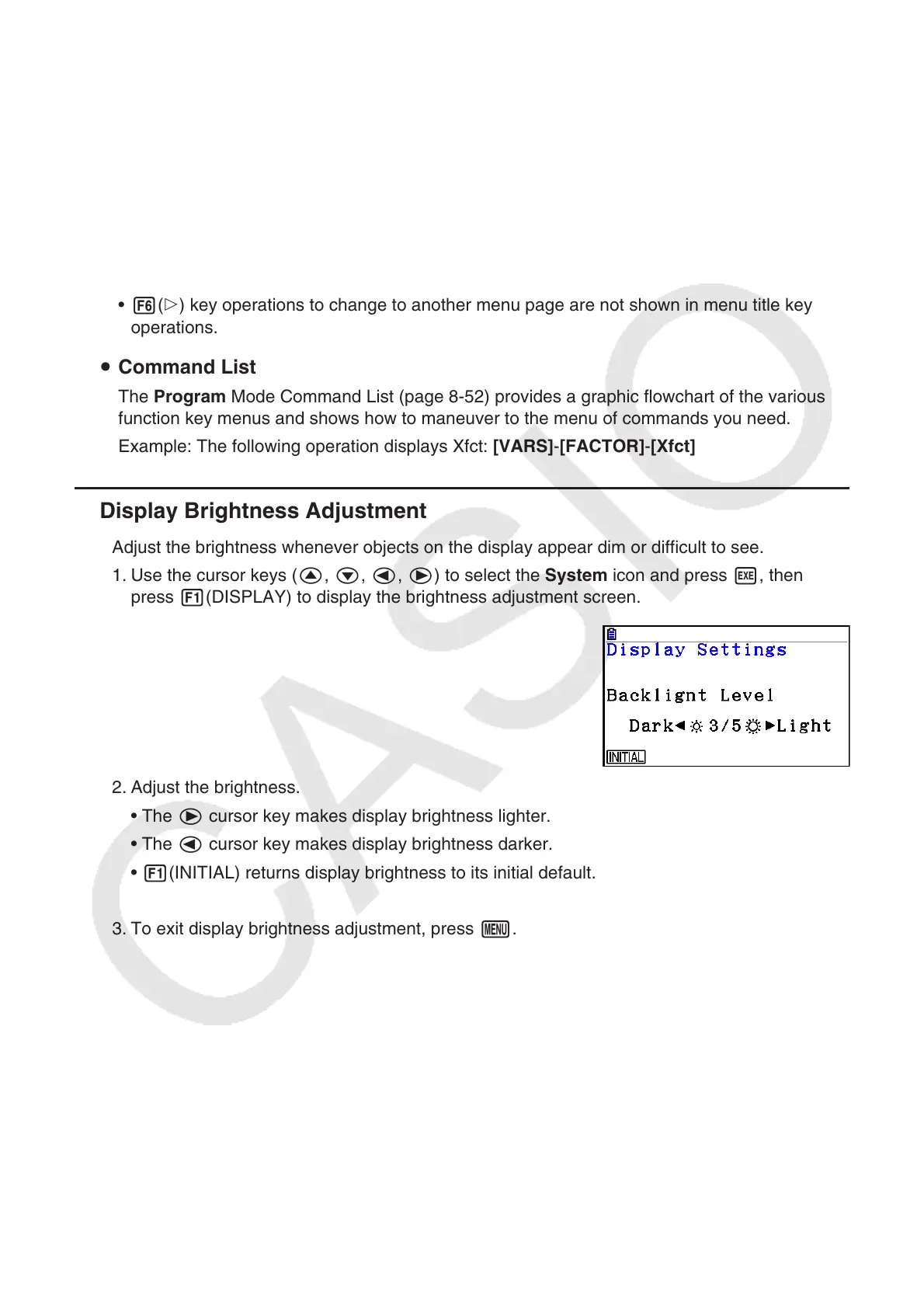vii
• This User’s Guide shows the current operation assigned to a function key in parentheses
following the key cap for that key. 1(Comp), for example, indicates that pressing 1
selects {Comp}, which is also indicated in the function menu.
• When (g) is indicated in the function menu for key 6, it means that pressing 6 displays
the next page or previous page of menu options.
u Menu Titles
• Menu titles in this User’s Guide include the key operation required to display the menu
being explained. The key operation for a menu that is displayed by pressing K and then
{LIST} would be shown as: [OPTN]-[LIST].
• 6(g) key operations to change to another menu page are not shown in menu title key
operations.
u Command List
The Program Mode Command List (page 8-52) provides a graphic flowchart of the various
function key menus and shows how to maneuver to the menu of commands you need.
Example: The following operation displays Xfct: [VARS]-[FACTOR]-[Xfct]
k Display Brightness Adjustment
Adjust the brightness whenever objects on the display appear dim or difficult to see.
1. Use the cursor keys (f, c, d, e) to select the System icon and press w, then
press 1(DISPLAY) to display the brightness adjustment screen.
2. Adjust the brightness.
• The e cursor key makes display brightness lighter.
• The d cursor key makes display brightness darker.
• 1(INITIAL) returns display brightness to its initial default.
3. To exit display brightness adjustment, press m.