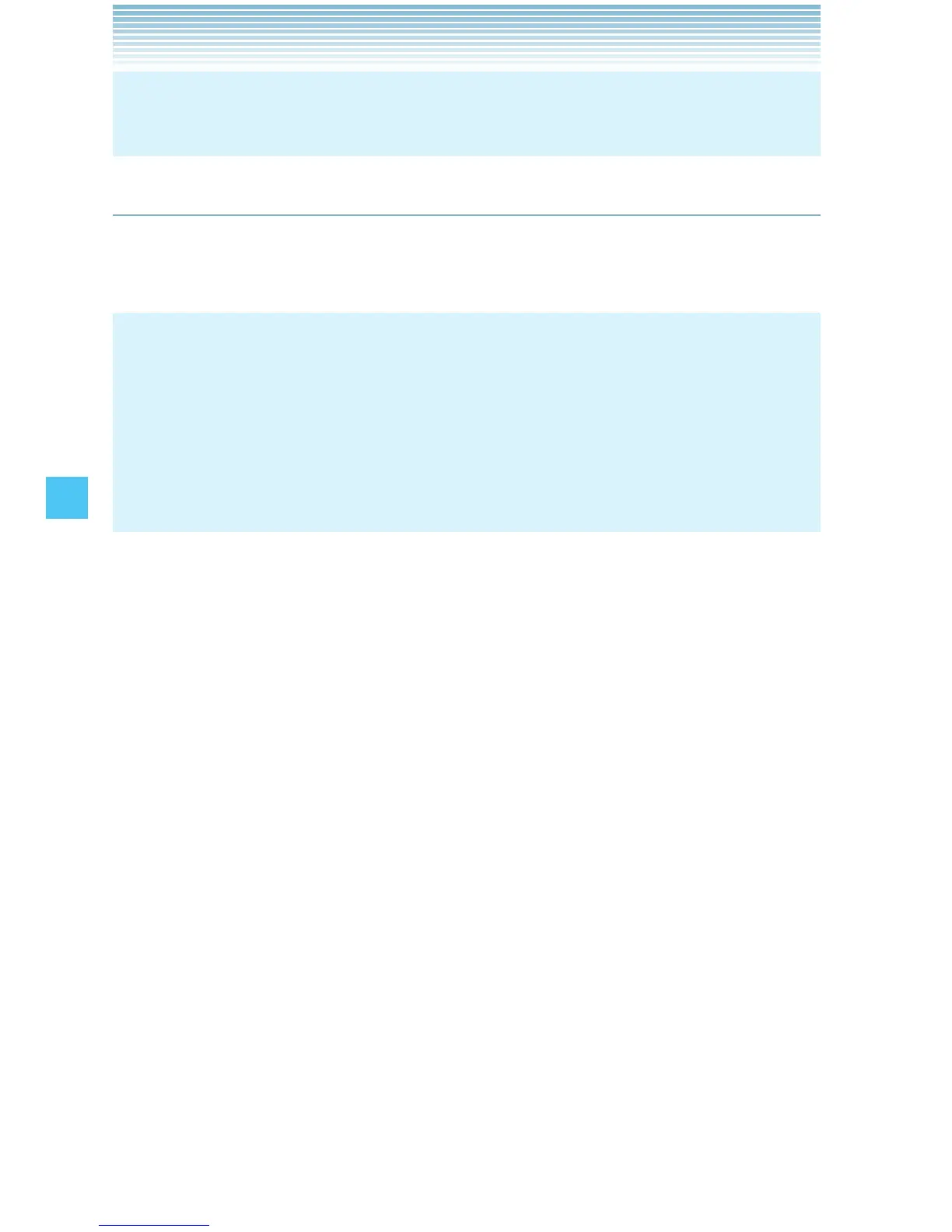116
SETTINGS & TOOLS
NOTE
Press the Left Soft Key [Set DST], to apply Daylight Savings Time.
Notepad
Your handset includes an internal notepad that can be used to
compose and store reminders and notes.
NOTE
The voice dictation mode allows you to enter text into the Notepad,
by speaking instead of typing characters. To use this mode, speak
into the handset microphone while pressing and holding the Voice
Commands Key . The spoken phrases will be converted into
text. For more details about the voice dictation mode, see page 39.
Adding a New Note
1. From idle mode, press the Center Select Key [MENU], select
Settings & Tools, then press the Center Select Key [OK]. Press
Tools, Notepad.
2. Press the Left Soft Key [Add] to write a new note. When you are
done, press the Center Select Key [SAVE].
Viewing and Editing a Note
1. From idle mode, press the Center Select Key [MENU], select
Settings & Tools, then press the Center Select Key [OK]. Press
Tools, Notepad.
2. Select a note, then press the Center Select Key [VIEW].
3. If you need to edit the note, press the Center Select Key [EDIT].
4. Edit the note. When you are done, press the Center Select Key
[SAVE].
I
I
