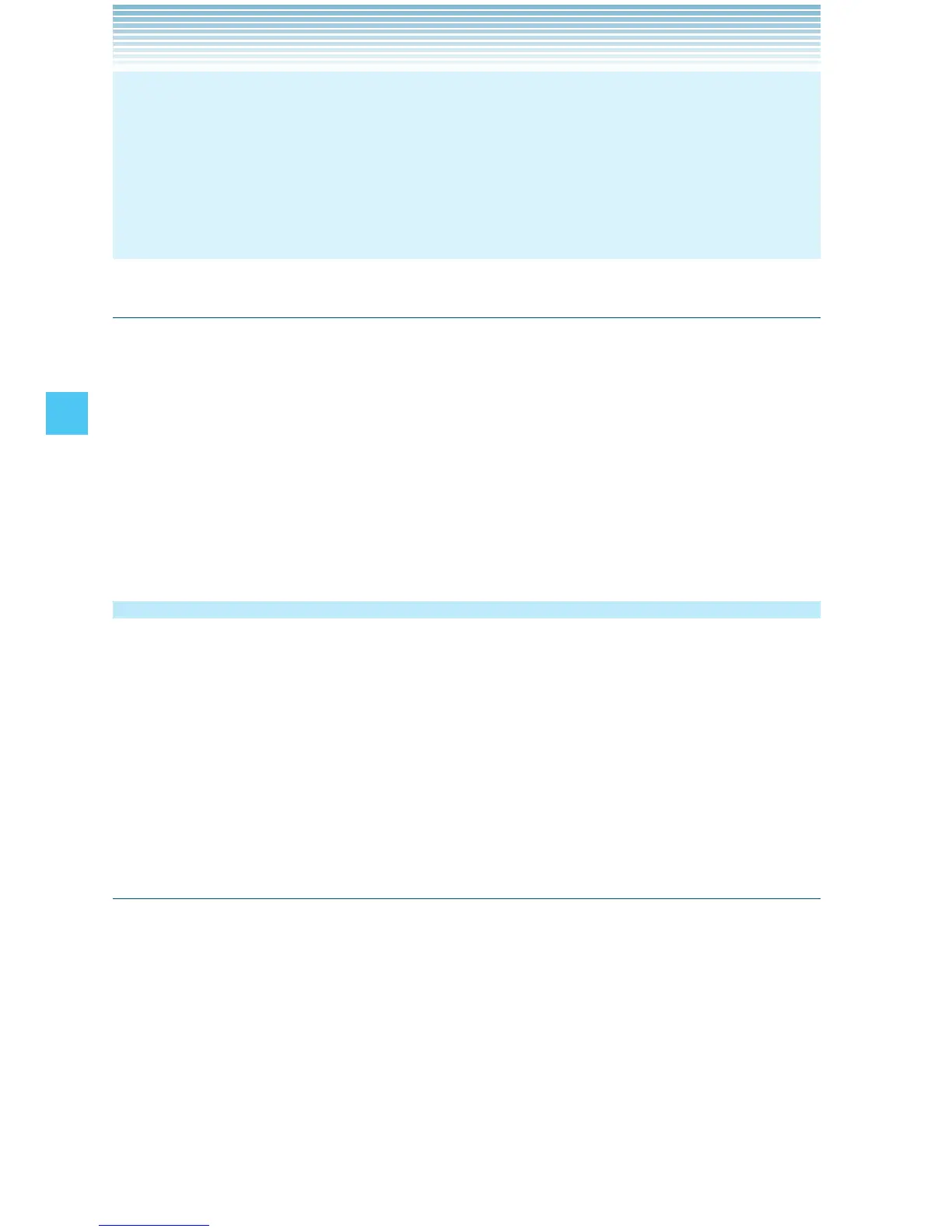86
MEDIA CENTER
NOTES
From idle mode, pressing and holding the Camera/Video Key
functions as a hot key to Record Video.
From Record Video mode, you can change to Take Picture mode
by pressing the Camera/Video Key .
•
•
Online Album
To access the Online Album:
1. From idle mode, press the Center Select Key [MENU], select
Media Center, then press the Center Select Key [OK]. Press
Picture & Video, Online Album.
The browser launches, and the Online Album sign-on screen
appears.
2. Follow the on-screen prompts.
Games
To download games and applications from the MEDIA CENTER server:
1. From idle mode, press the Center Select Key [MENU], select
Media Center, then press the Center Select Key [OK].
2. Press Games, Get New Applications.
3. Choose the software you want from the list displayed on the
screen. Follow the on-screen prompts to download.
Playing Downloaded Games
1. From idle mode, press the Center Select Key [MENU], select
Media Center, then press the Center Select Key [OK].
2. Press Games.
3. Select the application, then press the Center Select Key [PLAY].
4. Follow the on-screen prompts.
