
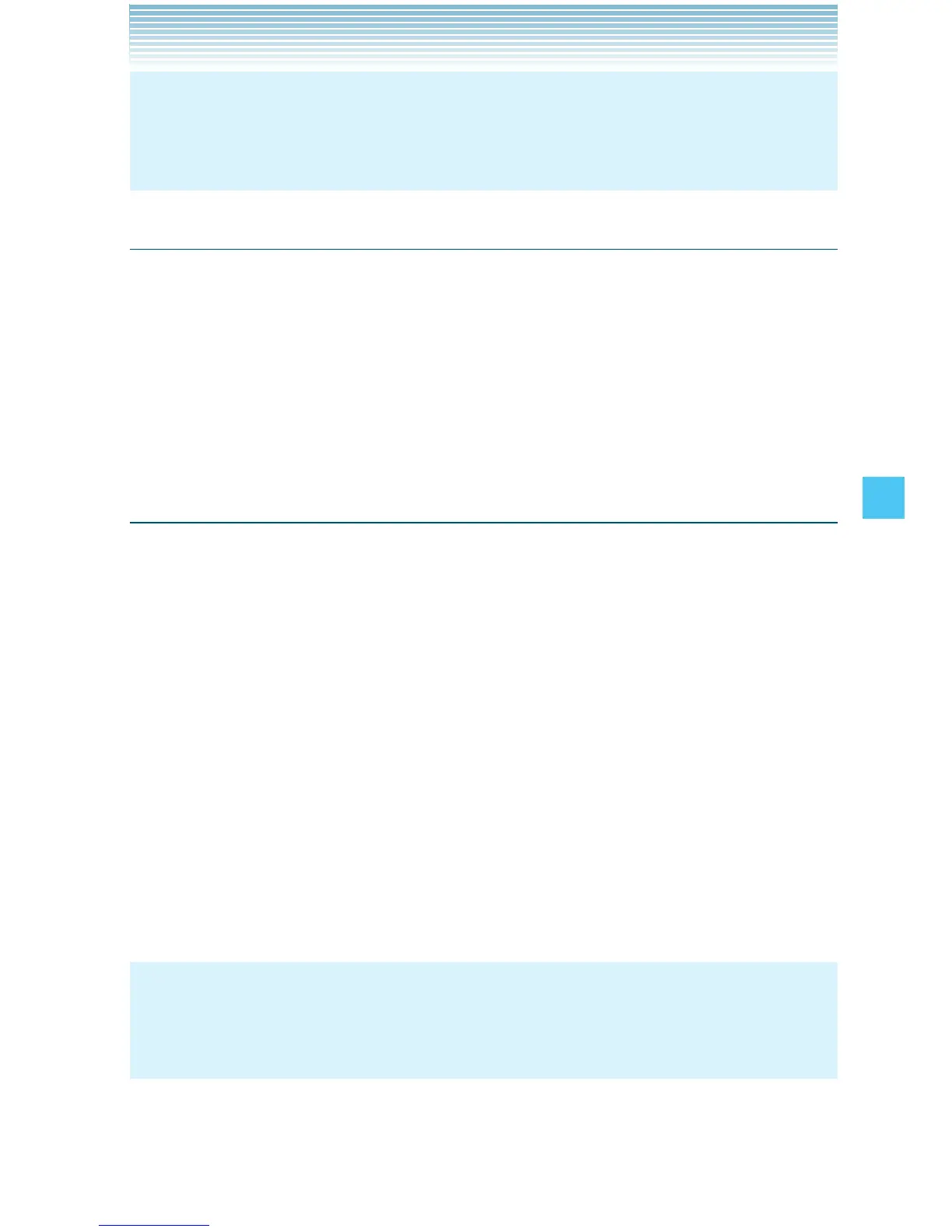
Do you have a question about the Casio G'zOne Ravine and is the answer not in the manual?
| Brand | Casio |
|---|---|
| Model | G'zOne Ravine |
| Category | Cell Phone |
| Language | English |
Identifies and labels the various parts of the phone for user familiarization.
Instructions for installing, removing, and charging the phone's rechargeable battery.
Process for adding new contact information to the phone's memory.
Details on initiating PTT calls, including barge and alert call types.
Allows sending of Text, Picture, Video, and Voice messages with destination and info.
Manage Bluetooth connections, profiles, and settings for wireless devices.
Information on FCC RF exposure guidelines and compliance standards for the phone.
Phone meets government requirements for radio wave exposure (SAR limits).
Detailed warnings regarding temperature, shock, liquids, disassembly, and electrical safety.