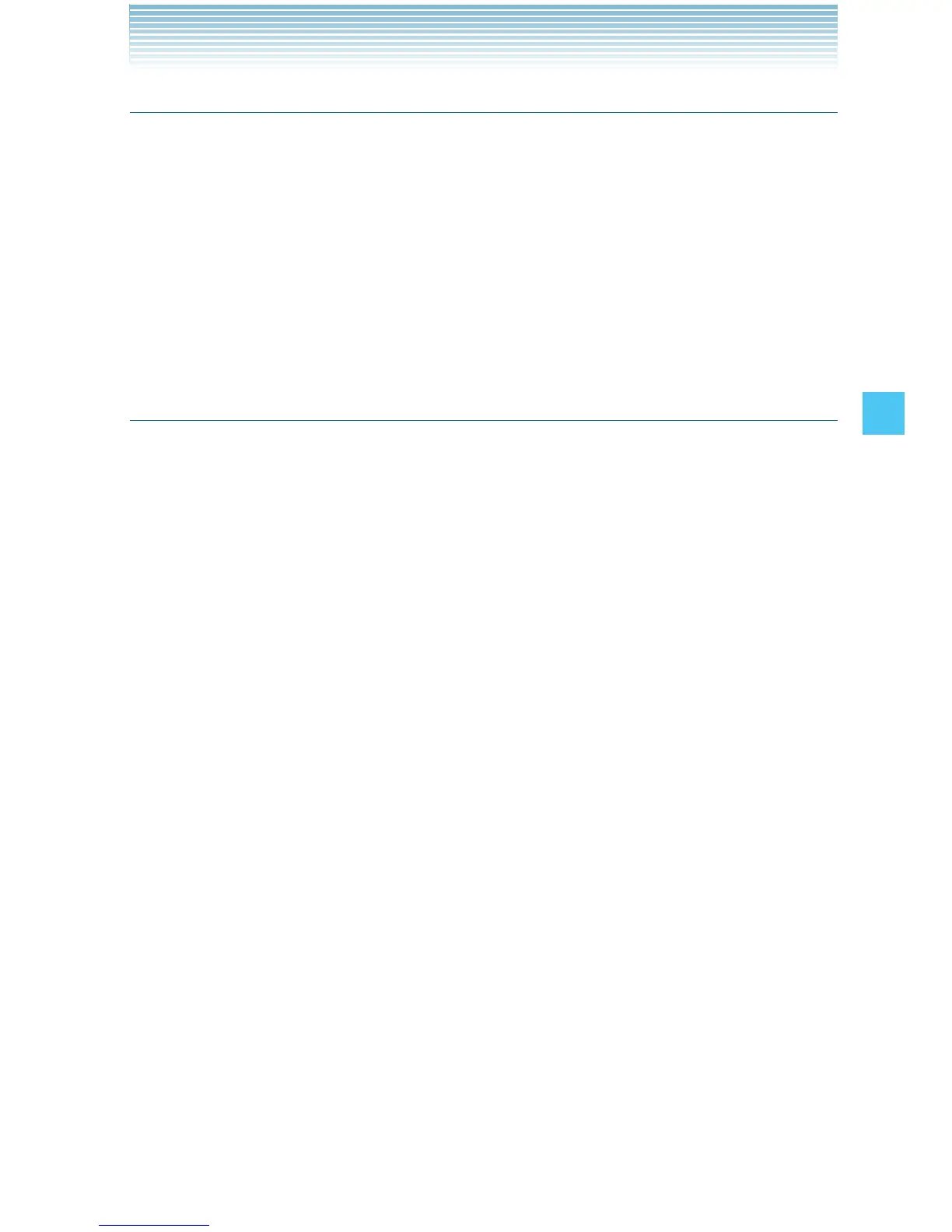69
MEDIA CENTER
Accessing the Music & Tones submenu
1. From idle mode, press the Center Select Key [MENU], select
Media Center, then press the Center Select Key [OK].
2. Press Music & Tones.
3. Select a submenu.
V CAST Music | Rhapsody/Get New Ringtones/Get New
Ringback Tones/My Ringtones/My Music/My Sounds/Sync
Music
V CAST Music with Rhapsody
®
V CAST Music with Rhapsody
®
is a digital music service that lets you
listen to millions of songs from thousands of artists. Discover new and
old favorites in an extensive music catalog. Download
V CAST Music with Rhapsody
®
to sync tracks, albums, and playlists to
your new compatible phone, while managing your existing PC music
library all in one place.
Purchase songs on your V CAST Music with
Rhapsody
®
capable device*
When you purchase music from your V CAST Music with Rhapsody
®
capable device, you also get a second copy that can be downloaded
to your PC from the V CAST Music with Rhapsody
®
software.
* Per-song charges apply.
1. From idle mode, press the Center Select Key [MENU], select
Media Center, then press the Center Select Key [OK]. Press
Music & Tones, V CAST Music | Rhapsody.
2. Browse and search the V CAST Music catalog, and select the song
you want.
3. To purchase the selected song, press the Center Select Key [Buy].
4. The CONFIRM PURCHASE screen appears with the price and the
title of the song being purchased. To agree to the purchase, press
the Center Select Key [Buy].
I
