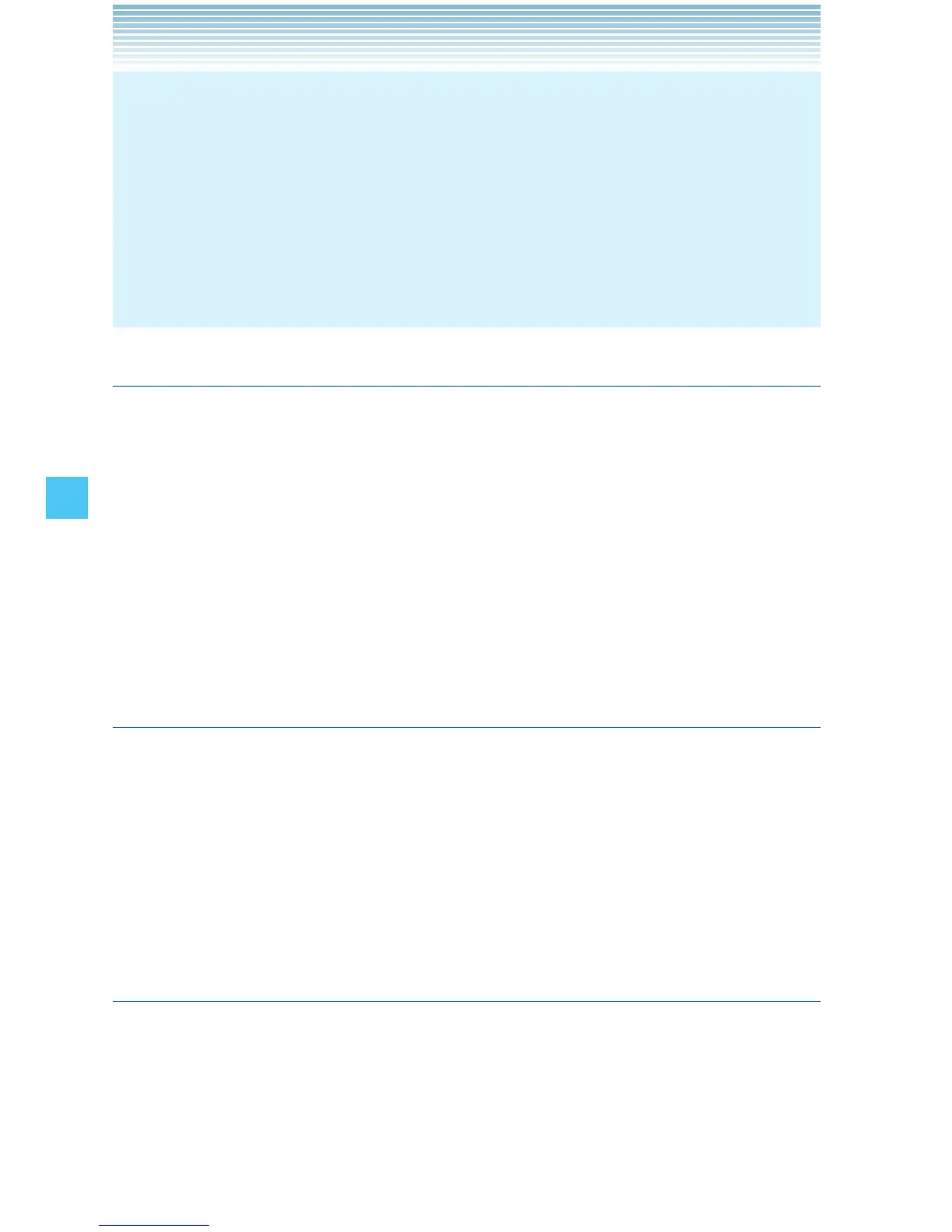154
SETTINGS & TOOLS
NOTES
When a function assigned to the Red Side Key/PTT Key
is unavailable because the flip is closed, a notification will be
displayed on the front display prompting you to open the flip.
Opening the flip will re-enable the Red Side Key/PTT Key .
The Set Red Side Key submenu is only available when PTT mode
is Off.
•
•
Voice Commands Settings
To configure voice commands and readout settings:
1. From idle mode, press the Center Select Key [MENU], select
Settings & Tools, then press the Center Select Key [OK]. Press
Phone Settings, Voice Commands Settings.
2. Select one of the following options and then press the Center
Select Key [OK].
Confirm Choices/Sensitivity/Adapt Voice/Prompts/VoiceMode
Training/Info
Language
To set the UI language to English or Spanish:
1. From idle mode, press the Center Select Key [MENU], select
Settings & Tools, then press the Center Select Key [OK]. Press
Phone Settings, Language.
2. Select English or Español, then press the Center Select Key
[SET].
Location
1. From idle mode, press the Center Select Key [MENU], select
Settings & Tools, then press the Center Select Key [OK]. Press
Phone Settings, Location.
2. Select one of the following settings, then press the Center Select
Key [SET].
