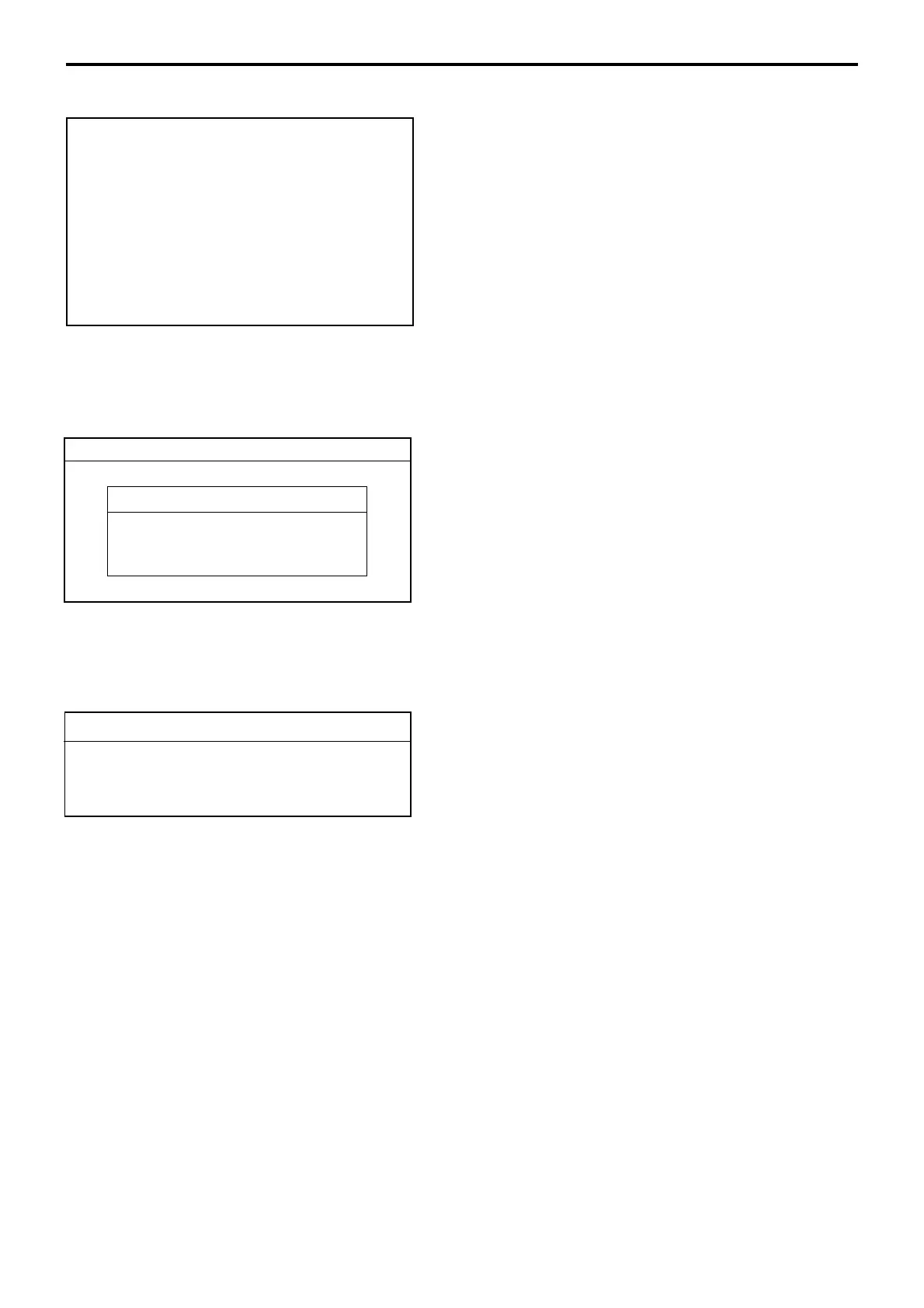P-10
Initialization
INIT 10-10-01 12:34 000001
AUTO PGM
1.No Restore / Receive
2.PGM Restore (CF Card)
3.PGM Receive (Inline)
INIT 10-10-01 12:34 000001
Receive Data All PGM
PGM Receive from MC #05
OK? YES
Program restoration
——— Select, if no need to download any data.
——— Select to download a program data from CF card.
——— Select to download a program data from other terminal.
• Restore from CF card.
Insert the CF card into the slot and select the appropriate file and press the <YES> key.
• Program receive from other terminal.
——— All Data (including totalizer) / All PGM (program only)
——— Select the machine to send the data.
——— Enter date if it is wrong, in YY-MM-DD order.
——— Enter time if it is wrong, in HH-MM order.
——— Within 12 characters
——— Master / Backup master / Satellite / Self master
——— Enter cluster No. “1” ~ “9”, if using check cluster system.
——— Select the appropriate RS-232C printer.
——— Select the appropriate slip printer.
——— Press <YES> to continue.
Date 01-10-10
Time 12:34 00
ID Character MC #01
Check System Master
Check Cluster ID 0
R/J/Order Printer1 No
R/J/Order Printer2 No
R/J/Order Printer3 No
Slip Printer No
OK? YES
Declare terminal configuration
