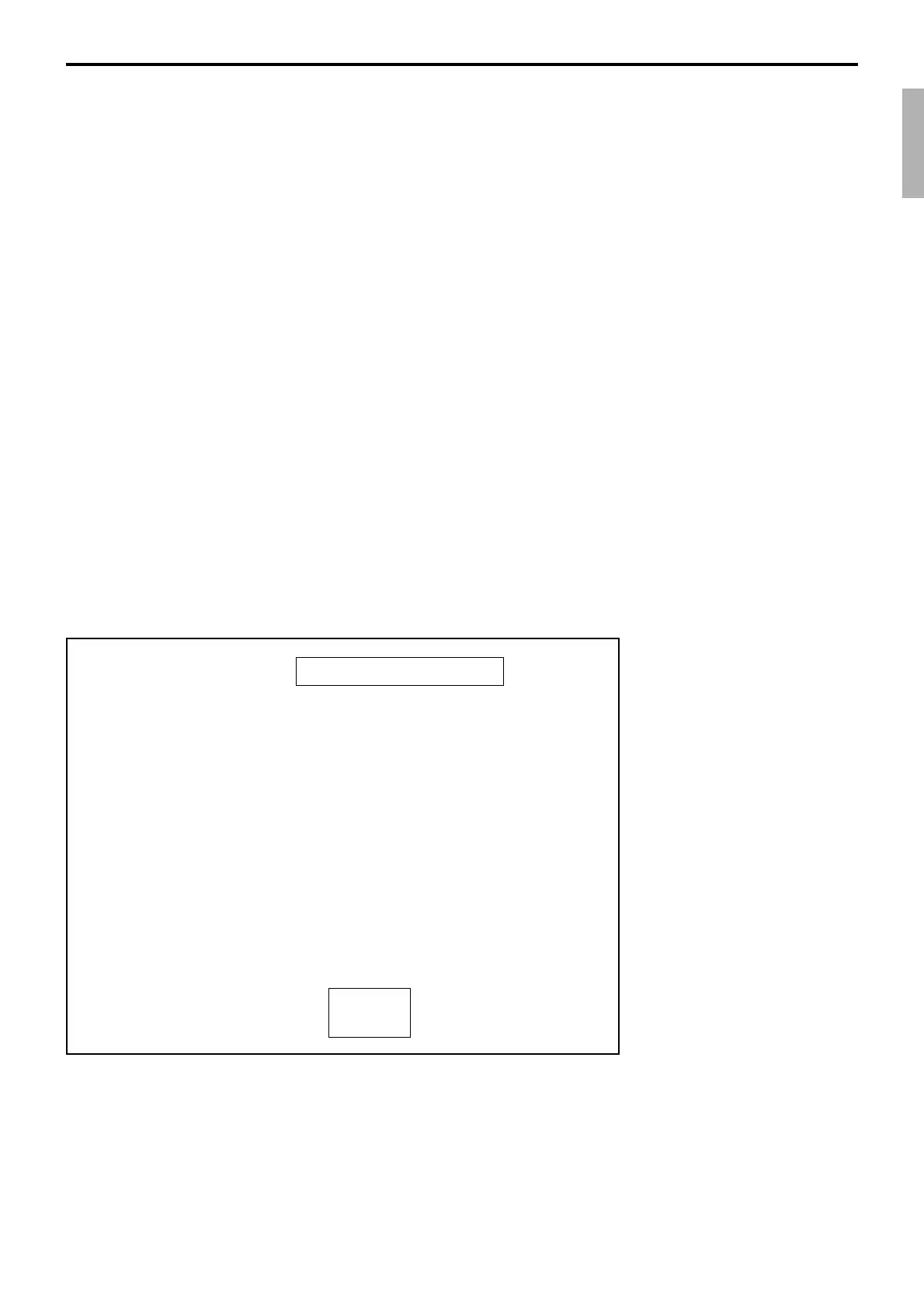P-11
QT-6600 Programming Manual
1-2. How to initialize the terminal (add / replace one terminal)
Preparation:
1. All peripheral devices and terminals of this cluster should be turned off.
2. Connect all of the peripheral devices (such as printer, display etc.) to this terminal.
3. Connect the added / replaced terminal to inline.
Operation:
Follow the steps shown on the page 8 to 10.
1-3. How to flag clear the terminal (or INIT2)
Preparation:
1. All peripheral devices and this terminal should be turned off.
2. Check the connection of all peripheral devices (such as printer, display etc.) of this
terminal.
3. Check the connection of this terminal to inline.
Operation:
4. Turn on all peripheral devices of this terminal.
5. Turn on this terminal with pressing the <DISP ON/OFF> key.
6. Press <OK> key.
7. Select “1. Flag Clear” and press <YES> key to flag clear.
or select “2.Init2” and press <YES> key and enter “8888888888” and <YES> key to
Init 2.
FC
Copyright(C) 2008
CASIO COMPUTER CO.,LTD.
All rights reserved.
ROM VER. xxxxxx xxxx
CREATE xxxx-xx-xx xx:xx
QT-6600 Version x.xx
APL VER. xxxxxx xxxx
OK
