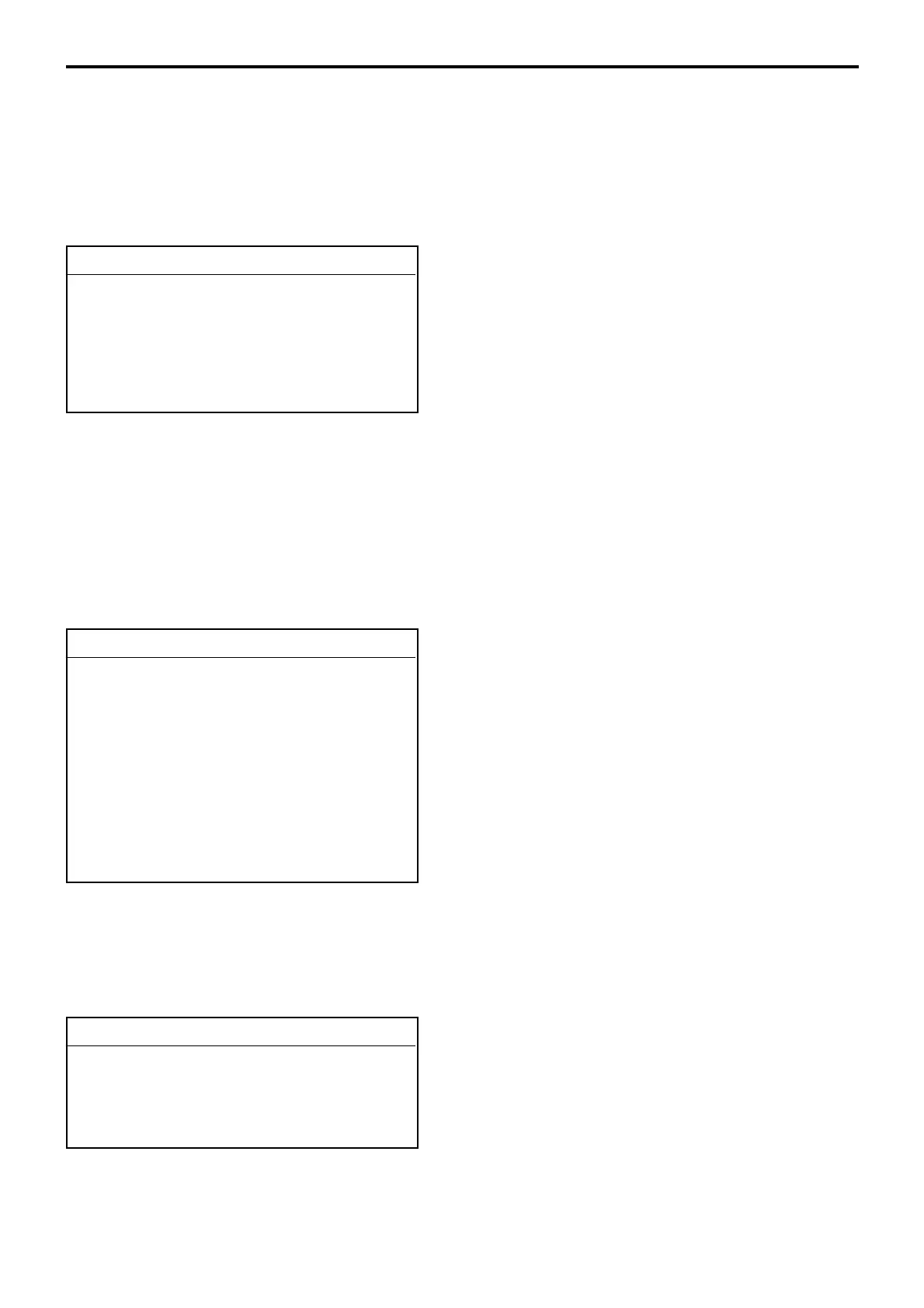P-71
QT-6600 Programming Manual
4-1-29 Programming keyboard color definition
You can define the color of the item, function key in the keyboard
item, function key in the pulldown group
clerk, function key in the clerk window
check No., function key in the check No. window.
Operation: <PGM3> → 1.Machine Feature → 29.Color Definition
——— Background color code: Red , Green, Blue (0 ~ 255)
Character color code: Red, Green, Blue (0 ~ 255)
Value 0: thinnest ----- Value 255: thickest
Note The contents of this file is shown in the key color program window.
Color Definition
0001-907 051051051255255255
0002-907 191191191000000000
0003-907 255127127000000000
0004-907 255191127000000000
0005-907 254255127000000000
:
0100-907 000000000000000000
4-1-30 Programming TCP/IP
Operation: <PGM3> → 1.Machine Feature → 30.TCP/IP
——— Not used/
D
1
= 4: Direct connection with terminal
D
1
= 2 : FTP server, D
4
~ D
2
= FTP server timeout value (0 - 999 sec.)
D
1
= 1: DHCP server
——— Not used/ Lease start IP address
——— Not used/ Sub net mask
——— Not used/ Default gateway
——— Not used/ IP address of LAN printer 1
——— Not used/ IP address of LAN printer 2
——— Not used/ IP address of LAN printer 16
TCP/IP
0001-900 0000000000 000000000000
0002-900 0000000000 000000000000
0003-900 0000000000 000000000000
0004-900 0000000000 000000000000
:
0011-900 0000000000 000000000000
0012-900 0000000000 000000000000
:
0026-900 0000000000 000000000000
4-1-31 Programming external device serial number
Operation: <PGM3> → 1.Machine Feature → 31.External Device Number
——— Serial number for Orderman.
External Device Number
0001-920 000000
0002-920 000000
0003-920 000000
0004-920 000000
