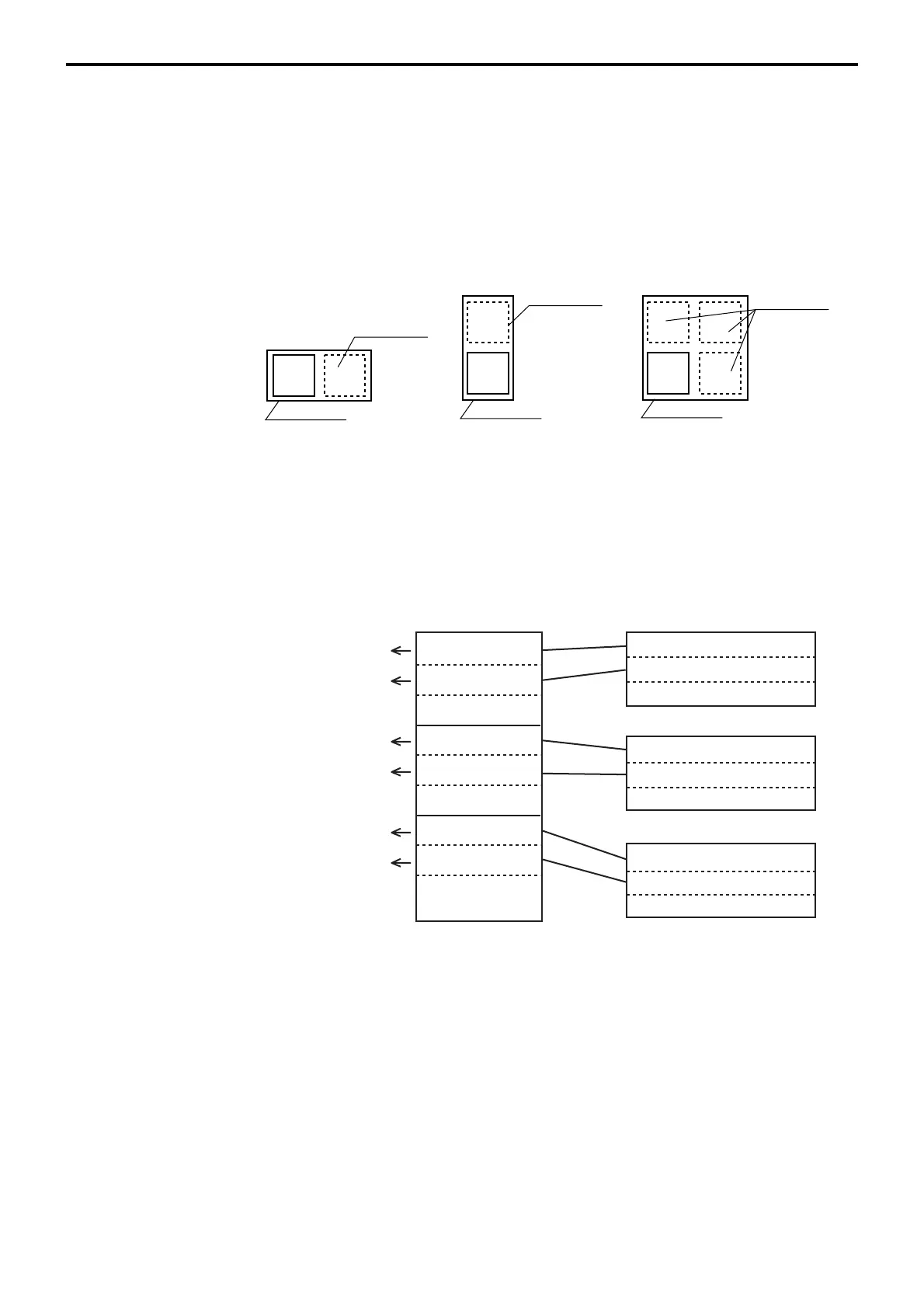P-26
Program 4
3-3. Programming key allocation (key attribution)
Operation: <PGM4> → 1.Keyboard → 3.Key Attribution → Select the job
• Key Shape
1. Select the shape.
2. Designate the key.
* In case of assigning double or quadruple key, delete the key which will be hidden by
the new big key in advance (both rectangular and circular key).
• Key Color
1. Select the color.
2. Designate the key.
• Key Text
1. Enter the key text (within 24 characters).
2. Designate the key.
* Key text is used for keytop characters only. It is not used for receipt nor report.
The key text is displayed prior to the text programmed in the totalizer file.
• Picture
1. Select the picture.
(You can turn up/down the page by entering page No. and press <YES>.)
(Press <ADDITIONAL> to designate additional bitmap image (file-909) and press
<BACK> to designate keyboard bitmap image (file-910).)
2. Designate the key.
Note:
* Pictures should be downloaded before assigning a picture to a key.
** In case of changing menu levels by the <MENU> key, change the level before selecting
this menu (Key Attribution).
Delete key
New key
Delete key
New key
Delete key
New key
Touch screen
key table file
Department file
PLU file
Free function fileKeytop
character
LUNCH SET
(No Character)
Steak set
(No Character)
CR
(No Character)
Breakfast set
Dinner set
Hamberg steak
Scrambled egg
VISA card
Amex card
LUNCH SET
Dinner set
Steak set
Scrambled egg
CR
Amex card
