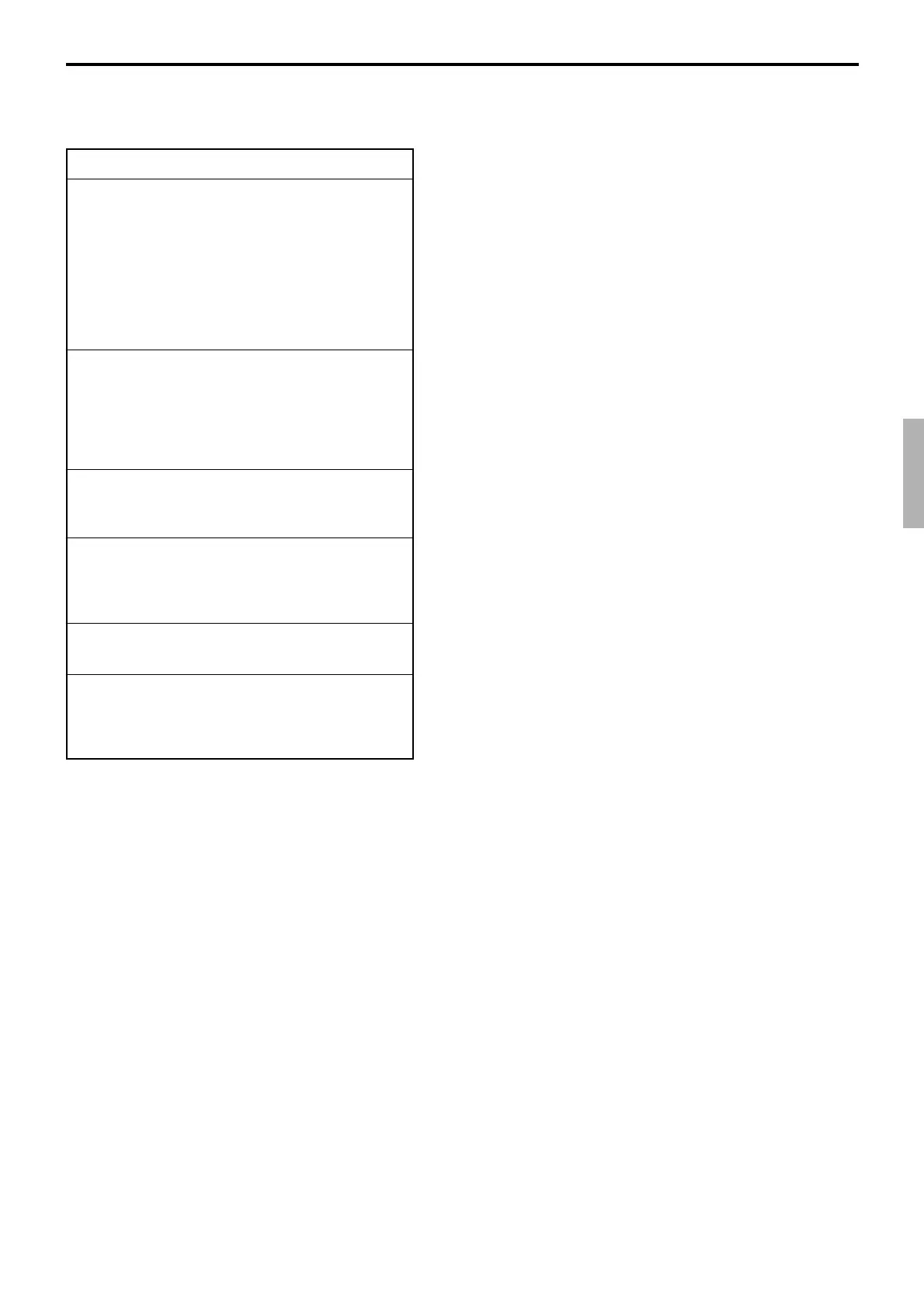P-91
QT-6600 Programming Manual
4-3-4 Programming department features
Operation: <PGM3> → 3.Key Feature → 4.Department → Select item
——— 000001 ~ 999999
——— 0 ~ 16 characters
——— 0 ~ 999999
——— Normal Item / Single Item
——— See the Note of the PLU programming section.
——— Black / Red for TM-U220, Normal / Reverse for UP-400
——— Order Print #1 ~ #16:
These numbers are defined in the printer connection table
——— 0 ~ 9
——— 0 ~ 999999
——— 0, 1 ~ 7, (8, 9: prohibit entry)
——— Record No. of the display area color definition file (file-
906): (12 ~ 99)
Memory No. 1
Random Code 123
Descriptor DEPT01
Price 0.00
Receipt Type Normal Item
Group Link --------
Taxable status Non Tax
Prepared Tax Status(Canada) NO
Commission 1 N0
Commission 2 NO
Selective item None
Order color Black
Order Print #1 NO
Order Print #2 NO
:
Order Print #16 NO
Order Char Link --------
Number of Bon 0
List Link #1 --------
List Link #2 --------
List Link #3 --------
List Link #4 --------
Open DEPT
Zero Unit Price NO
Negative Price NO
Hash Item NO
Full Hash Item NO
High Amount Limit 0.00
Low Digit Limit 0
Multiple VLD N Repeat
Color Link 0
Scalable NO
Allow Manual Scale Entry NO
